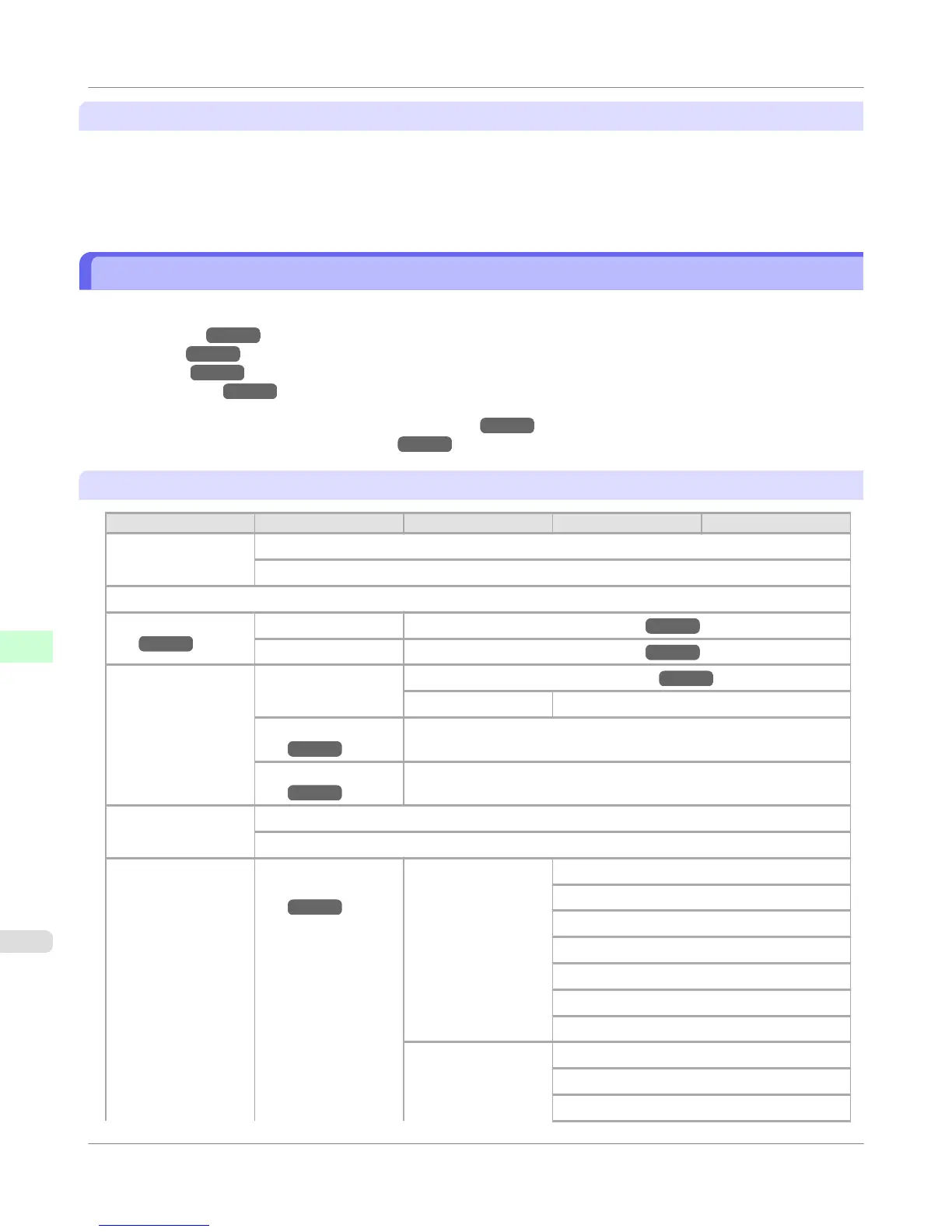Executing menu commands
Menu commands can be executed as follows.
1. Press ▲ or ▼ to select the action to execute, and then press the OK button.
The menu command is now executed.
Menu Structure
The menu structure is organized by tabs, as follows. Values at right indicated by an asterisk are the defaults.
• Paper Menu
→P.728
• Ink Menu →P.730
• Job Menu →P.730
• Set./Adj. Menu →P.731
For instructions on menu operations, see "Menu Operations." →P.725
For details on menu items, see "Menu Settings." →P.739
Paper Menu
First Level Second Level Third Level Fourth Level Fifth Level
Load Paper Roll Paper
Cut Sheet
Eject Paper
Chg. Paper Type
(*1 →P.730 )
Roll Paper (The paper type is displayed here.) (*1 →P.730 )
Cut Sheet (The paper type is displayed here.) (*1 →P.730 )
Chg. Paper Size Sheet Size (The size of paper is displayed here.) (*2 →P.730 )
CustomPaperSize (Set the length and width)
Roll Length
(*3 →P.730 )
(Set the length)
Roll Width
(*4 →P.730 )
(Set the width)
ManageRemainRoll Off *
On
Paper Details (The paper type is
displayed here.)
(*1 →P.730 )
Head Height Automatic *
Highest
High
Standard
Low
Lowest
Super Low
Skew Check Lv. High Accuracy
Standard *
Loose
Control Panel
>
Printer Menu
>
Menu Structure
iPF655
9
728
