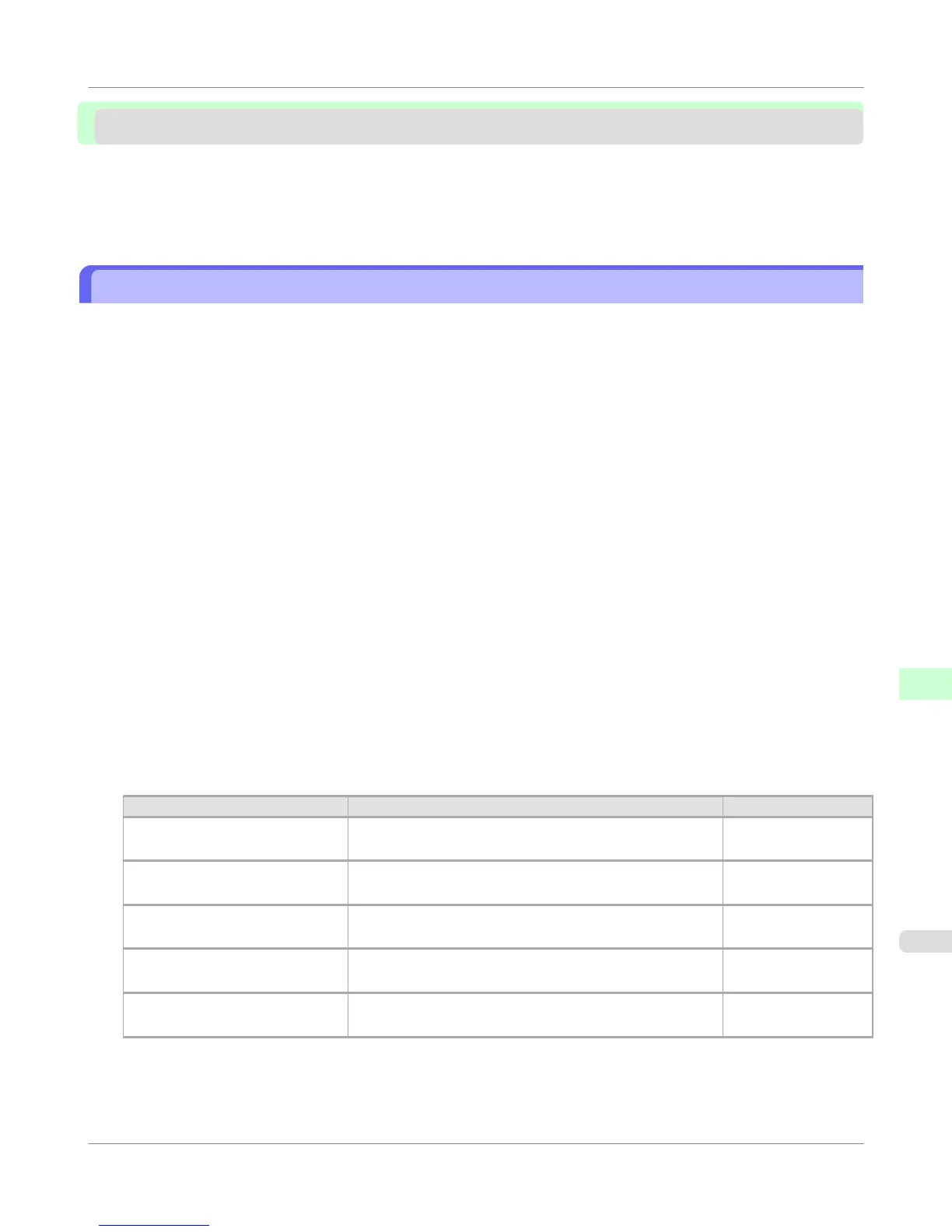Other Settings
Specifying Printer-Related Information ........................................................................................................... 795
Configuring the Communication Mode Manually ............................................................................................ 796
Email Notification When Printing is Finished or Errors Occur ......................................................................... 797
Initializing the Network Settings ...................................................................................................................... 798
Specifying Printer-Related Information
Follow the steps below to specify device information and security settings.
1. Start the web browser and enter the following URL in the Location (or Address) box to display the RemoteUI
page.
http://printer IP address or name/
Example: http://xxx.xxx.xxx.xxx/
2. Select Administrator Mode and click Logon.
3. If a password has been set on the printer, enter the password.
4. Click Information in the Device Manager menu at left to display the Information page.
5. To display the relevant settings page, click Edit in the upper-right corner of Device Information or Security, de-
pending on what information you want to specify.
To change the administrator password, click the Change Password button in the Security group.
6. Refer to the table of settings for device information and security as you complete these settings.
Security setting items are displayed when you click the Change Password button in the Security group.
Device Information Settings
Item Details Default Setting
Device Name Enter a device name.
(0–32 characters)
blank
Location Enter the location where the device is installed.
(0–32 characters)
blank
Administrator Enter the administrator's name.
(0–32 characters)
blank
Phone Enter the administrator's contact information.
(0–32 characters)
blank
Comments(E-mail) Enter any comments regarding the administrator.
(0–32 characters)
blank
Network Setting
>
Other Settings
>
iPF655
Specifying Printer-Related Information
10
795
