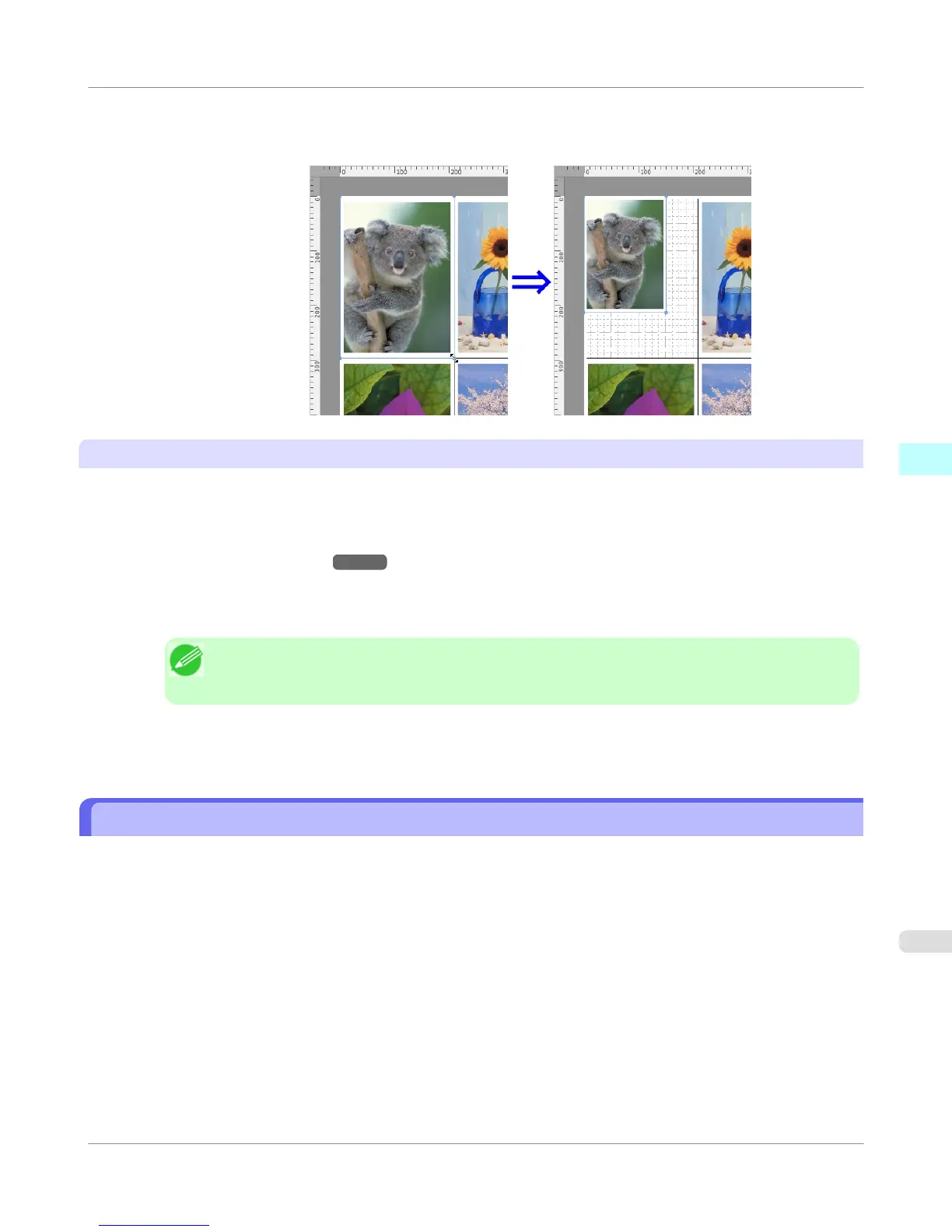2. Place the pointer at a corner of the selection box around the object to show the arrow handle, and drag this handle
to change the object size.
Resizing by specifying a scaling value
1. Select an object.
2. Open the Format Dialog Box
→P.510 .
3. Use Scaling to set the magnification for enlargement or reduction. You either enter numbers directly.
Note
• You can input between 25 and 400.
• You can change the numbers by clicking either ▲ button or ▼ button.
4. Click the OK button.
Moving an Object
You can move the object position.
1. Select an object.
Mac OS X Software
>
Free Layout
>
iPF655
Moving an Object
4
513
