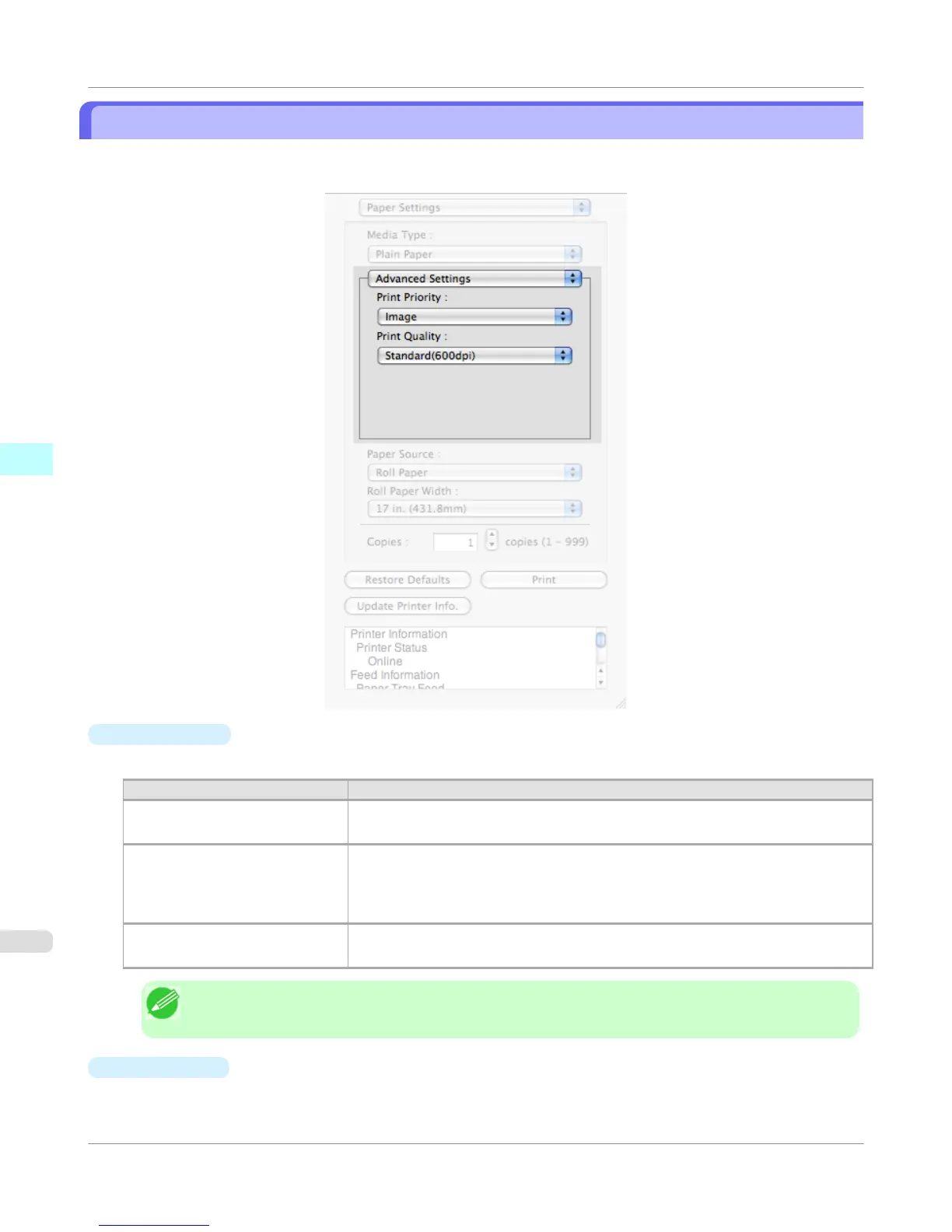Advanced Settings
Presents detailed settings for the print quality, the color mode, and other items so you can select the values for these settings
yourself.
•
Print Priority
Select a print quality mode that is appropriate for the print job.
Setting Details
Image This mode achieves the best results for printing photographic images and illustra-
tions.
Line Drawing This mode is best for printing CAD drawings with fine lines or wall newssheet or
other documents that contain large amounts of text. However, you may not achieve
the quality you expect with printing photographs or other images with many filled
areas. For these types of jobs, select Image.
Office Document Prints common office documents, such as proposals, memos for distribution, etc., so
they are easy to read.
Note
• The number of settings available for selection depends on the media type.
•
Print Quality
Selecting print quality strikes a balance between the quality of the printed image and printing speed.
Mac OS X Software
>
Preview
>
Advanced Settings
iPF655
4
468
