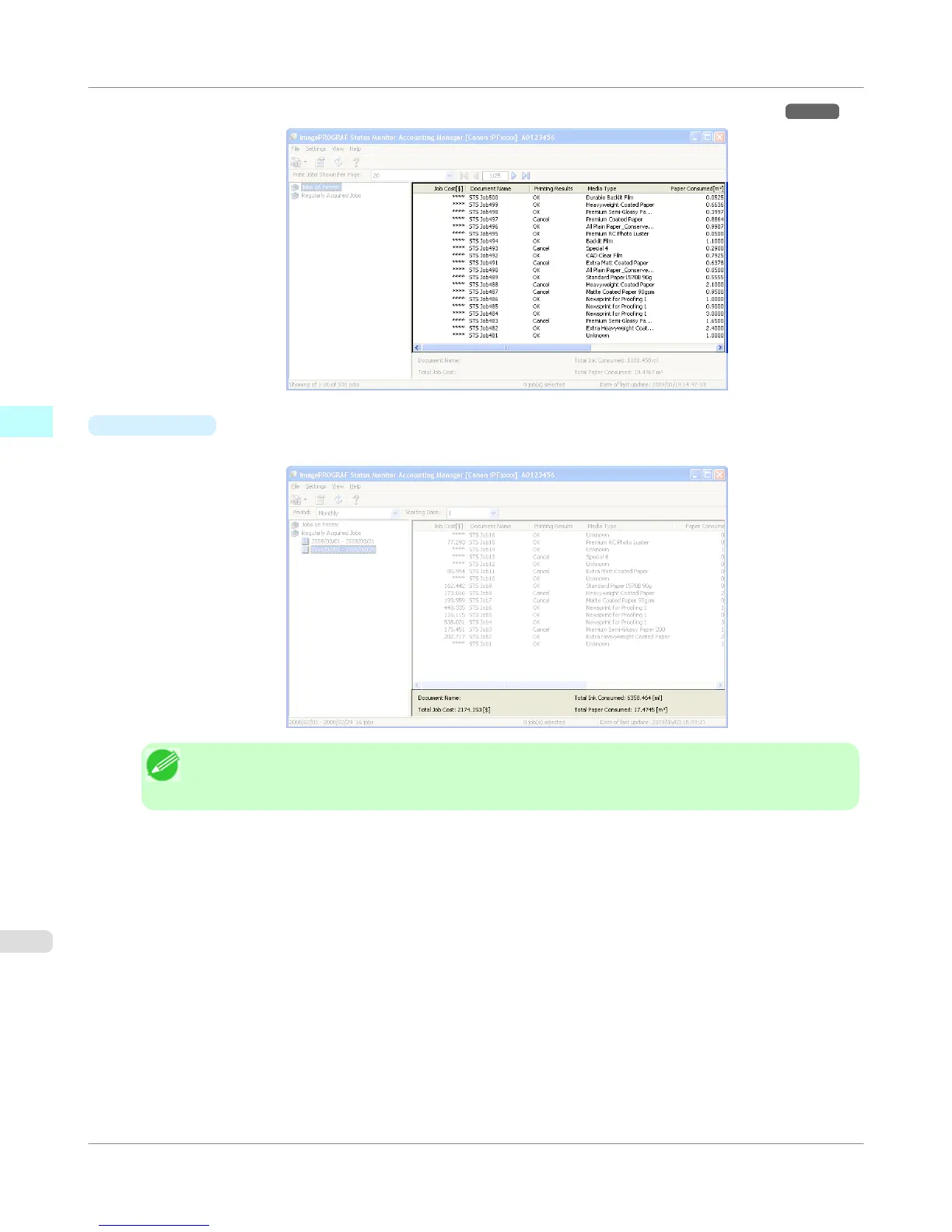Display a list of jobs within the printer or of jobs collected periodically. For details, refer to Job List Area →P.399 .
•
Totals Area
Displays the total costs for the selected job and the amounts of paper and ink consumed.
Note
• If you are viewing regularly acquired print jobs, selecting a period on the left side of the window dis-
plays the total costs for that period and the amounts of paper and ink consumed.
Windows Software
>
Accounting
>
Accounting Manager Main Window
iPF655
3
398
