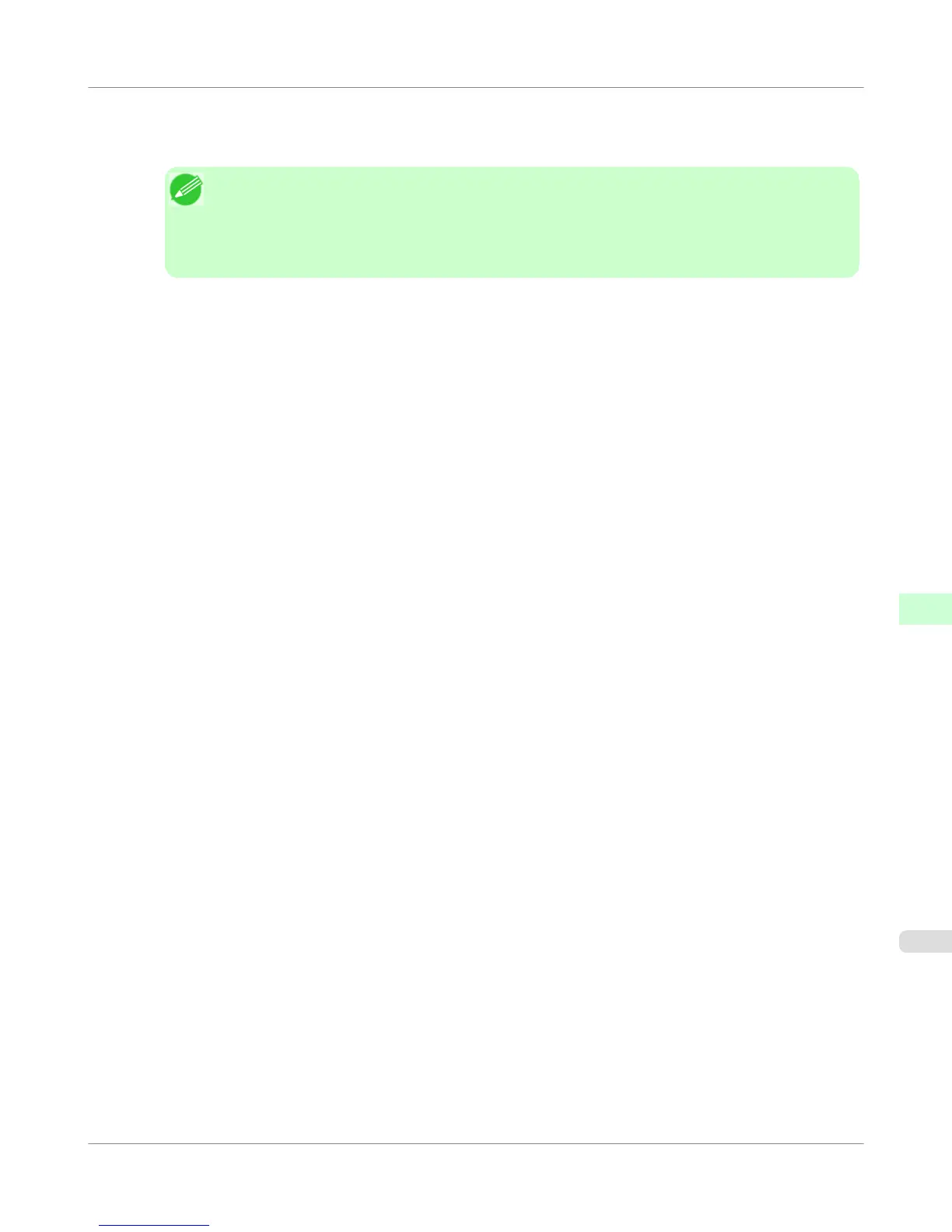5. Press ▲ or ▼ to select High Speed, Secure High Spd., or Secure, and then press the OK button to display the
confirmation screen.
Note
• If a password has been set on the printer, the Admin.Pswd screen is displayed. In this case, enter the
password and press the OK button to go to the next step.
• As for the time required for deletion, confirm it on the Control Panel. However, when High Speed is
selected, this finishes in several seconds.
6. Press the OK button to start erasure.
After the printer hard disk is erased, the printer automatically restarts.
Printer Parts
>
Hard Disk
>
iPF655
Erasing Data on the Printer's Hard Disk
8
709
