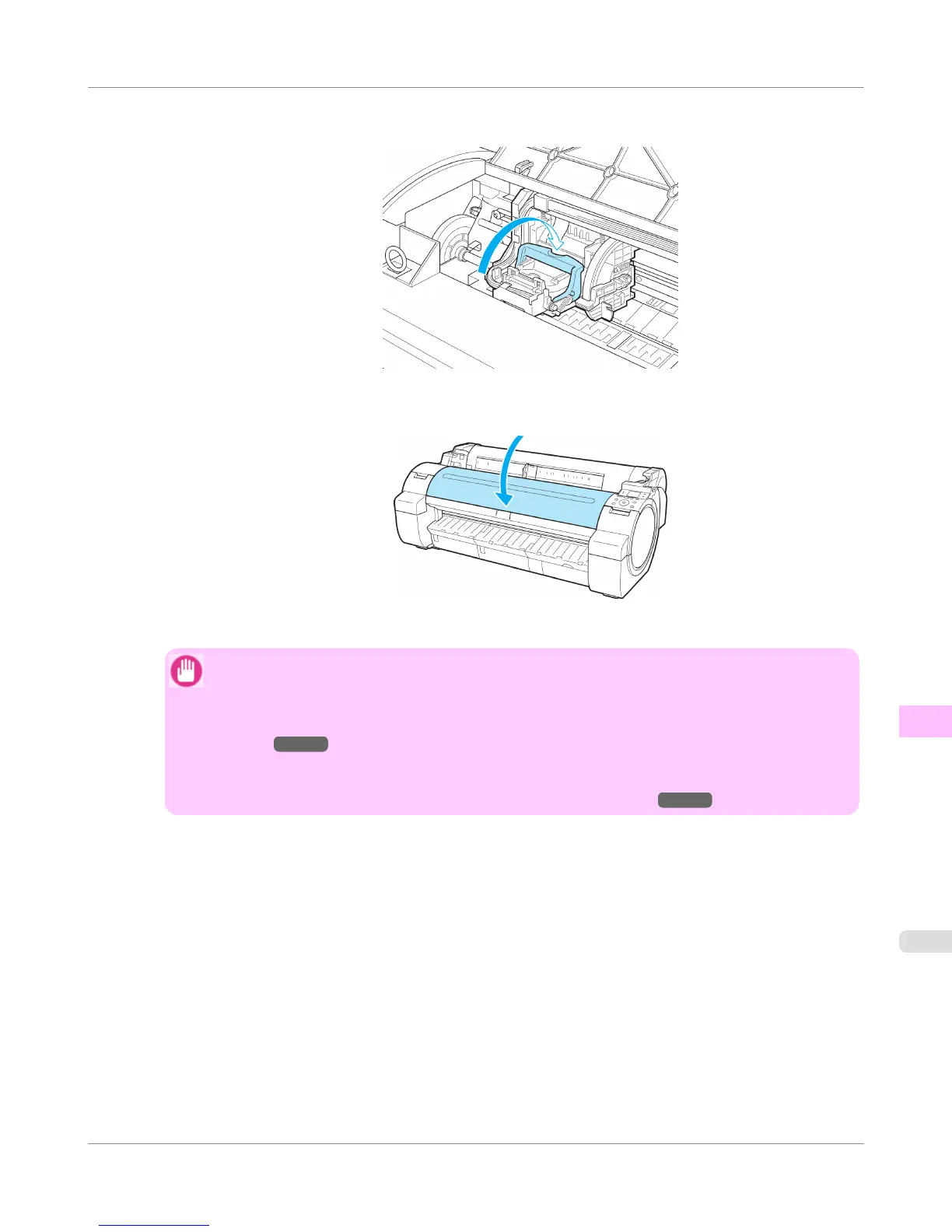10. Push the Printhead Fixer Lever toward the back of the printer until it clicks.
11. Close the Top Cover.
Ink now fills the system. It takes about seven minutes to complete.
Important
• Never remove an Ink Tank while the system is filling with ink.
• After Printhead has been replaced and filled with ink, Head Posi. Adj. ( Auto(Advanced)) is per-
formed if you have selected Rep.P.head Print > On in the Control Panel menu. (See "Menu Set-
tings.")
→P.739
In this case, follow the instructions on the Display Screen for Printhead adjustment.
If Rep.P.head Print is Off, perform Head Posi. Adj. ( Auto(Advanced)) yourself. (See "Automat-
ic Adjustment to Straighten Lines and Colors (Head Posi. Adj.).") →P.677
Maintenance and Consumables
>
Printheads
>
iPF655
Replacing the Printhead
11
817
