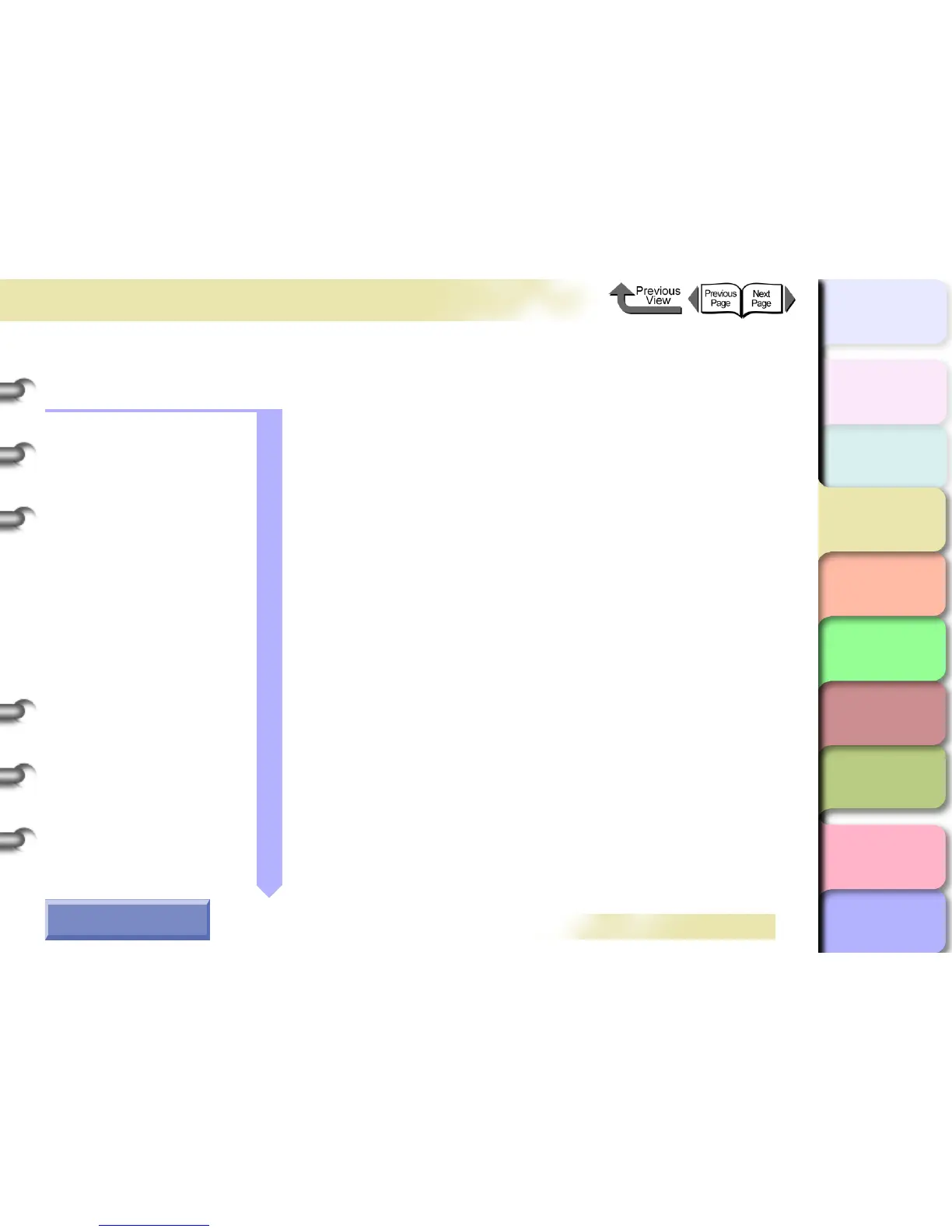Chapter 1
Basic Procedures
Chapter 2
Using a Variety of
Media
Chapter 3
Printing Methods for
Different Objectives
Chapter 4
Maintaining the
Printer
Chapter 5
Using the Printer in a
Network Environ-
ment
Chapter 6
Troubleshooting
Chapter 7
Operation of the
Function Menus
Index
TOP
Contents
3- 1
Click on the checkbox to print the section contents.
Chapter 3 Printing Methods for Different Objectives
Printing from Windows ...............................................................................3-2
Before You Begin ..................................................................................................3-2
Enlarging and Reducing the Original .....................................................................3-6
Printing Photos and Illustrations without Borders (Borderless Printing) ..............3-13
Rotating the Page 90 Degrees for Printing (Conserve Paper) ............................3-22
Printing Several Pages on One Sheet (Page Layout) .........................................3-24
Printing Posters (Page Layout) ............................................................................3-26
Using Watermarks ...............................................................................................3-28
Vertical and Horizontal Banner Printing (Long Prints) ........................................3-30
Printing without Top and Bottom Margins (Conserve Paper) ..............................3-38
Custom Print Quality ............................................................................................3-39
Fine Adjusting Color for Printing ..........................................................................3-42
About Media Size Options ...................................................................................3-51
When the Printout Quality Is Not Clean ...............................................................3-56
Software Provided for Windows ..........................................................................3-56
Printing from Macintosh ............................................................................3-59
Before You Begin ...............................................................................................3-59
Enlarging and Reducing the Original ...................................................................3-65
Printing Photos and Illustrations without Borders (Borderless Printing) ..............3-77
Rotating the Page 90 Degrees for Printing (Conserve Paper) ............................3-86
Printing Several Pages on One Sheet (Page Layout) .........................................3-89
Printing Posters (Page Layout) ...........................................................................3-92
Vertical and Horizontal Banner Printing (Long Prints) ........................................3-94
Printing without Top and Bottom Margins (Conserve Paper) ............................3-100
Custom Print Quality ..........................................................................................3-103
Fine Adjusting Color for Printing ........................................................................3-107
Custom Sizes (User Print Settings) ..................................................................3-121
When the Printout Quality Is Not Clean .............................................................3-125
Software Provided for Macintosh .......................................................................3-126
How to Use the Chapter
Contents Pages
→ Before clicking the Start Print button
