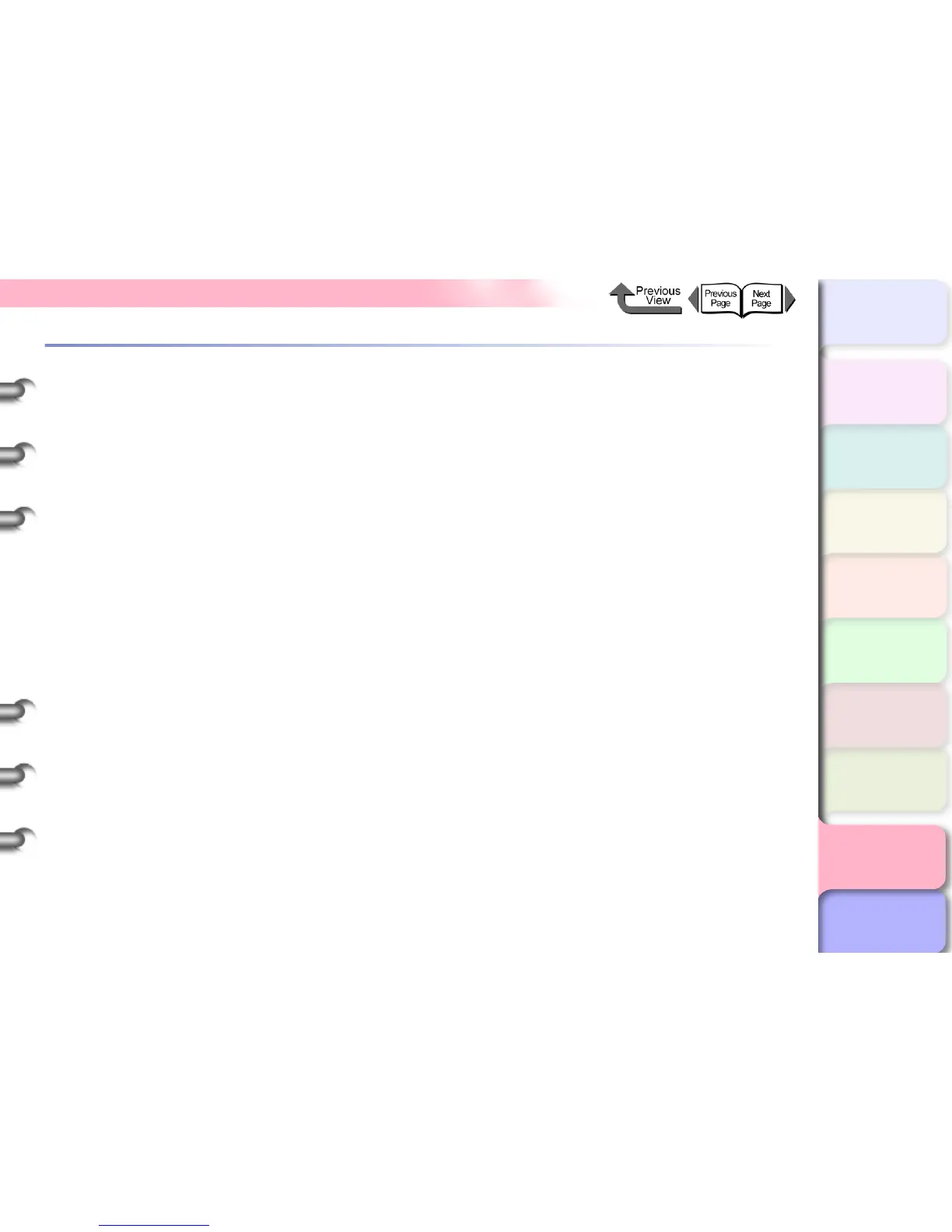C- 4
Contents
TOP
Contents
Chapter 1
Basic Procedures
Chapter 2
Using a Variety of
Media
Chapter 3
Printing Methods for
Different Objectives
Chapter 4
Maintaining the
Printer
Chapter 5
Using the Printer in a
Network Environ-
ment
Chapter 6
Troubleshooting
Chapter 7
Operation of the
Function Menus
Index
Chapter 4 Maintaining the Printer
Replacing Ink Tanks ................................................................................................................. 4-2
How to Confirm Ink Levels............................................................................................................................. 4-2
When to Replace an Ink Tank ....................................................................................................................... 4-3
Ink Tank Handling Precautions...................................................................................................................... 4-4
Replacing an Ink Tank................................................................................................................................... 4-5
Cautions About Using Refilled Ink Tanks for This Printer ......................................................... 4-8
Switching the Ink Level Detection Function Off ............................................................................................. 4-8
Executing a Print Job..................................................................................................................................... 4-9
Cleaning the Printer ................................................................................................................ 4-10
Cleaning the Exterior Covers....................................................................................................................... 4-10
Cleaning Inside the Upper Cover ................................................................................................................ 4-11
Cleaning the Paper Restraint .................................................................................................. 4-14
Replacing the Maintenance Cartridge .................................................................................... 4-16
Checking Spacing Remaining in the Maintenance Cartridge ...................................................................... 4-16
When to Replace the Maintenance Cartridge.............................................................................................. 4-17
Maintenance Cartridge Handling Precautions ............................................................................................. 4-18
Maintenance Cartridge Replacement Procedure ........................................................................................ 4-18
Replacing the Printhead ......................................................................................................... 4-23
Printhead Handling Precautions.................................................................................................................. 4-23
How to Replace the Printhead..................................................................................................................... 4-24
Replacing the Cutter Blade .....................................................................................................4-29
Transporting the Printer .......................................................................................................... 4-32
Checking the Condition of the Printer ..................................................................................... 4-36
Cleaning the Printhead ........................................................................................................... 4-38
Types of Printhead Cleaning ....................................................................................................................... 4-38
Printhead Cleaning Procedures................................................................................................................... 4-38
Aligning the Printhead ............................................................................................................. 4-40