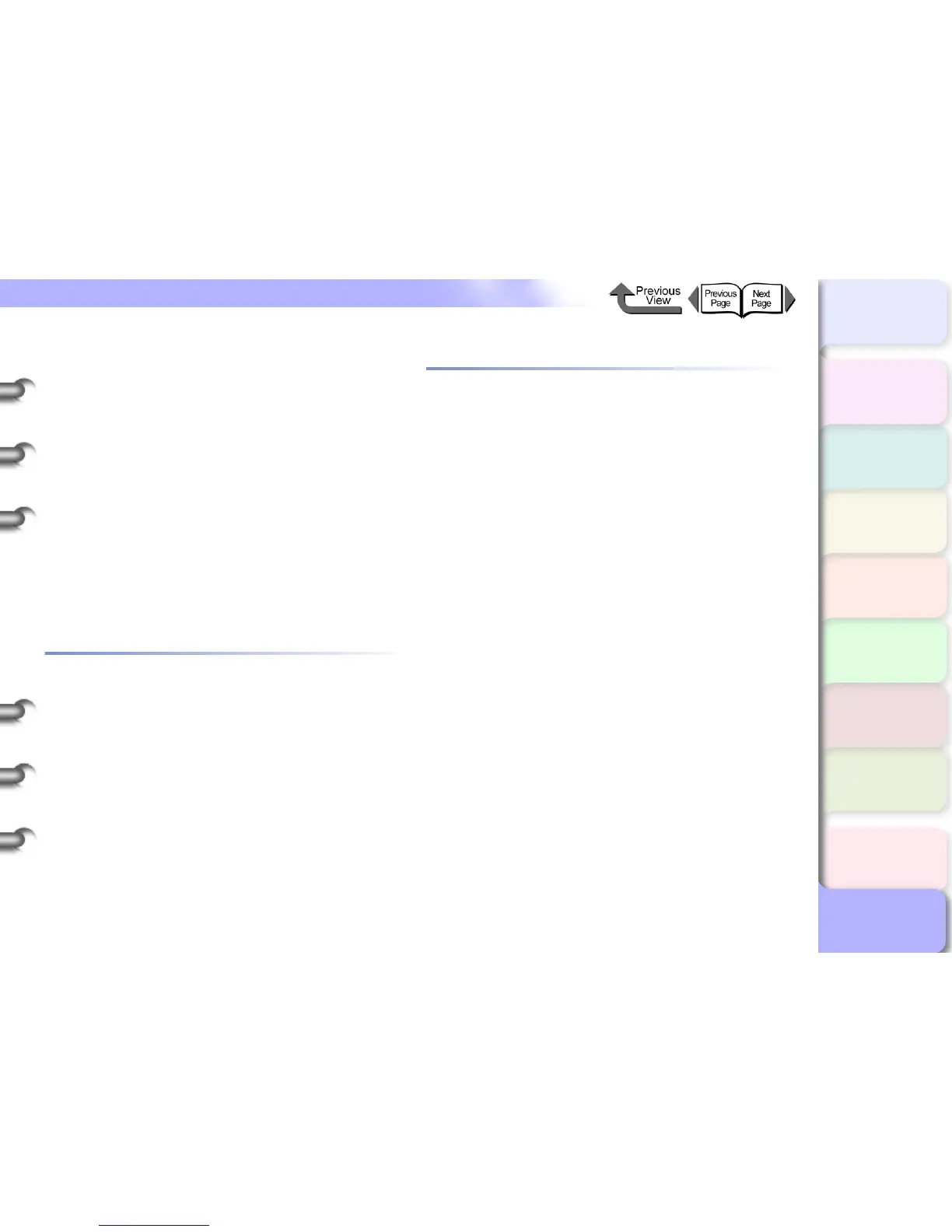I- 4
Index
TOP
Contents
Chapter 1
Basic Procedures
Chapter 2
Using a Variety of
Media
Chapter 3
Printing Methods for
Different Objectives
Chapter 4
Maintaining the
Printer
Chapter 5
Using the Printer in a
Network Environ-
ment
Chapter 6
Troubleshooting
Chapter 7
Operation of the
Function Menus
Index
NetWare frame type .................................................5-35
NetWare print service ...............................................5-37
NetWare settings ......................................................5-49
Printer operation panel .........................................5-35
Network environment .................................................5-3
Network information settings
GARO Device Setup Utility ....................................5-8
Printer operation panel ............................... 5-12, 5-30
Network initial settings ..............................................5-47
Network settings .......................................................5-48
Newsprint for Proofing ..............................................2-13
No Spaces at Top or Bottom (Conserve Paper)
............................................................ 3-38, 3-82, 3-100
Novell Directory Service ...........................................5-37
Nozzle Check .............................................................7-8
Nozzle check print ....................................................4-36
NWADMIN ................................................................5-38
O
OK button .................................................................1-13
Online button ............................................................1-12
Online lamp ..............................................................1-14
Operating the Printer
Macintosh .............................................................1-45
Windows ...............................................................1-40
Operation Panel ............................................... 1-2, 1-11
Operation Panel Buttons ..........................................1-12
Operation Panel Lamps ............................................1-14
Options .....................................................................1-52
OS ..............................................................................5-2
Output assist guides ......................................... 1-2, 4-12
Output guides ...........................................................4-12
Output stacker ............................................................1-2
Oversize ..........................................................2-23, 3-55
P
Page Setup Sheet ....................................................1-37
Page Size ......................................................3-55, 3-124
PageComposer ..........................................................3-5
Paper Design ................................................3-96, 3-124
Paper restraint ...................................................1-4, 4-14
Paper Source ...........................................................2-35
Paper Source button .......................................1-13, 2-26
Paper Type .................................................................2-4
PCONSOLE .............................................................5-38
Phase Type ..............................................................5-27
Photo Black Ink .................................................2-2, 4-47
ping ..........................................................................5-12
Plain paper .................................................................2-5
Plain Paper (High Quality) ..........................................2-6
Platen ...................................................... 1-4, 2-35, 4-12
Port settings .............................................................5-44
Poster Printing .................................................3-26, 3-92
PosterArtist ...............................................................3-57
Power button ............................................. 1-7, 1-8, 1-12
Power connector ........................................................1-3
Premium Matte Paper ................................................2-8
Preview
Print Preview .................................................3-5, 3-64
Settings Preview ...........................................3-4, 3-62
Print Centered .................................................3-12, 3-76
Print Job Log ............................................................7-11
Print Media ...............................................................1-53
Print Plug-In for Photoshop ...........................3-58, 3-126
Print quality ....................................... 3-39, 3-103, 3-105