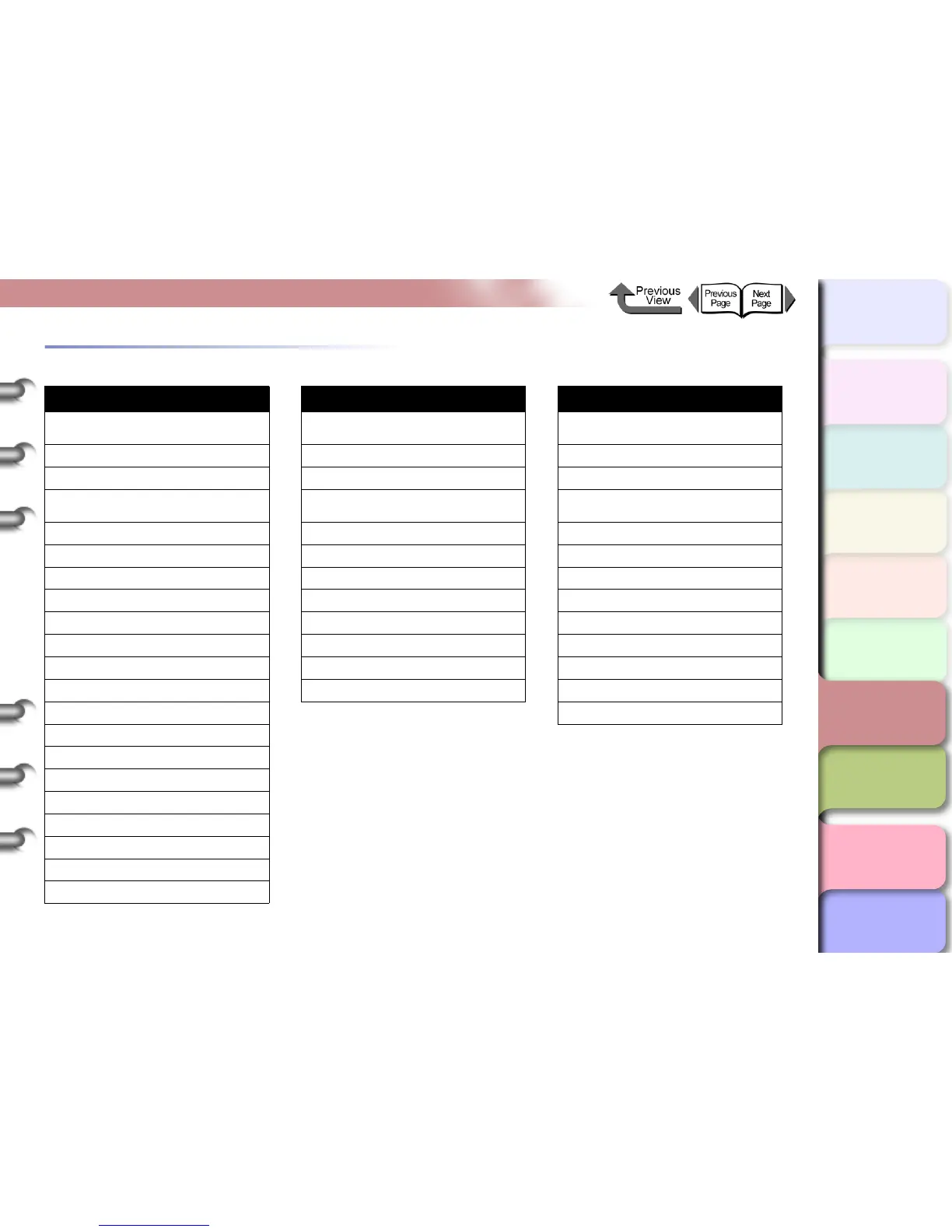6- 3
Responding to Error Messages
TOP
Chapter 3
Printing Methods for
Different Objectives
Chapter 4
Maintaining the
Printer
Chapter 5
Using the Printer in a
Network Environ-
ment
Chapter 6
Troubleshooting
Chapter 7
Operation of the
Function Menus
Index
Contents
Chapter 2
Using a Variety of
Media
Chapter 1
Basic Procedures
Operation Panel Message List
Media Messages Ink Messages Other Messages
Load Roll Media Check Ink Level
Close xxx Cover (xxx name of the
cover)
Remove Roll Media Rep. Ink Tank Reset Lever
End of Roll No Bk/PC/C/PM/M/Y Ink Tank Check Head Hght L/M/H → L/M/H
RllMed.Shortage
Replace RllMed.
Check Bk/PC/C/PM/M/Y Ink Tank Turn Power Off!!
Load Cut Sheet Not Enough Ink No Printhead
Remove Cut Sheet Ink level? Printhead Error!
Eject Cut Sheet Remove Ink Tank Check Printhead
Incorrect Media Chk Bk Ink Type Scale Read Error
Med.SizeNoMatch MTCart Full Soon Mist Full Soon
No Borderless Replace MT-Cart Mist Count Error
Illegal Med Pos No MT-Cartridge Adj. Failed
NoBordlessData Check MT-Cart. Incorrect Value
Size undetected ERROR nnnnnn (n = Numbers)
Media Skewed
Media Too Large
Media Too Small
Media Jam
Cut Failed
Drying..
Feed Limit..
Cut by Stop key
