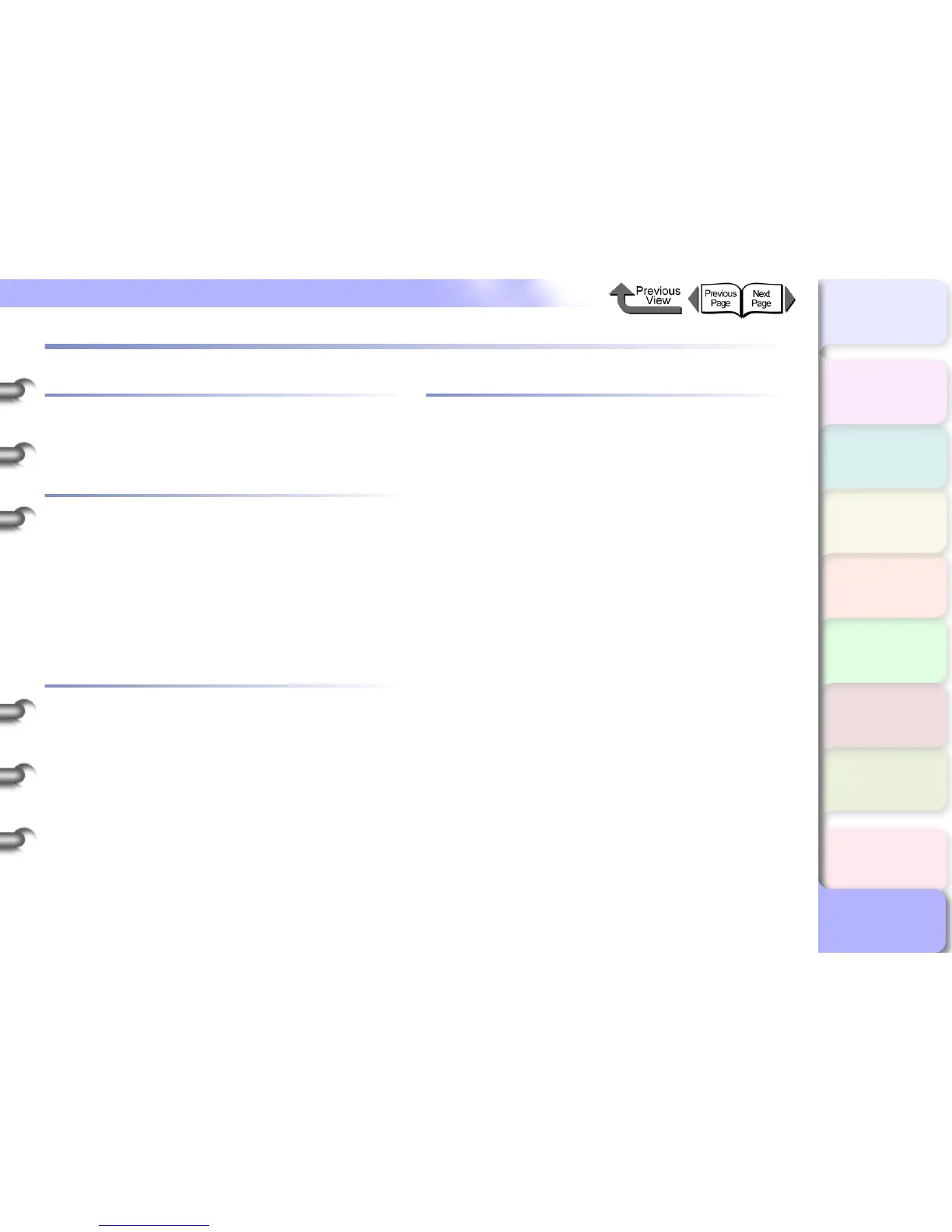I- 1
Index
TOP
Contents
Chapter 1
Basic Procedures
Chapter 2
Using a Variety of
Media
Chapter 3
Printing Methods for
Different Objectives
Chapter 4
Maintaining the
Printer
Chapter 5
Using the Printer in a
Network Environ-
ment
Chapter 6
Troubleshooting
Chapter 7
Operation of the
Function Menus
Index
Index
Numerics
button ..................................................................1-13
button ..................................................................1-13
button ..................................................................1-13
button ..................................................................1-13
A
Accessory pocket .......................................................1-3
Adhesive Synthetic Paper ........................................2-11
Adjust Band ..............................................................4-42
Adjusting Printhead Height .......................................2-40
Administrator mode ............................... 5-16, 5-26, 5-40
AppleTalk ................................1-43, 5-2, 5-4, 5-21, 6-23
AppleTalk phase .........................................................5-9
AppleTalk settings ....................................................5-49
ARP/PING command .............................. 5-7, 5-10, 5-51
B
Backlit Film ...............................................................2-12
Banner printing ............................................... 3-30, 3-94
Banners .......................................................... 3-30, 3-94
Basic Environmental Performance ...........................1-59
Bindery .....................................................................5-37
Black Ink .................................................... 2-2, 4-47, 7-7
Border line ...................................................... 3-25, 3-91
Borderless Printing ................................ 2-22, 3-13, 3-77
Basic operations ......................................... 3-13, 3-78
Fit Roll Paper Width ................................... 3-17, 3-83
Print Image with Actual Size ................................3-20
Required settings ....................................... 3-13, 3-77
Borderless printing ink groove ..................................4-12
C
CAD Plain Paper ........................................................2-5
CAD Tracing Paper ..................................................2-17
CAD Translucent Matte Film ....................................2-17
Canceling a Background Print Job ...........................1-47
Canceling a Foreground Print Job ...........................1-50
Canceling a Print Job
Macintosh .............................................................1-47
Windows ..............................................................1-46
Canon imagePROGRAF HDI Printer Driver .............3-58
Canvas SemiGlos ....................................................2-15
Carriage ......................................... 1-5, 4-31, 6-36, 6-37
Part names .............................................................1-5
Carriage cover ...................................................1-5, 4-25
Carriage rail ................................................................1-4
Chooser ....................................................................1-42
Cleaner brush ...........................................................4-12
Cleaning exterior covers ..........................................4-10
Coated paper .............................................................2-7
Color Adjustment ...........................................3-42, 3-107
Color Matching ..............................................3-46, 3-113
Color Mode ....................................................3-43, 3-108
Colored Coated Paper .............................................2-16
Confirming print job status .......................................4-36
Conserve Paper .......3-22, 3-38, 3-82, 3-86, 3-88, 3-100
Consumables ...........................................................1-53
Cookies ................................................. 5-15, 5-25, 5-40
Custom Media Settings ..........................................3-121
Custom Size Settings ...............................................3-32
Custom Sizes ........................... 3-51, 3-96, 3-121, 3-123
