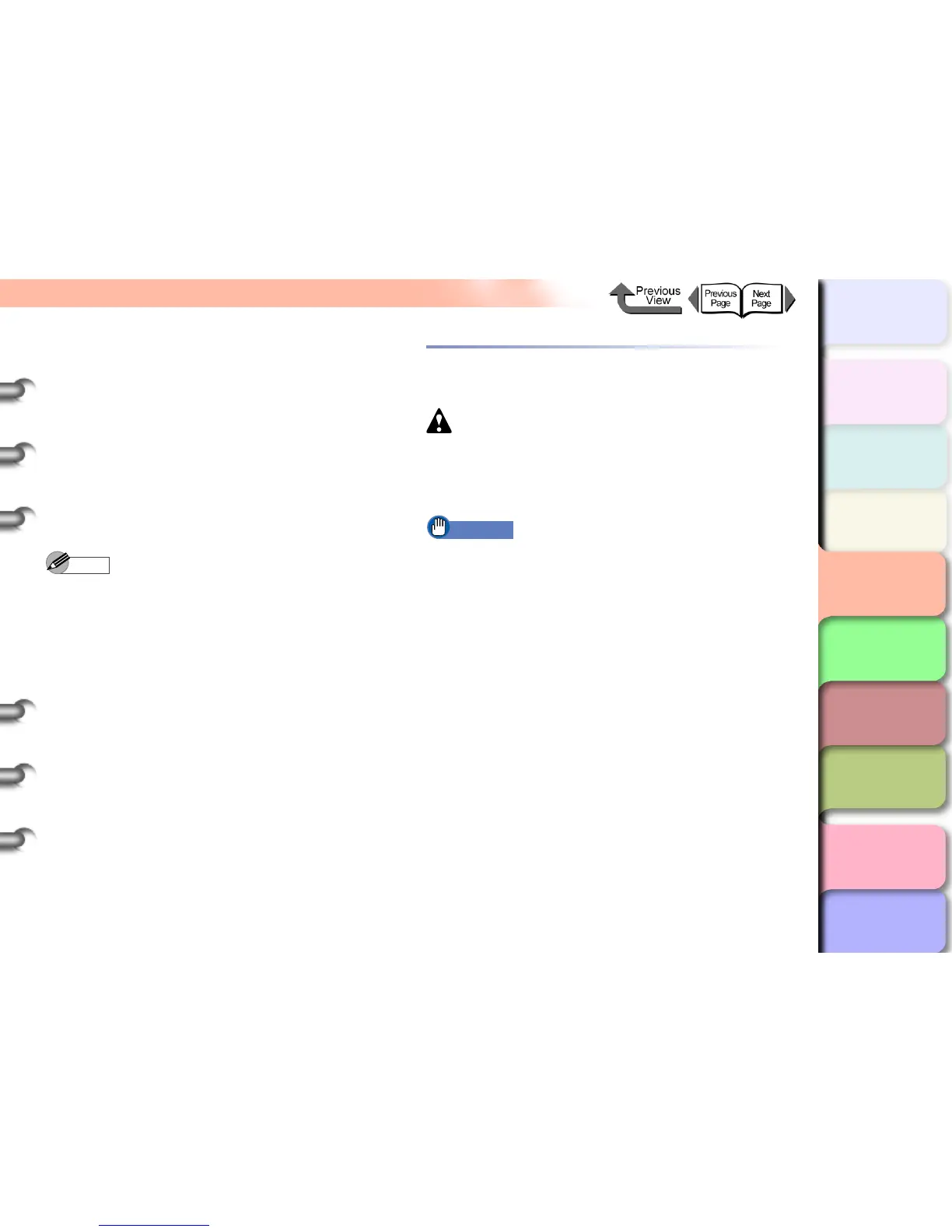4- 4
Replacing Ink Tanks
TOP
Chapter 3
Printing Methods for
Different Objectives
Chapter 4
Maintaining the
Printer
Chapter 5
Using the Printer in a
Network Environ-
ment
Chapter 6
Troubleshooting
Chapter 7
Operation of the
Function Menus
Index
Contents
Chapter 2
Using a Variety of
Media
Chapter 1
Basic Procedures
When the Rep. Ink Tank (Replace Ink
Tank) Message Is Displayed
When the ink in a tank runs out, the Rep. Ink Tank mes-
sage displays and the printer stops printing. Replace the
ink tank as soon as this message appears. When you
open the right cover, you will see the amount of ink
remaining for each color along with its notation (Y= Yel-
low, M= Magenta, PM= Photo Magenta, C= Cyan, PC=
Photo Cyan, Bk= Photo Black/Matte Black). A flashing
color display means the ink tank of that color should be
replaced.
Note
z If more than one color has disappeared, replace the
ink tanks of the missing colors to recover printing.
Ink Tank Handling Precautions
Obey the following precautions when you handle ink tanks.
Caution
z Always store ink tanks in a safe location where they
are out of the reach of small children. If a child licks or
ingests ink accidentally, seek medical assistance
immediately.
Important
z Before installing an ink tank, slowly rotate it from side
to side about 7 or 8 times before breaking its seal. If
you do not shake the tank the ink will precipitate,
causing a deterioration in the print quality.
z After breaking the seal on an ink tank, avoid dropping
or shaking it. Spilled ink can stain the work area.
z The ink supply ports of empty ink tanks may be
covered with ink. Always handle ink tanks carefully.
The ink could spill on your clothing and make stains
that cannot be removed.
z An ink tank should be used up within six months after
its seal has been broken or after it has been removed
from its package. After this time period has elapsed for
the ink tank, this could cause the quality of printing to
deteriorate.
z Never leave an ink tank removed from the printer for a
long period (over one month). The ink could clog and
lead to poor print quality.