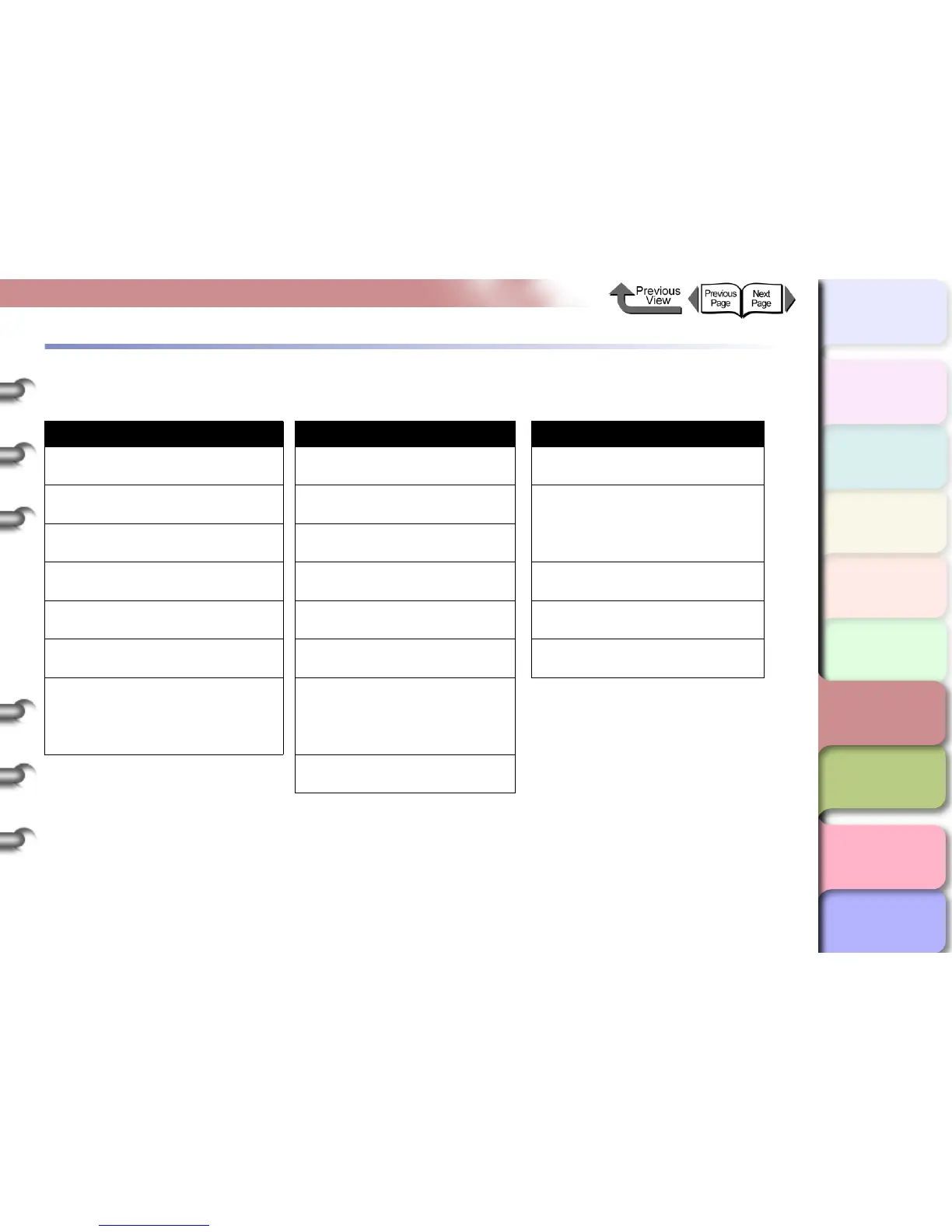6- 27
Unexpected Printing Results
TOP
Chapter 3
Printing Methods for
Different Objectives
Chapter 4
Maintaining the
Printer
Chapter 5
Using the Printer in a
Network Environ-
ment
Chapter 6
Troubleshooting
Chapter 7
Operation of the
Function Menus
Index
Contents
Chapter 2
Using a Variety of
Media
Chapter 1
Basic Procedures
Unexpected Printing Results
If the results you see in the print job are not what you expect, check the items described below.
Poor Quality Abnormal Content Other Problems
Printing is faint Broken lines are visible. Ink consumption is exceedingly high.
Ink Smeared
Random, bizarre characters are
printing.
The message MTCart Full Soon
does not go off even after replacing a
new maintenance cartridge.
Edges smeared with ink
Length for the media feed method
is not correct.
Back sides of printed sheets are dirty Printing in Monochrome Media is not cutting straight
Black or white streaks visible Color Tones Uneven Power does not switch on
Horizontal stripes appear in images
printed on Synthetic Paper.
Image color borders printing thick Roll media not inserted in feed slot
When printing on Glossy Photo Paper
or Semi-Glossy Photo Paper, you may
see differences between light and
shaded areas on ripple surfaces of the
media.
Image edges are faint.
The overall printout appears
reddish or bluish.