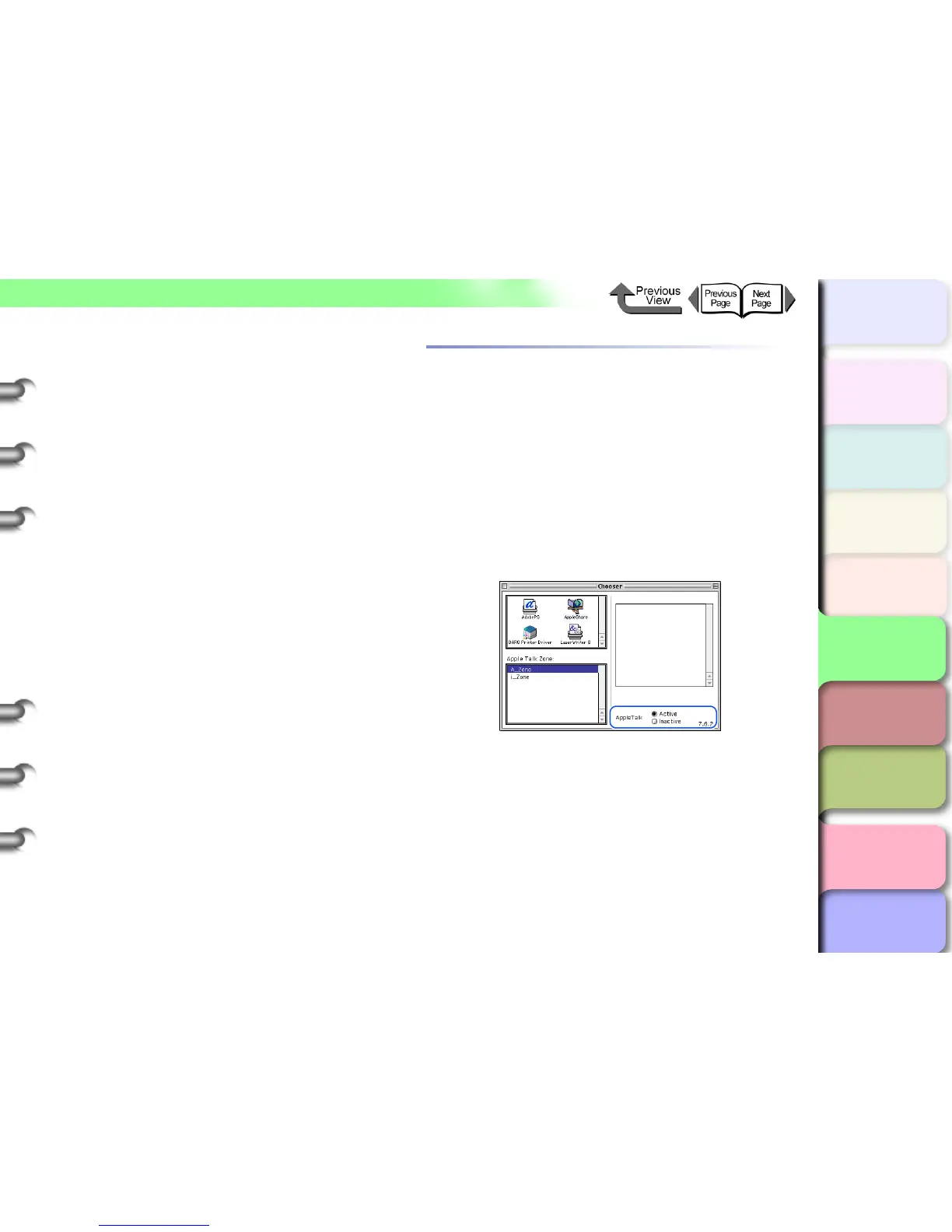5- 21
Macintosh Network Settings
TOP
Chapter 3
Printing Methods for
Different Objectives
Chapter 4
Maintaining the
Printer
Chapter 5
Using the Printer in a
Network Environ-
ment
Chapter 6
Troubleshooting
Chapter 7
Operation of the
Function Menus
Index
Contents
Chapter 2
Using a Variety of
Media
Chapter 1
Basic Procedures
z If you are using Mac OS Ver. 10.1 or later, you can use
the printer on a Canon IP (GARO) network. Canon IP
(GARO) uses the TCP/IP protocol. The printer can be
used as soon as the TCP/IP settings are enabled
between the Macintosh computer and the printer and
the printer IP address has been defined.
z If you are using Mac OS X Ver. 10.2.5 or later, you can
use the Zeroconf function to connect. Zeroconf uses
the TCP/IP protocol. As soon the TCP/IP settings are
enabled for the Macintosh computer, the printer can be
used by simply connecting it to the LAN. Zeroconf (the
abbreviation for Zero Configuration) is network
technology that requires neither an IP address nor a
DNS service name.
Setting a Macintosh
Setting the AppleTalk Network Functions
z For Mac OS 8.6/9.x
Use Chooser and the AppleTalk item of Control Panel
to confirm the Macintosh network settings.
1
Confirm that AppleTalk can be used.
From the Apple menu select Chooser.
Confirm that Active is selected for AppleTalk.
If Inactive is selected, select Active.
