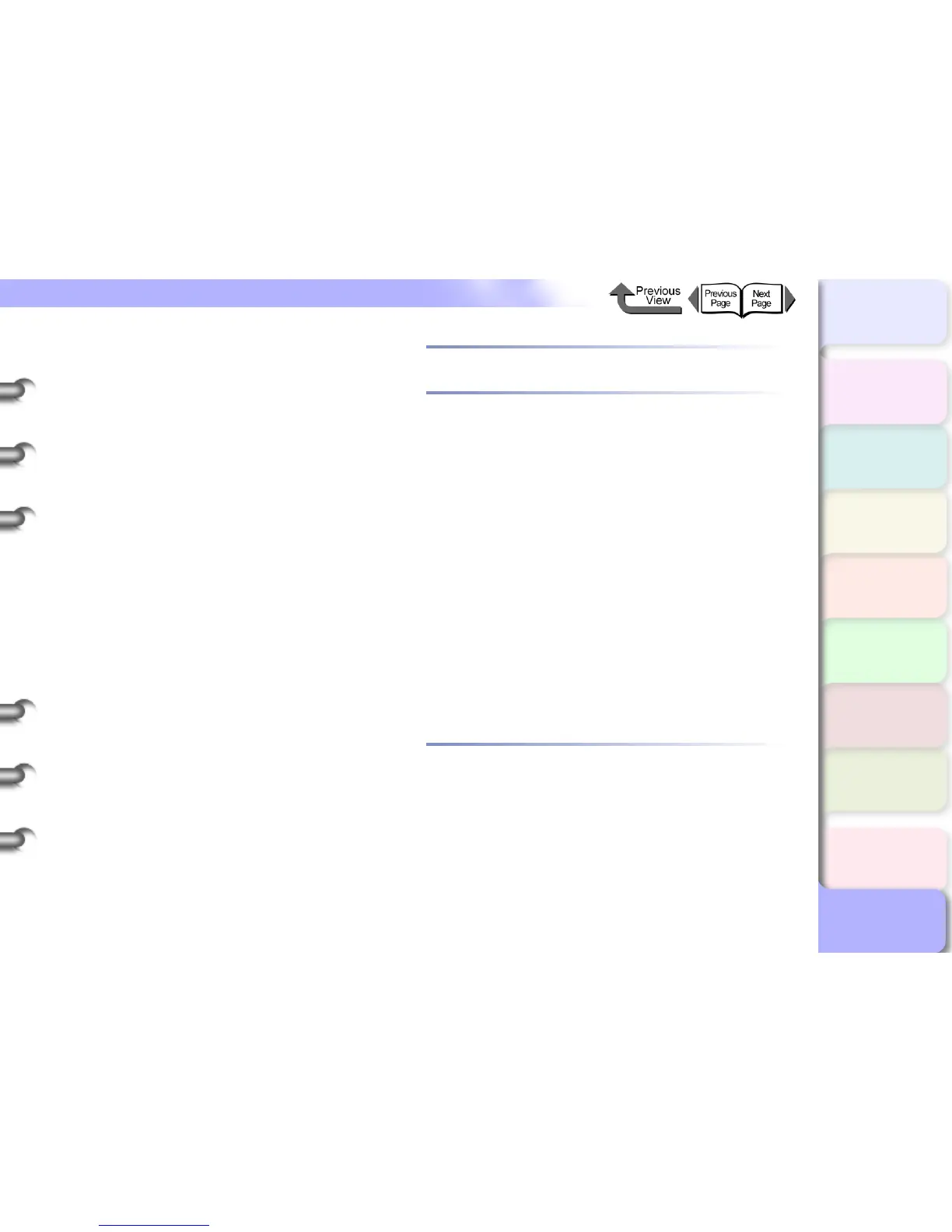I- 5
Index
TOP
Contents
Chapter 1
Basic Procedures
Chapter 2
Using a Variety of
Media
Chapter 3
Printing Methods for
Different Objectives
Chapter 4
Maintaining the
Printer
Chapter 5
Using the Printer in a
Network Environ-
ment
Chapter 6
Troubleshooting
Chapter 7
Operation of the
Function Menus
Index
Printer
Cleaning ...............................................................4-10
Part Names ............................................................1-2
Specifications .......................................................1-56
Printer driver ........................1-32, 1-40, 1-42, 5-31, 5-44
Deleting ................................................................6-43
Printer Driver 2005 ....................................... 3-56, 3-126
Printer Function Priorities .........................................1-15
Printer names ...........................................................5-27
Printer operation panel ............................ 5-7, 5-25, 5-51
Printer protocol settings ................................ 3-120, 5-25
Printer server ............................................................5-18
Printer Setup Utility ...................................................1-43
Printer sharing ..........................................................5-18
Printhead ............................................... 1-54, 4-23, 4-26
Adjustment ...........................................................4-40
Cleaning ...............................................................4-38
Handling precautions ...........................................4-23
Position adjustment ..............................................4-40
Replacement procedure .......................................4-24
Printhead adjustment .................................................7-9
Printhead cleaning
Procedure .............................................................4-38
Types ...................................................................4-38
Printhead height .......................................................2-40
Printhead height adjustment lever .................... 1-5, 2-41
Printhead lock cover ......................................... 1-5, 4-26
Printhead lock lever .......................................... 1-5, 4-26
Printing multiple pages on 1 sheet ................. 3-24, 3-89
Printing types of jobs ........................................ 3-2, 3-59
Profiles .....................................................................3-61
Proofing Paper .........................................................2-13
Proxy server .......................................... 5-15, 5-25, 5-40
Q
Queue server mode .................................................5-37
R
Recycled Coated Paper .............................................2-6
Release lever ................................. 1-3, 2-36, 6-36, 6-38
Remote printer mode ...............................................5-37
Remote UI .......3-57, 3-126, 5-15, 5-25, 5-40, 5-47, 5-51
Replaceable Printhead ...............................................1-5
Resolution .....................................................3-41, 3-106
Resume Printing .......................................................1-48
Right cover ......................................... 1-2, 1-6, 4-7, 4-48
Roll holder ..................................................................1-3
Roll Holder Sets .......................................................1-52
Roll holder slot ...........................................................1-3
Roll Media .......................................................2-18, 2-26
Roll Media lamp ..............................................1-14, 2-26
Roll Media Sizes ......................................................1-53
Roll Paper
Jams ....................................................................6-35
Rotate Page 90 Degrees (Conserve Paper)
.............................................................. 3-22, 3-86, 3-88
S
Selecting the Media Type .........................................2-32
Selecting the Paper Source ............................2-26, 2-35
Selecting the Printer .................................................1-42
SemiGlos Photo Paper ...............................................2-9
Setup Menu ................................................................5-7
Shaft cleaner ............................................................4-21
Sheet holder .............................................................2-37
Software applications ......................................5-51, 6-43
Stand ..........................................................................1-2
