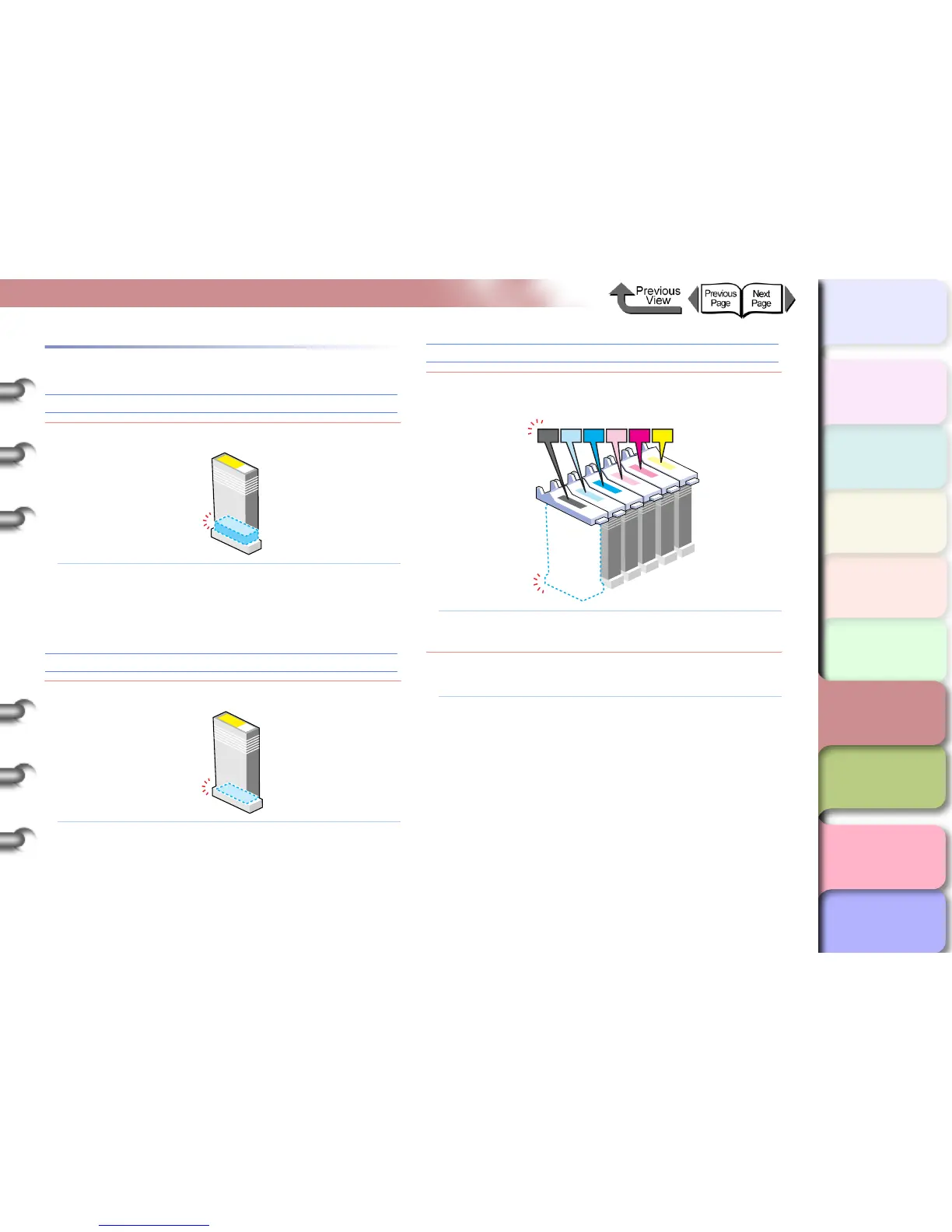6- 11
Responding to Error Messages
TOP
Chapter 3
Printing Methods for
Different Objectives
Chapter 4
Maintaining the
Printer
Chapter 5
Using the Printer in a
Network Environ-
ment
Chapter 6
Troubleshooting
Chapter 7
Operation of the
Function Menus
Index
Contents
Chapter 2
Using a Variety of
Media
Chapter 1
Basic Procedures
Ink Messages
Check Ink Level
Problem1: Ink in ink tank is running low.
Solution1: Obtain a new ink tank. If a long print job is in
progress, or if you need to print a job of many
sheets, you should replace the ink tank with a
new one.
Rep. Ink Tank
Problem1: Ink in an ink tank has run out.
Solution1: Open the right cover and install a new ink tank
for the color that is flashing on the printer
operation panel. (→ P. 4- 2 )
No Bk/PC/C/PM/M/Y Ink Tank
Problem1: The ink tank of the displayed color is not
installed.
Solution1: Install correctly the ink tank named in the
message. (→ P. 4- 2 )
Problem2: A problem has occurred with the ink tank
indicated on the display.
Solution1: Replace the ink tank with a new one.
(→ P. 4- 2)
C PM M YBK PC