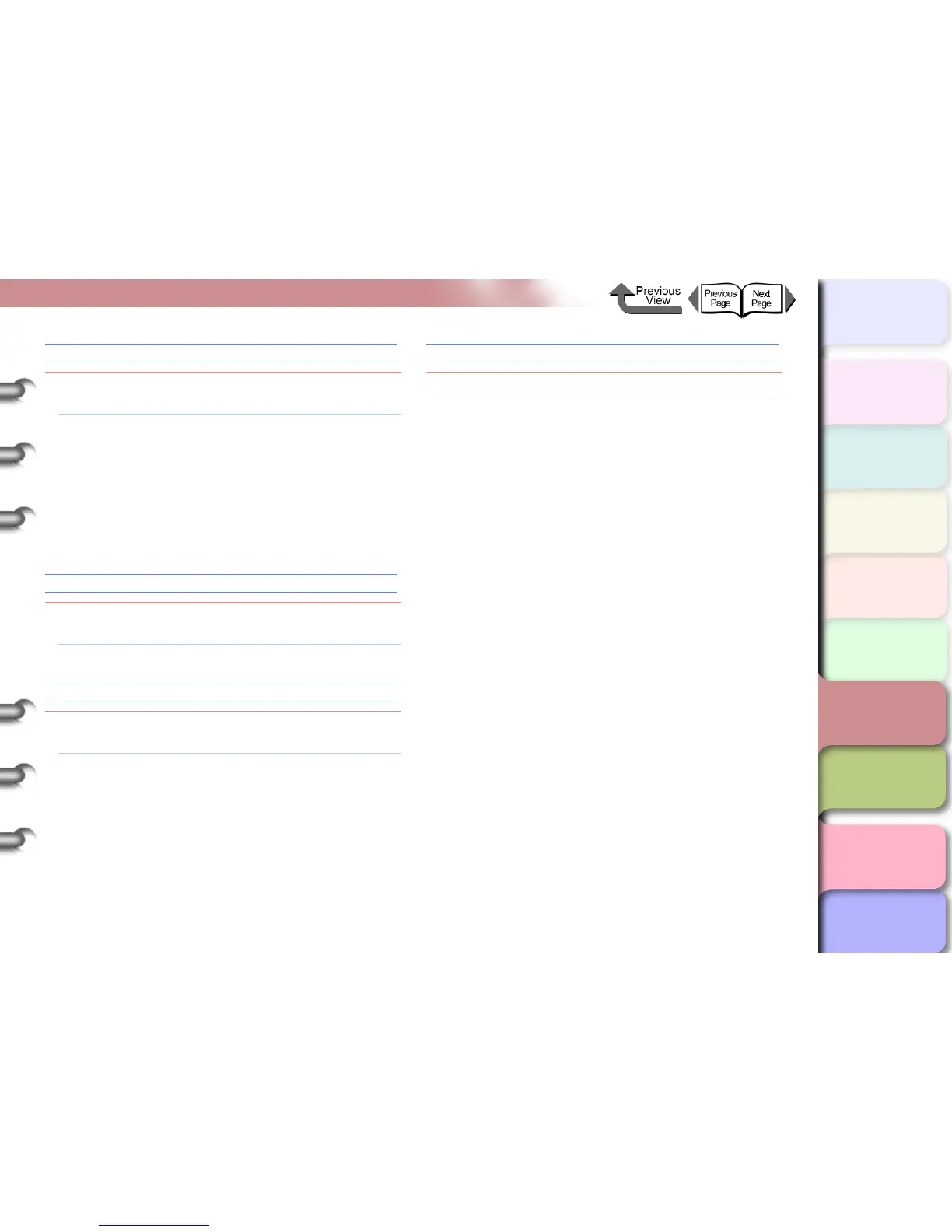6- 10
Responding to Error Messages
TOP
Chapter 3
Printing Methods for
Different Objectives
Chapter 4
Maintaining the
Printer
Chapter 5
Using the Printer in a
Network Environ-
ment
Chapter 6
Troubleshooting
Chapter 7
Operation of the
Function Menus
Index
Contents
Chapter 2
Using a Variety of
Media
Chapter 1
Basic Procedures
Cut Failed
Problem1: Leading edge of the roll media not detected after
cutting.
Solution1: Perform the procedure below to remove the
jammed sheet. (→ P.2-33)
1. Open the upper cover.
2. Use a cutter to cut the sheet manually and
remove the sheet.
3. Re-load the roll.
4. Raise the upper cover stopper to release the
lock then close the upper cover.
Drying..
Problem1: The printer is waiting for the ink to dry on the
printout.
Solution1: Wait until the printed sheet ejects automatically.
Feed Limit..
Problem1: You pressed [] button on the operation panel
to feed more media than allowed.
Solution1: Release the [] button to stop feeding the
media.
Cut by Stop key
Problem1: The loaded media cannot be cut automatically.
Solution1: The printer stops after the print job ends to
protect the printing surface. Support the printout
with your hand to prevent it from falling into the
output stacker, and then press the Stop/Eject
button to cut the printout.