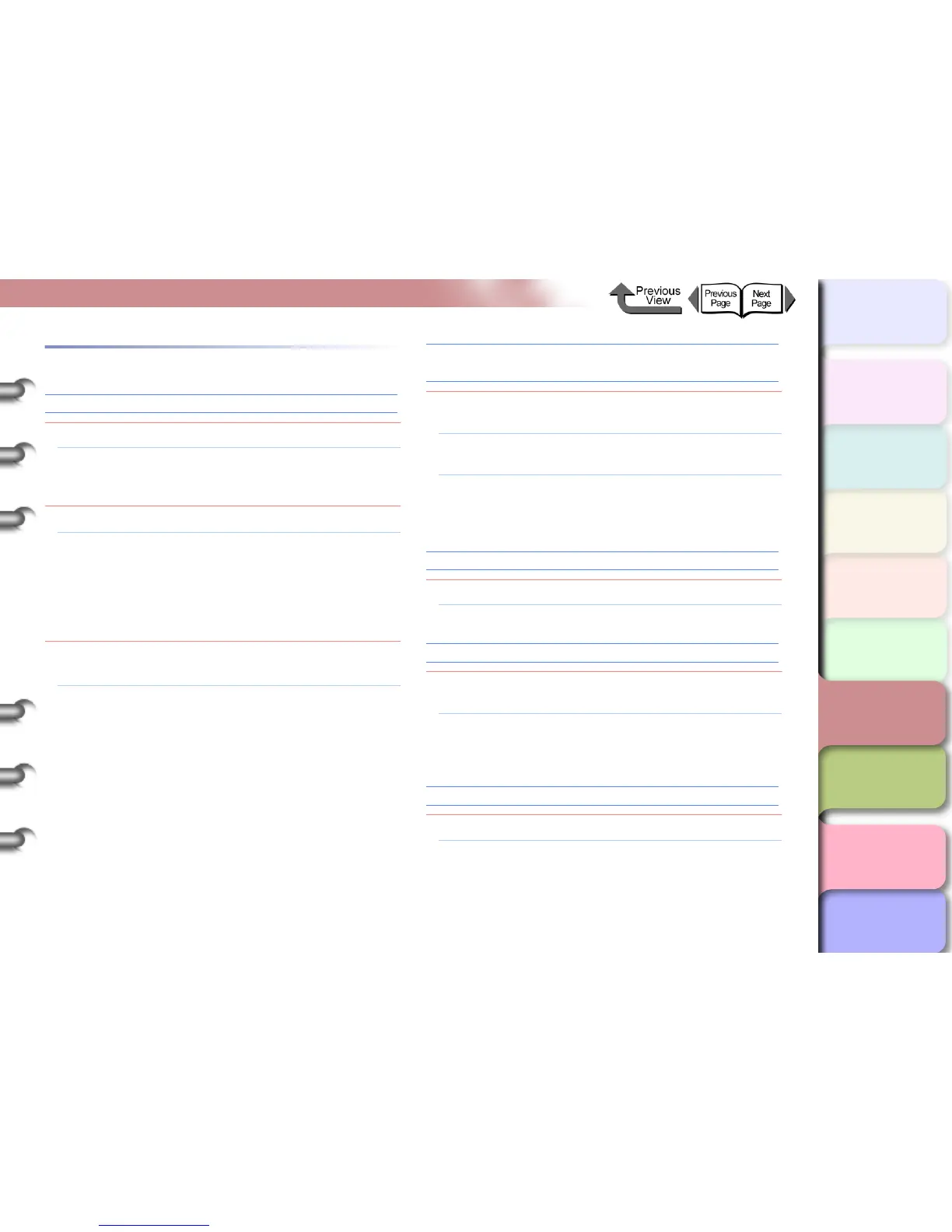6- 34
Unexpected Printing Results
TOP
Chapter 3
Printing Methods for
Different Objectives
Chapter 4
Maintaining the
Printer
Chapter 5
Using the Printer in a
Network Environ-
ment
Chapter 6
Troubleshooting
Chapter 7
Operation of the
Function Menus
Index
Contents
Chapter 2
Using a Variety of
Media
Chapter 1
Basic Procedures
Other Problems
Ink consumption is exceedingly high.
Problem1: There are many sheets with large areas of color.
Solution1: Printing photographs or other images that
require a lot of color fill consumes large amounts
of ink. This is not unusual.
Problem2: Executing Head Cleaning B very often.
Solution1: Head Cleaning B consumes a large amount of
ink (this is not unusual). It is not recommended
to execute Head Cleaning B unless after the
printer has been moved, after the printer has
been stored and not used for a long period, or
having problems with the printhead.
Problem3: The printer consumes ink for the initial ink tank
filling.
Solution1: The first time the printer used after it is set up or
moved to a new location, the ink level display
may drop to as low as 80% as a result of filling
the printhead and ink tanks with ink (this is not
abnormal).
The message MTCart Full Soon does not go off
even after replacing a new maintenance cartridge.
Problem1: The printer has not yet recognized the new
maintenance cartridge.
Solution1: Replace the maintenance cartridge and press
the Information button.
Solution2: After replacing a new maintenance cartridge the
message disappears upon executing a print or
cleaning operation.
Media is not cutting straight
Problem1: The media is wrinkled at the cutting position.
Solution1: Flatten the media at the cutting position.
Power does not switch on
Problem1: The power cord was unplugged with the printer
power on.
Solution1: Wait three minutes with the power cord
unplugged, then plug in the power cord again
and switch the printer on.
Roll media not inserted in feed slot
Problem1: The roll media is curled.
Solution1: Insert either the left or right corner of the media
at a skewed angle into the feed slot, then
straighten the edge of the media so it is parallel
with the back of the printer.