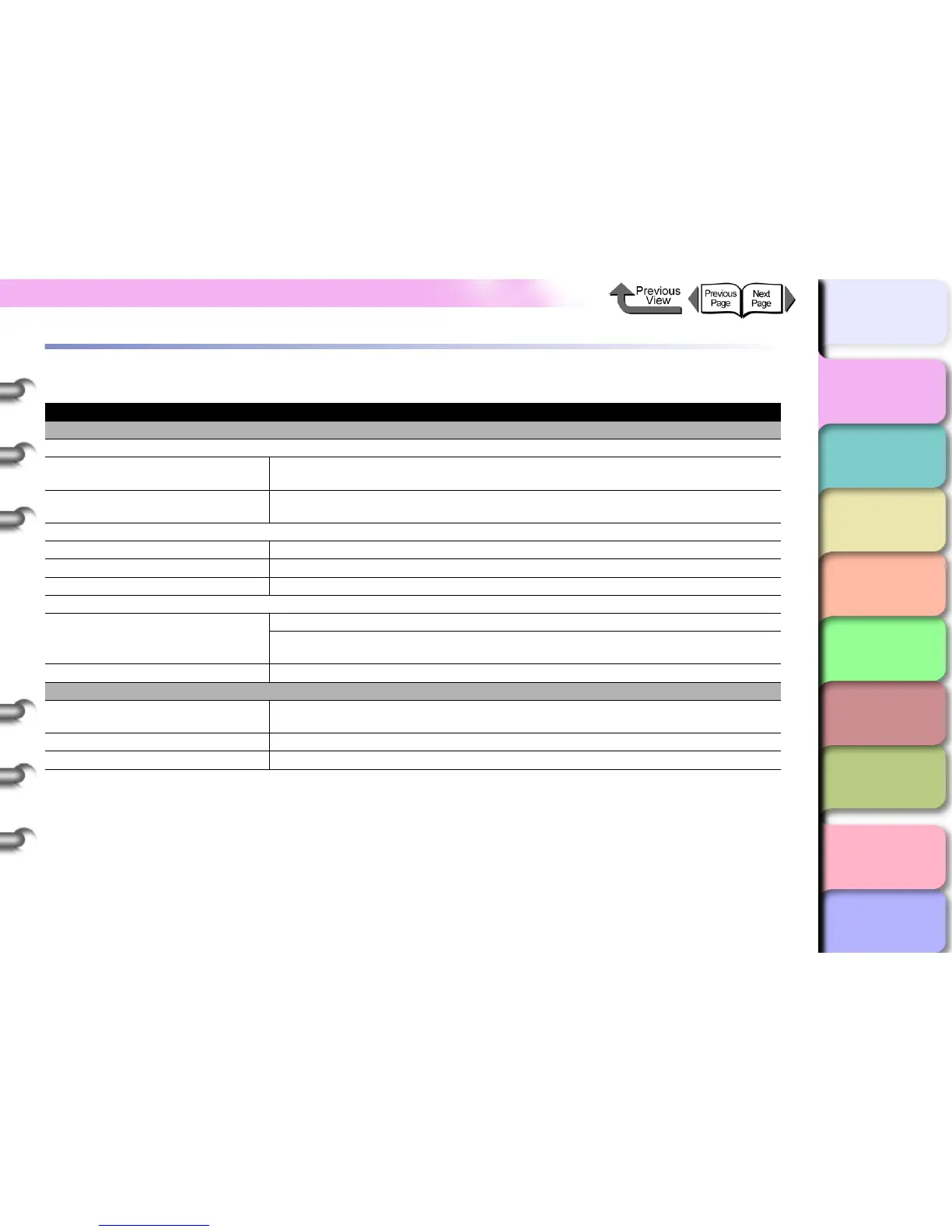1- 59
Basic Environmental Performance
TOP
Chapter 3
Printing Methods for
Different Objectives
Chapter 4
Maintaining the
Printer
Chapter 5
Using the Printer in a
Network Environ-
ment
Chapter 6
Troubleshooting
Chapter 7
Operation of the
Function Menus
Index
Contents
Chapter 2
Using a Variety of
Media
Chapter 1
Basic Procedures
Basic Environmental Performance
W6400
Printer
Power Consumption (Operation)
Energy Save mode (Sleep Mode)
100-115V: Less than 6W (same as using Network Interface Board)
220-240V: Less than 9W
Power switch off (with power plug
connected)
Less than 1 W
Power Source Efficiency
Printer Weight Approximately 40.0kg
Dimensions (w x d x h) 1,200mm x 569mm x 484mm (47.3 in x 22.4 in x 19.1 in)
Recycling Exterior covers are technically certified as fully recyclable.
Product Safety
Content of Harmful Materials
Total Configuration: No special unburnable bromide materials (PBB, PBDE) used.
External Cover Plastic: No heavy metals (Pb, Hg, Cr (VI), Cd) or Halogen
unburnable materials used.
Noise (Operation) Approximately 50 dB (A) or less (less than 6.5 Bels)
External Cover Material
Content of Heavy Metals (Pb, Hg,
Cr (VI), Cd)
Not Used (Packing Material)
Recycling All containers, packing material recyclable (from April, 2004)
Applicable Standards International Energy Star Program, VCCI (class B)