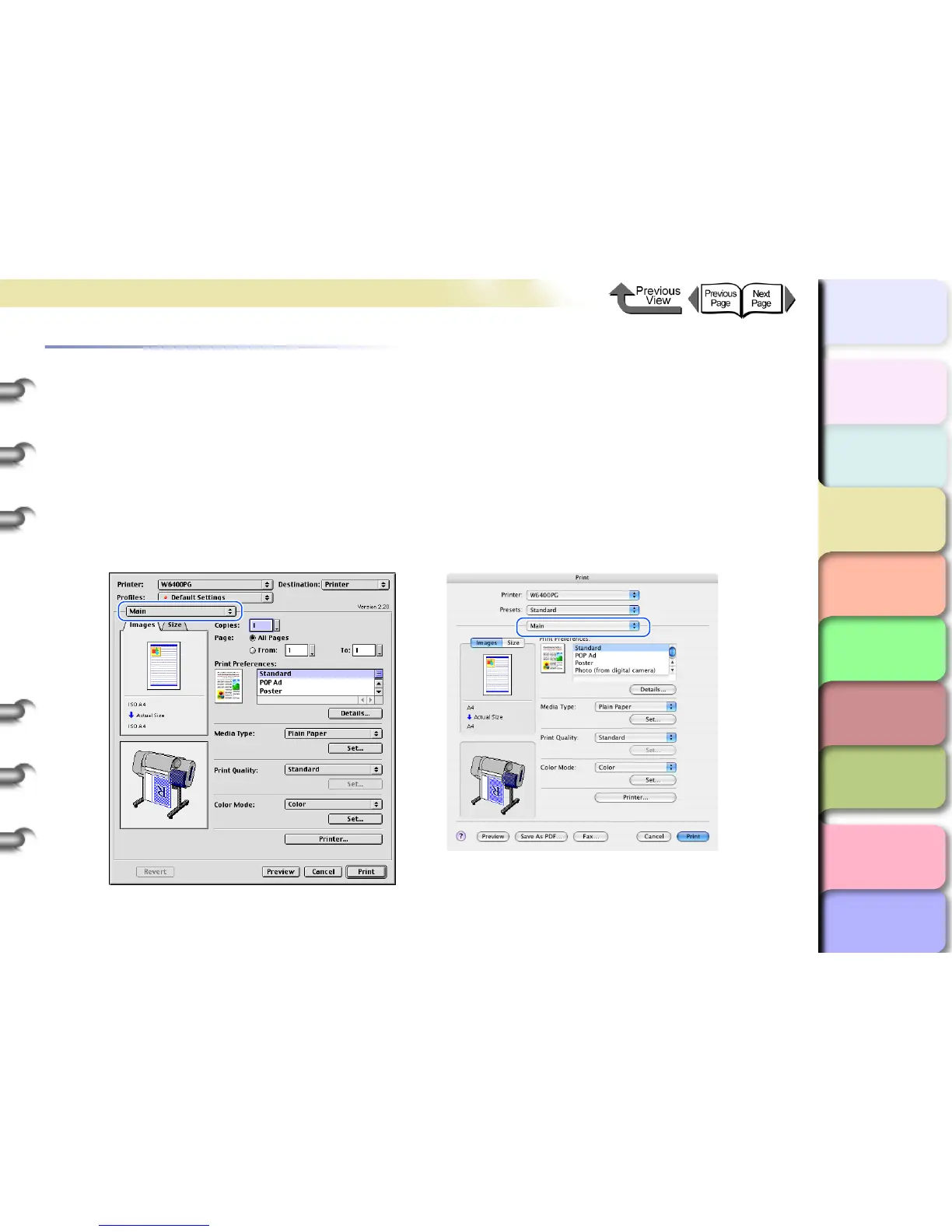3- 107
Printing from Macintosh
トップ
Chapter 3
Printing Methods for
Different Objectives
Chapter 4
Maintaining the
Printer
Chapter 5
Using the Printer in a
Network Environ-
ment
Chapter 6
Troubleshooting
Chapter 7
Operation of the
Function Menus
Index
TOP
Contents
Chapter 2
Using a Variety of
Media
Chapter 1
Basic Procedures
Fine Adjusting Color for Printing
Adjusting Color
Basically the color settings of the software application have priority, but if the results of a print job are not what you want
you can also adjust color in the printer driver.
You can also take color photos captured with a scanner or a digital camera, or any other color image, and print them in
monochrome.
Now we will describe the color adjustments.
1
From the File menu of the software application select Print to display the Print dialog box.
2
Confirm that the Main panel is displayed.