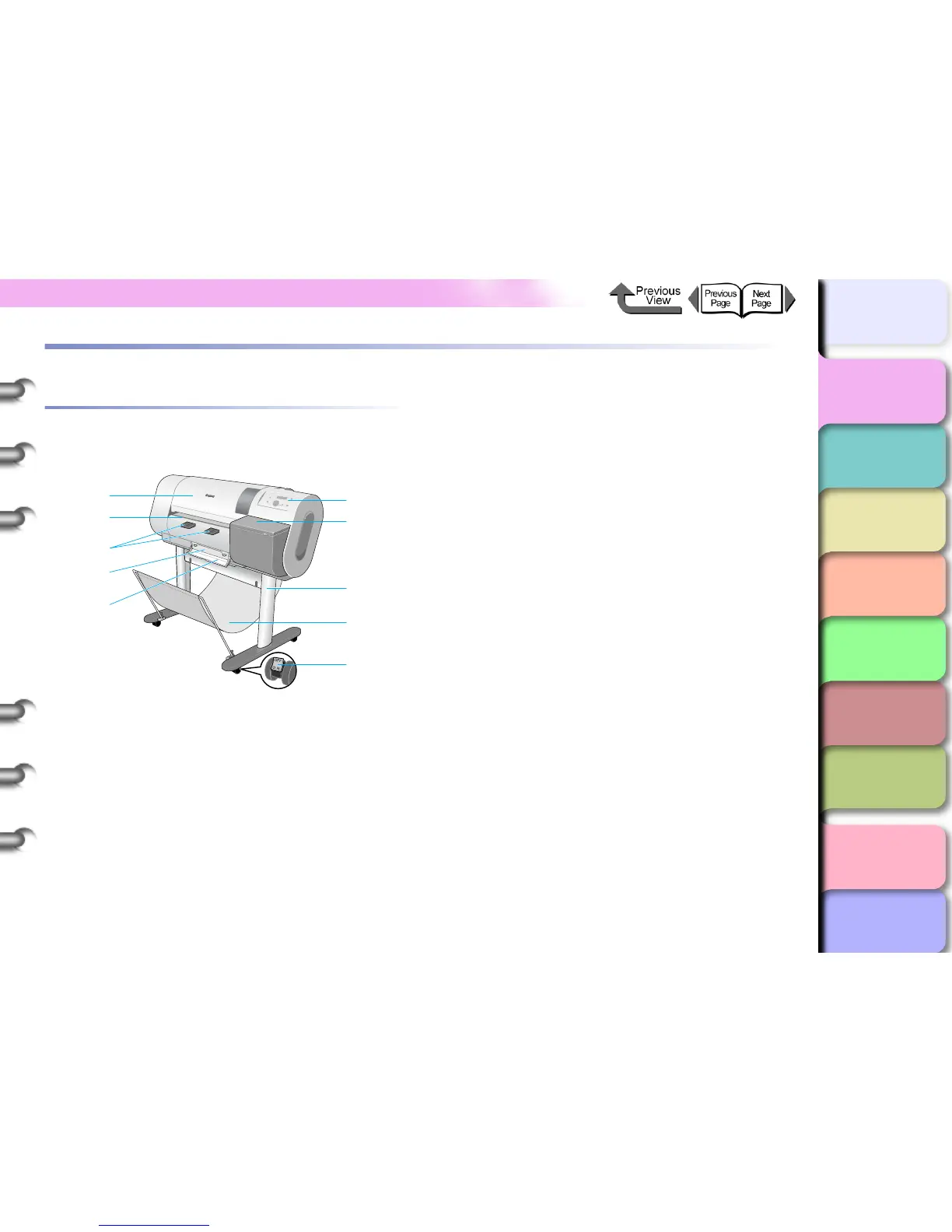1- 2
Printer Part Names
TOP
Chapter 3
Printing Methods for
Different Objectives
Chapter 4
Maintaining the
Printer
Chapter 5
Using the Printer in a
Network Environ-
ment
Chapter 6
Troubleshooting
Chapter 7
Operation of the
Function Menus
Index
Contents
Chapter 2
Using a Variety of
Media
Chapter 1
Basic Procedures
Printer Part Names
Printer Main Unit
Front View
a Upper cover
Remove this cover to install the printhead, to load media,
or to remove sheets of paper jammed in the printer.
(→ P. 4- 11 , P.6-35)
b Cutting groove
When you cut the media manually, the cut is done along
this groove.
c Output assist guides
Guides the media output and keeps if from floating out of
position. Pull this guide out before printing.
d Maintenance Cartridge
The cartridge that vacuums and collects excess ink.
When you see the message prompt that tells you to
replace the maintenance cartridge, replace the cartridge.
(→ P.4-16)
e Maintenance cartridge cover
Open this cover to replace the maintenance cartridge.
(→ P.4-16)
f Operation panel
Provides the display panel and the operation panel but-
tons. For more details, please refer to “Using the Opera-
tion Panel Buttons” (→ P.1-12).
g Right cover
Open to replace ink tanks.
h Stand (optional outside the U.S.A.)
This is a table designed specially for this printer. Casters
are attached to the legs to make it easy to move.
i Output stacker (provided with optional stand)
A cloth tray that catches print media ejected from the
printer.
j Stopper
The part that locks the casters of the printer stand.
f
g
h
i
j
a
b
c
d
e
