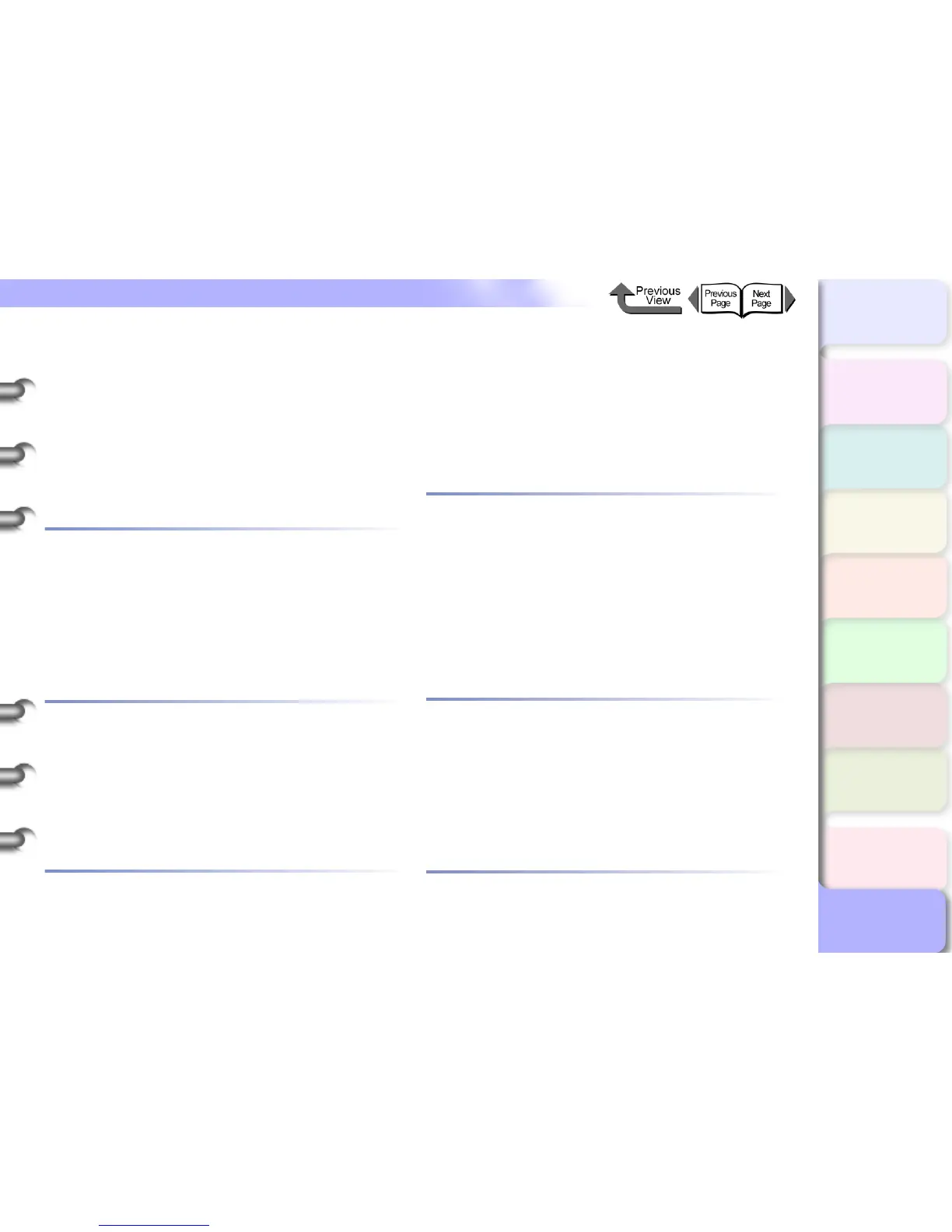I- 2
Index
TOP
Contents
Chapter 1
Basic Procedures
Chapter 2
Using a Variety of
Media
Chapter 3
Printing Methods for
Different Objectives
Chapter 4
Maintaining the
Printer
Chapter 5
Using the Printer in a
Network Environ-
ment
Chapter 6
Troubleshooting
Chapter 7
Operation of the
Function Menus
Index
Cut Sheet .................................................................2-19
Cut Sheet lamp ............................................... 1-14, 2-35
Cut Sheets ...................................................... 1-53, 2-35
Jams .....................................................................6-38
Cutter ..........................................................................7-3
Replace ..................................................................7-3
Cutter Blade ................................... 1-5, 1-55, 4-29, 4-30
Cutter dust reduction function ..................................4-45
Cutter position adjustment dial .................................4-30
Cutting groove ............................................................1-2
D
Data lamp .................................................................1-14
Default G/W ..............................................................5-14
Device Management .................... 5-16, 5-26, 5-29, 5-41
Device Status Extension ..........................................3-57
Digital Photo Print Pro ..............................................3-58
Display ......................................................................1-11
Display Series .............................................. 3-55, 3-124
DSE ..........................................................................5-19
E
Enhance Text With Photos ........................... 3-42, 3-106
Enlarged/Reduced Printing .............................. 3-6, 3-65
Fit Media Size .............................................. 3-7, 3-65
Fit Roll Paper Width ..................................... 3-9, 3-69
Specify Scaling ........................................... 3-11, 3-73
Ethernet ................................................. 5-22, 5-23, 5-24
Expansion board slot ..................................................1-3
Extra Heavyweight Coated Paper ..............................2-8
F
Feed adjustment ............................................... 4-42, 7-9
Feed Priority .............................................................7-10
Fine Art Heavyweight Photo .....................................2-14
Fine Art Photo ..........................................................2-14
Fine Art Textured .....................................................2-15
Fit Roll Paper Width ........................................3-30, 3-94
Flame-Resistant Cloth ..............................................2-12
Function Menu
Flow Summaries ..................................................1-15
Function menus ........................................................7-12
G
GARO Device Setup Utility ............ 3-57, 5-7, 5-34, 5-51
Deleting ................................................................6-44
Installing .................................................................5-7
GARO Printer Driver ................................................1-42
GARO Printmonitor ................................................3-126
GARO Status Monitor .....................................1-46, 3-56
Deleting ................................................................6-44
Gateway address .....................................................5-12
General Controls ......................................................5-48
Glossy Photo Paper ...................................................2-9
H
Halftones .......................................................3-42, 3-106
HDI Printer Driver .....................................................3-58
Head Cleaning ...........................................................7-8
Heavyweight coated paper .........................................2-7
Heavyweight Glossy Photo Paper ............................2-10
Heavyweight SemiGlos Photo Paper .......................2-10
Holder stopper ...................................................1-3, 2-27
How to Perform Function Menu Settings .................1-17
I
IEEE1394 .................................................................1-52
IEEE1394 Expansion Board .....................................1-52
