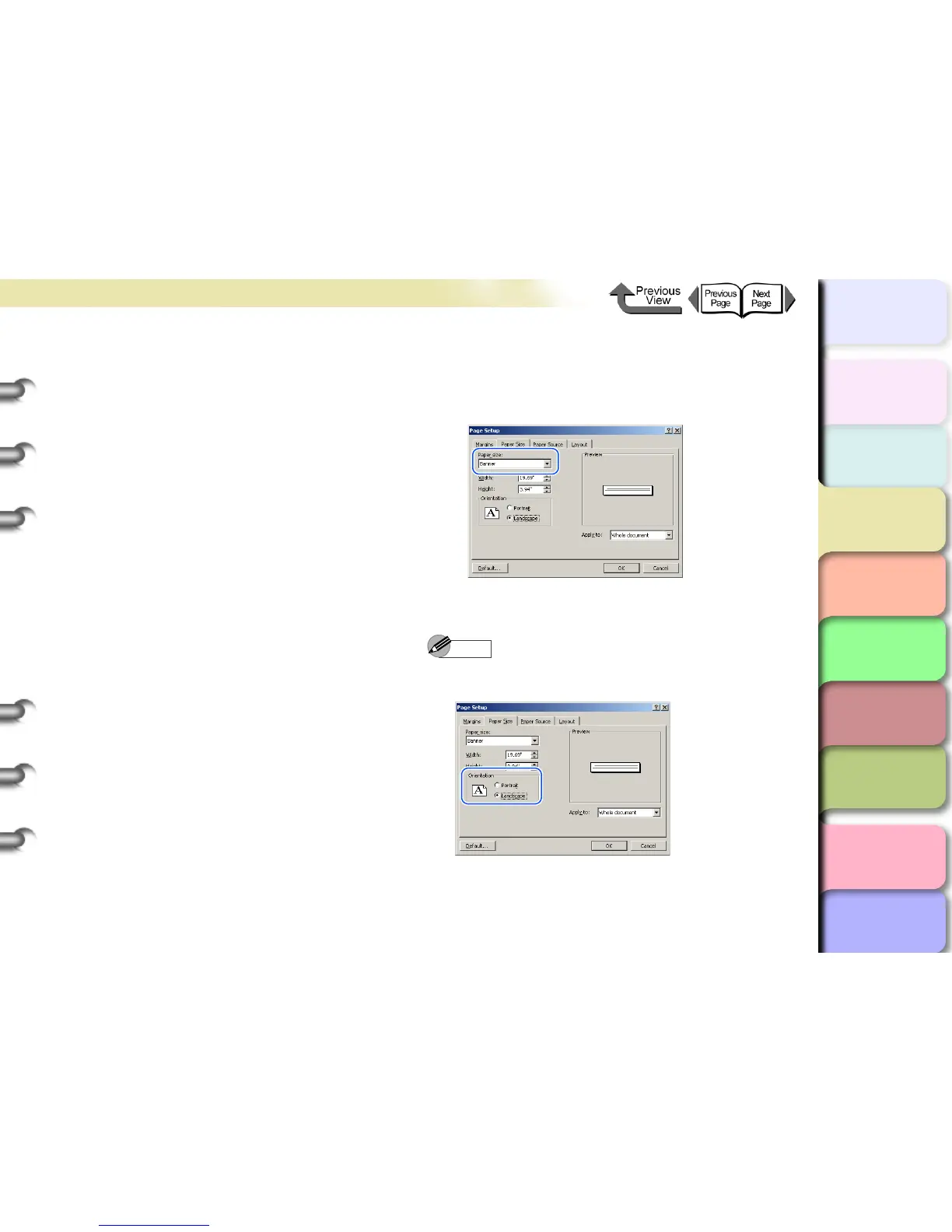3- 33
Printing from Windows
TOP
Chapter 3
Printing Methods for
Different Objectives
Chapter 4
Maintaining the
Printer
Chapter 5
Using the Printer in a
Network Environ-
ment
Chapter 6
Troubleshooting
Chapter 7
Operation of the
Function Menus
Index
Contents
Chapter 2
Using a Variety of
Media
Chapter 1
Basic Procedures
z A custom size sets a temporary user-defined page size
between the software application and the printer driver.
For this reason, when the software application is
closed the size defined in the Custom Size Settings
dialog box is disabled. If you want the custom size
setting to remain in effect, then you should register the
custom size in the Media Size Options dialog box.
z Some software applications may not display a custom
size item. In such a case, please register the custom
size in the Media Size Options dialog box.
8
Click the OK button to close the printer driver
dialog box.
9
Click the Close button to close the Page
Layout Printing dialog box.
10
In the software application select Page
Setup from the File menu to open the Page
Setup dialog box.
<If you are using Microsoft Word...>
a Select the Paper Size sheet, then for the size select
the size you defined and registered in the Media
Size Options dialog box.
b Select Landscape for the Orientation, then click
the OK button to close the Page Setup dialog box.
Note
z This sets the Orientation to Landscape for the
banner.
