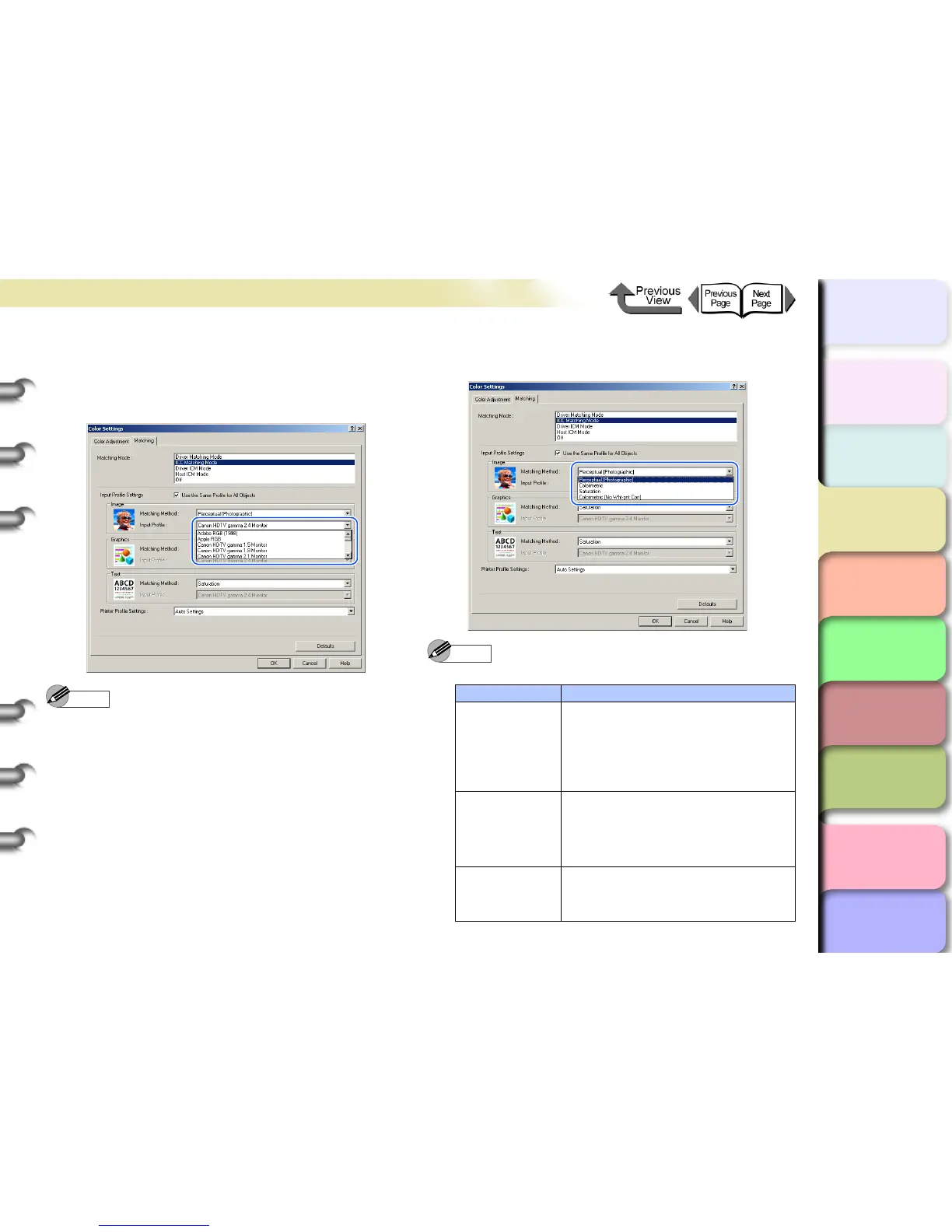3- 50
Printing from Windows
TOP
Chapter 3
Printing Methods for
Different Objectives
Chapter 4
Maintaining the
Printer
Chapter 5
Using the Printer in a
Network Environ-
ment
Chapter 6
Troubleshooting
Chapter 7
Operation of the
Function Menus
Index
Contents
Chapter 2
Using a Variety of
Media
Chapter 1
Basic Procedures
7
When ICC Matching Mode is selected for
the Matching Mode, at Image under Input
Profile Settings select a profile from the
Input Profile list.
Note
z If you want to perform different settings for Graphics
and Text, then you must cancel the selection of Use
the Same Profile for All Objects.
8
Select a matching method from the input
profile Matching Method list.
Note
z
Matching Method
presents the following items for selection.
Matching Method Content
Automatic
Makes the best selections for the
Image, Graphics, and Text items.
*This item is available only when
Driver Matching Mode is selected.
Perceptual
(Photographic)
This is the best mode for photographs.
Achieves the best color results
matching the hues of the colors on the
screen with those in the printout, also
provides smooth gradation.
Colorimetric
Faithfully reproduces the input data.
Performs white color calibration, so there
is no color when white data is output.