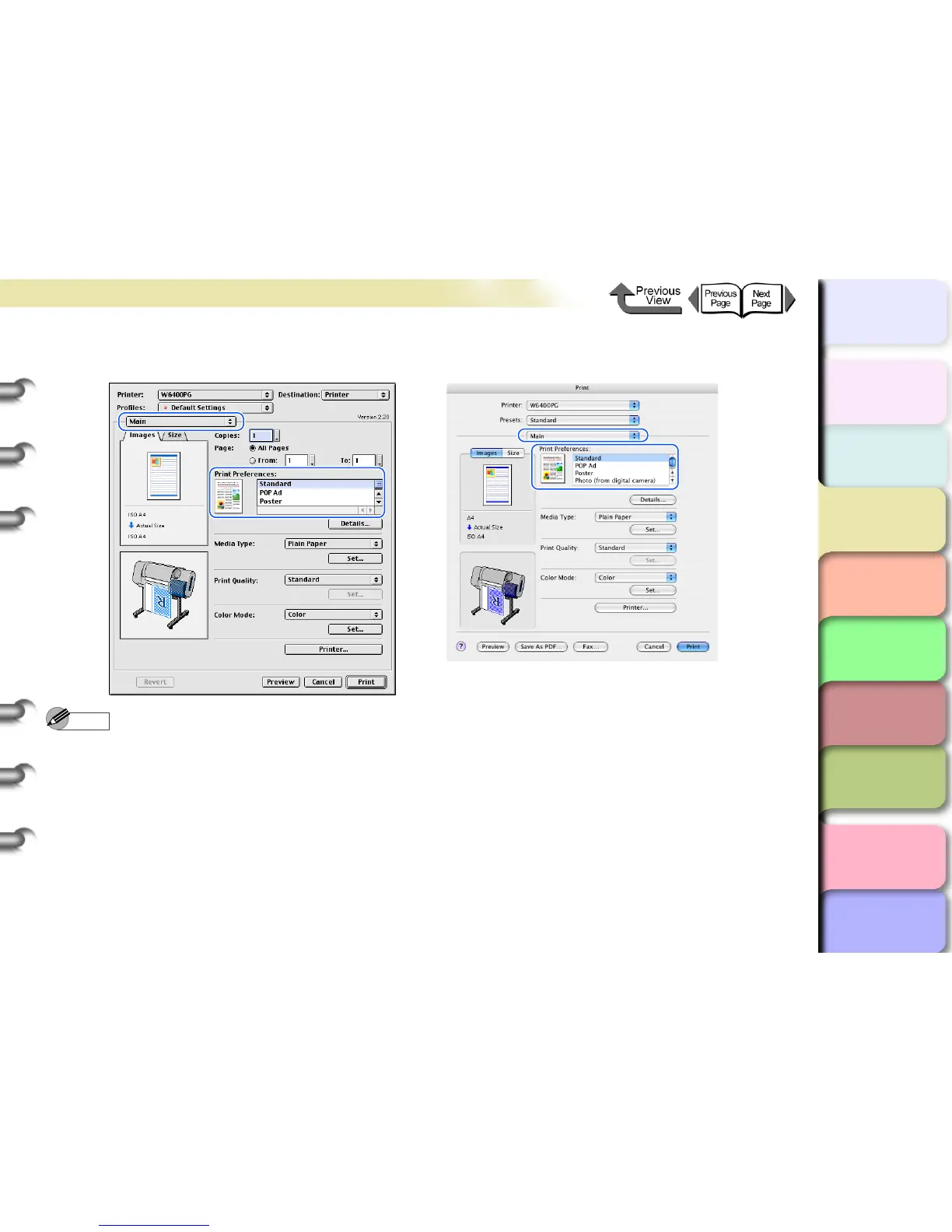3- 61
Printing from Macintosh
トップ
Chapter 3
Printing Methods for
Different Objectives
Chapter 4
Maintaining the
Printer
Chapter 5
Using the Printer in a
Network Environ-
ment
Chapter 6
Troubleshooting
Chapter 7
Operation of the
Function Menus
Index
TOP
Contents
Chapter 2
Using a Variety of
Media
Chapter 1
Basic Procedures
To perform the settings for a print, first open the Main panel of the printer driver and then from Print Preferences select
the type of printing that you want to perform.
Note
z The Profiles function is also provided with OS 8/9 so you can register your own frequently used print settings. You can
use Add Profile and Edit Profile to further simply printer settings.