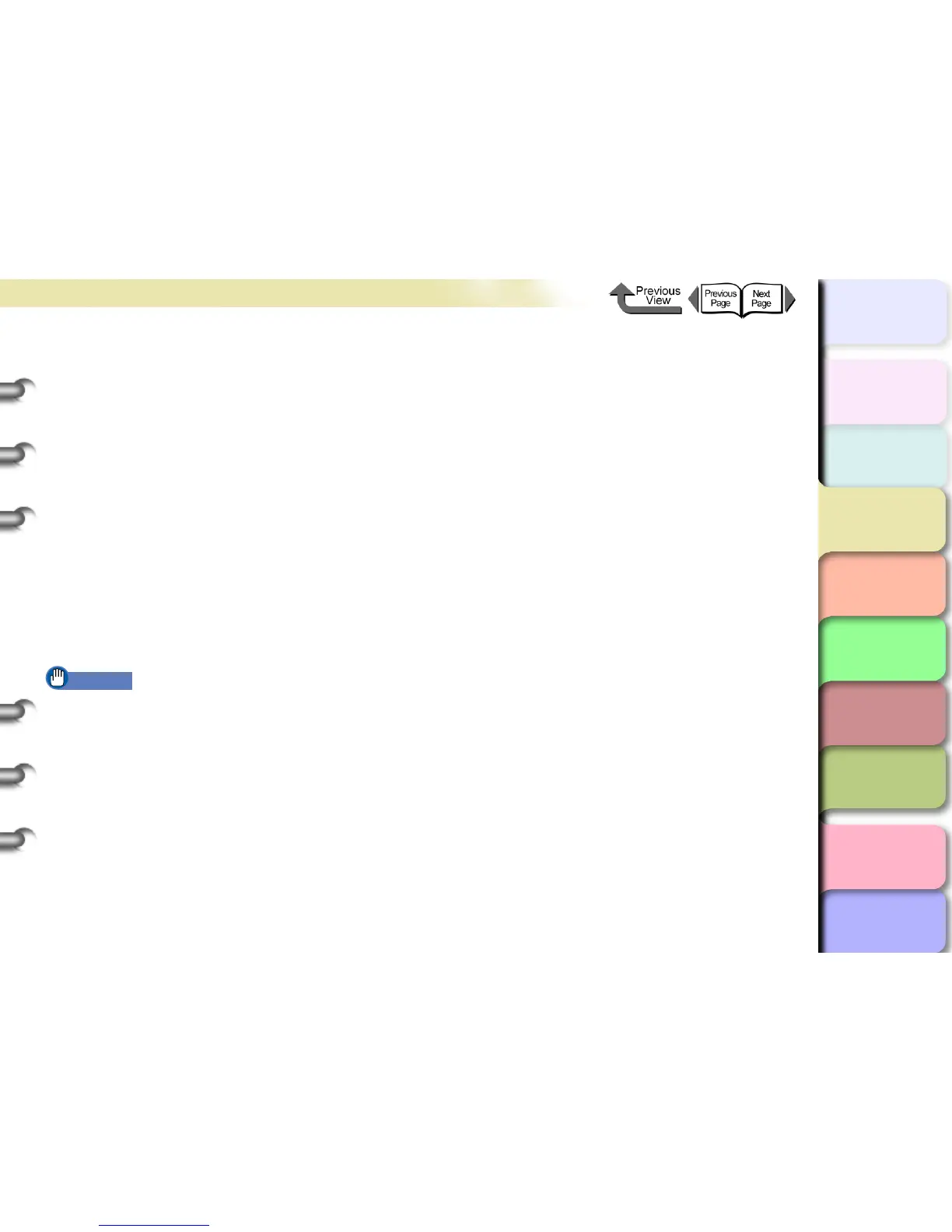3- 127
Printing from Macintosh
TOP
Chapter 3
Printing Methods for
Different Objectives
Chapter 4
Maintaining the
Printer
Chapter 5
Using the Printer in a
Network Environ-
ment
Chapter 6
Troubleshooting
Chapter 7
Operation of the
Function Menus
Index
Contents
Chapter 2
Using a Variety of
Media
Chapter 1
Basic Procedures
Select the Media Type
Media Configuration Tool
Media Configuration Tool is the software used to
register information about print media (paper, film,
etc.) that can be used with the printer as it becomes
available. The functions of this software are provided
for users who have an in-depth knowledge of printers
and print media.
You an use this software to upload and download
media information to and from the printer about media
names, thickness, printhead height, suction fan
strength, default margins, and other information. A
function is also provided that allows the user to
acquire the most recent information about media for
printing when using the printer connected to a
network.
This is installed together with the printer driver.
(→ Media Configuration Tool Guide)
Important
z If you are using the Remote UI with Mac OS 8.6/9.x,
open TCP/IP on the Control Panel and make sure
that Built-in Ethernet is selected for the Connect via.