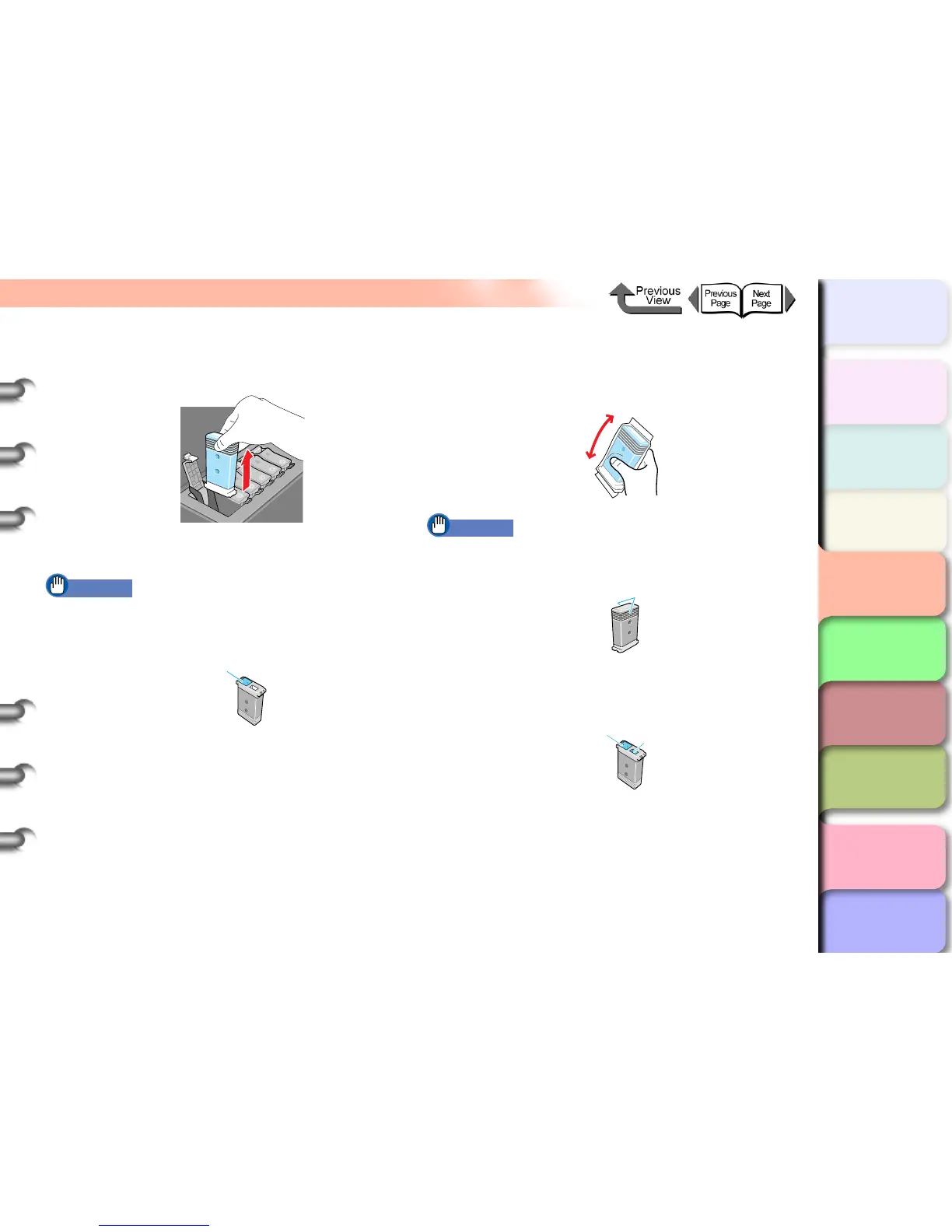4- 49
Changing the Black Ink Type
TOP
Chapter 3
Printing Methods for
Different Objectives
Chapter 4
Maintaining the
Printer
Chapter 5
Using the Printer in a
Network Environ-
ment
Chapter 6
Troubleshooting
Chapter 7
Operation of the
Function Menus
Index
Contents
Chapter 2
Using a Variety of
Media
Chapter 1
Basic Procedures
7
Hold the black ink tank by the grips and
remove it.
Place each ink tank in a vinyl or plastic bag and seal
it.
Important
z If ink remains in a removed ink tank, store the ink tank
with the ink supply port (a) pointing up. Ink leaked from
ink tanks will stain the work area.
8
With the black ink tank that you are going to
use still in is bag, slowly rotate it 7 or 8 times
then remove from the bag.
Important
z Always hold an ink tank by its left and right grips (b)
while you are handling it.
z Never touch the ink supply port (a) or the terminal (c).
This could damage the ink tank, cause poor print
quality, or stain the work area.
a
b
a
c