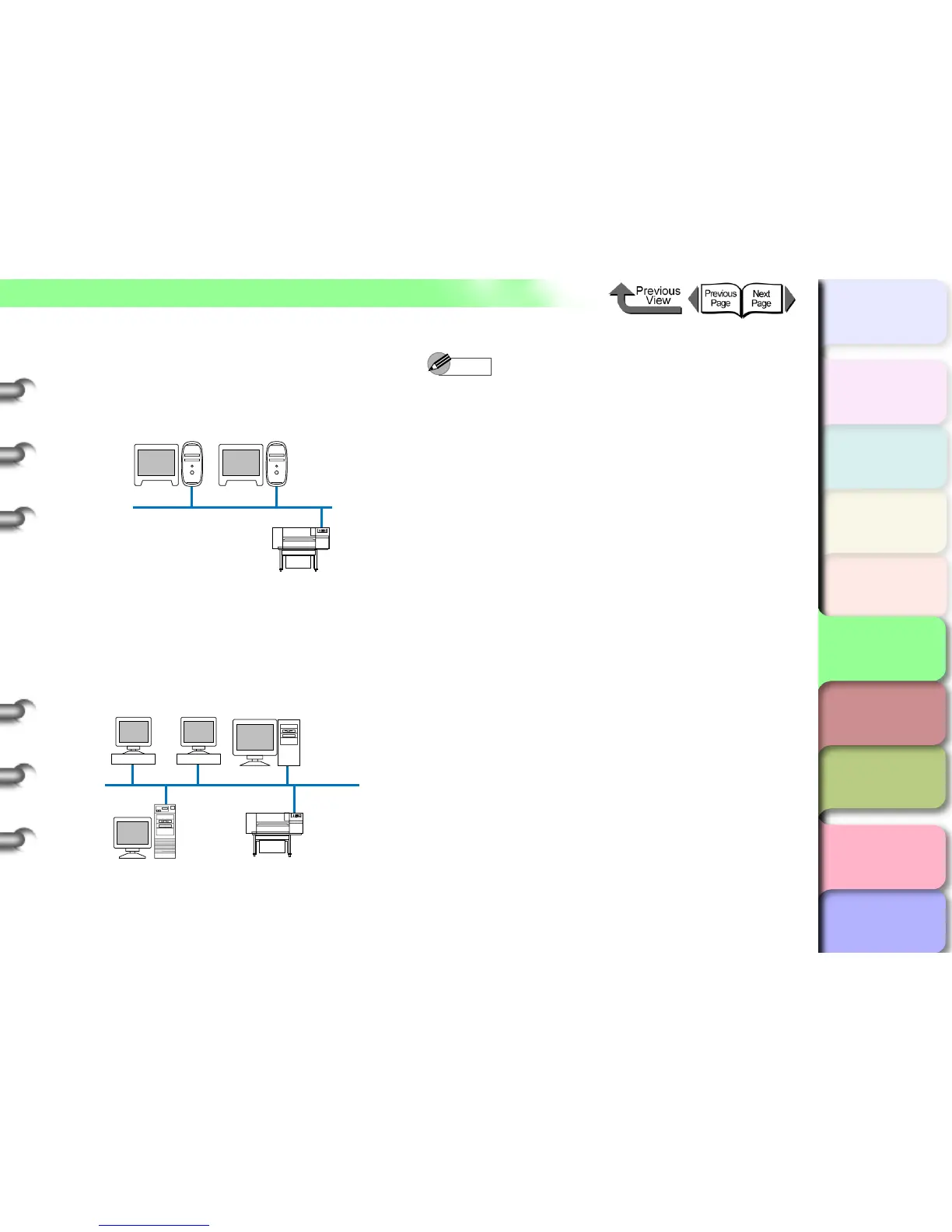5- 4
Before Using the Printer
TOP
Chapter 3
Printing Methods for
Different Objectives
Chapter 4
Maintaining the
Printer
Chapter 5
Using the Printer in a
Network Environ-
ment
Chapter 6
Troubleshooting
Chapter 7
Operation of the
Function Menus
Index
Contents
Chapter 2
Using a Variety of
Media
Chapter 1
Basic Procedures
z Macintosh Network Examples
For a Macintosh computer, the AppleTalk (EtherTalk) or
TCP/IP, or Zeroconf (Mac OS X Ver. 10.2.5 or later) pro-
tocol is used. (→ P.5-20)
z NetWare Network Examples
The NetWare protocol is used for printing in the network
environment shown in the illustration below. The Net-
Ware client software must be installed on every Server
and Client computer. (→ P.5-33)
Note
z The TCP/IP and AppleTalk protocols can be used
together even in a NetWare server network
environment, In such a case, be sure to set which
protocol to use.
Macintosh
AppleTalk, TCP/IP
Macintosh
W6400
W6400
Windows 98
Windows Me
Windows 2000
NetWare
NetWare
Server