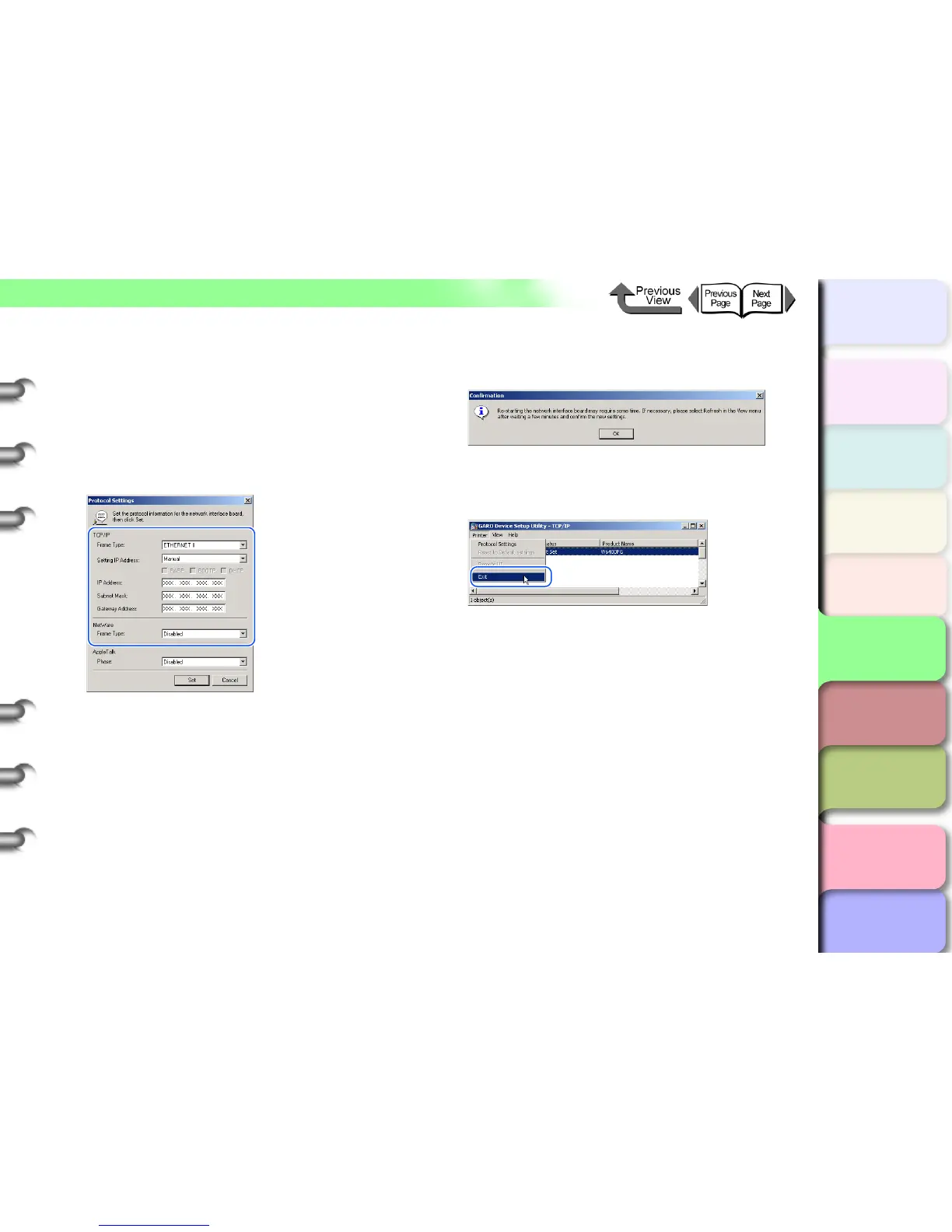5- 9
TCP/IP Network Settings (Windows, Macintosh, UNIX)
TOP
Chapter 3
Printing Methods for
Different Objectives
Chapter 4
Maintaining the
Printer
Chapter 5
Using the Printer in a
Network Environ-
ment
Chapter 6
Troubleshooting
Chapter 7
Operation of the
Function Menus
Index
Contents
Chapter 2
Using a Variety of
Media
Chapter 1
Basic Procedures
3
Enter the IP Address, Subnet Mask, and
Gateway Address assigned to the printer
and click the Set button.
If the IP address is set automatically, select
Automatic for the Setting IP Address, then click
the check boxes for DHCP, BOOTP, or RARP for the
features you want to use. To specify a fixed IP
address, select Manual for the Setting IP Address.
The printer is shipped from the factory with
AppleTalk and NetWare disabled for use. When
printing via AppleTalk, select Phase2 for AppleTalk
Phase.
When printing with NetWare, select the frame type in
use for NetWare Frame Type.
4
Click the OK button when the confirmation
message is displayed.
5
When you are finished performing the
settings, select Exit from the Printer menu.