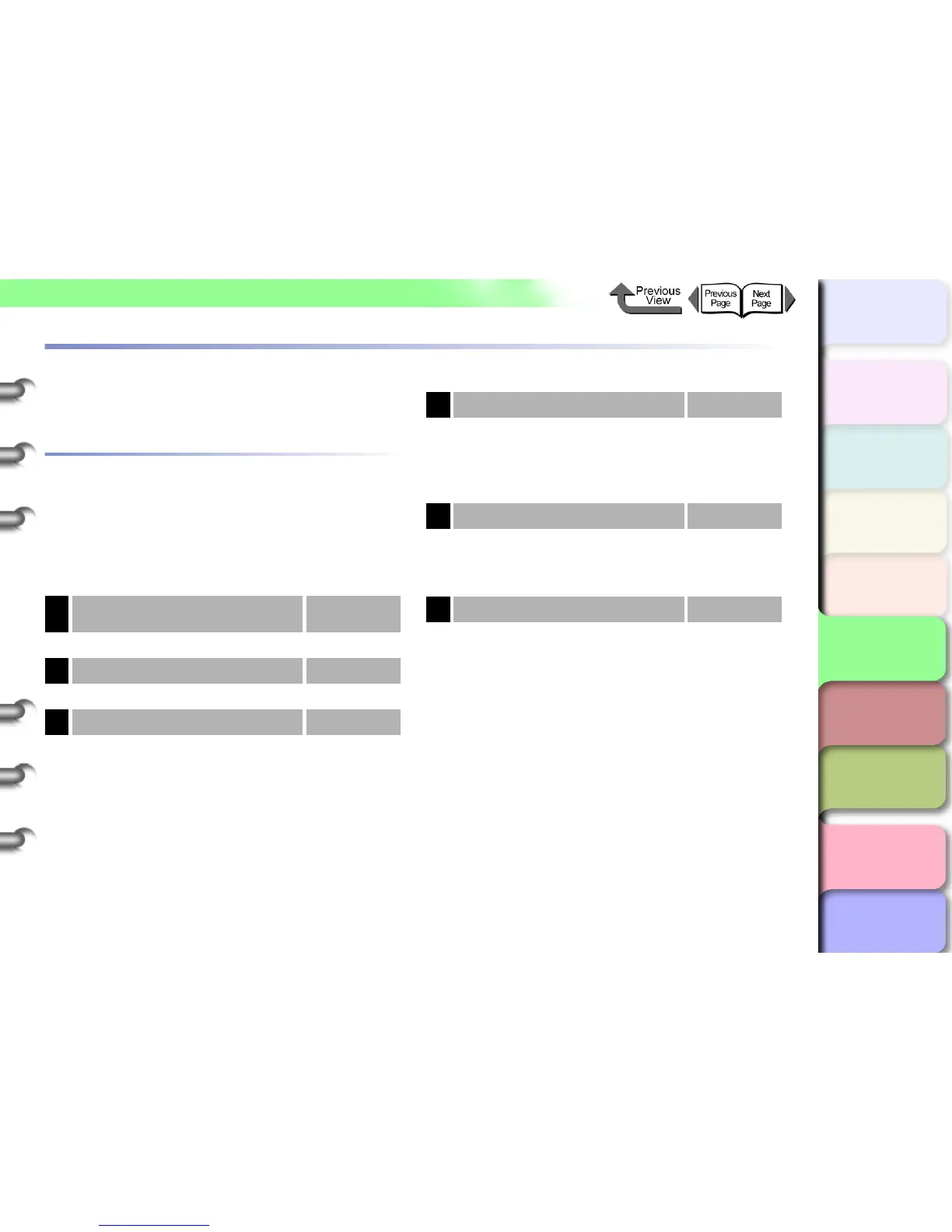5- 33
NetWare Settings (Windows)
TOP
Chapter 3
Printing Methods for
Different Objectives
Chapter 4
Maintaining the
Printer
Chapter 5
Using the Printer in a
Network Environ-
ment
Chapter 6
Troubleshooting
Chapter 7
Operation of the
Function Menus
Index
Contents
Chapter 2
Using a Variety of
Media
Chapter 1
Basic Procedures
NetWare Settings (Windows)
The chapter describes the setting methods and procedures
for connecting the printer to a NetWare network.
Procedures Required for a NetWare
Network
Here is a summary of the procedures required to set the
printer for use on a NetWare network.
The following procedure should be performed by the
network system administrator.
1
Installing the Network Interface
Board
→ Quick Start
Guide
First, install the optional network interface board.
2 Connecting the LAN Cable → P. 5- 5
Connect the LAN port to the HUB with the LAN cable.
3 Setting the Printer Frame Type → P. 5 - 34
Perform the printer frame type setting. Use the
software below to setup communication between your
computer and the printer.
• GARO Device Setup Utility (Canon utility pro-
vided with the printer)
• Printer Operation Panel
4 Setting Up a NetWare Print Service → P. 5 -3 7
Perform the NetWare printer service settings. Use
one of the utilities below to perform the settings on
the computer.
• NWADMIN or PCONSOLE (Novell software
application provided with NetWare)
5 Setting NetWare Protocol → P. 5 - 40
Perform the printer protocol settings. You can use a
Web Browser from a computer on the network to
perform the network settings.
• Web Browser (Remote UI)
6 Setting the Computer for NetWare → P. 5 -4 4
Perform these settings on every computer to be used
with the printer.
