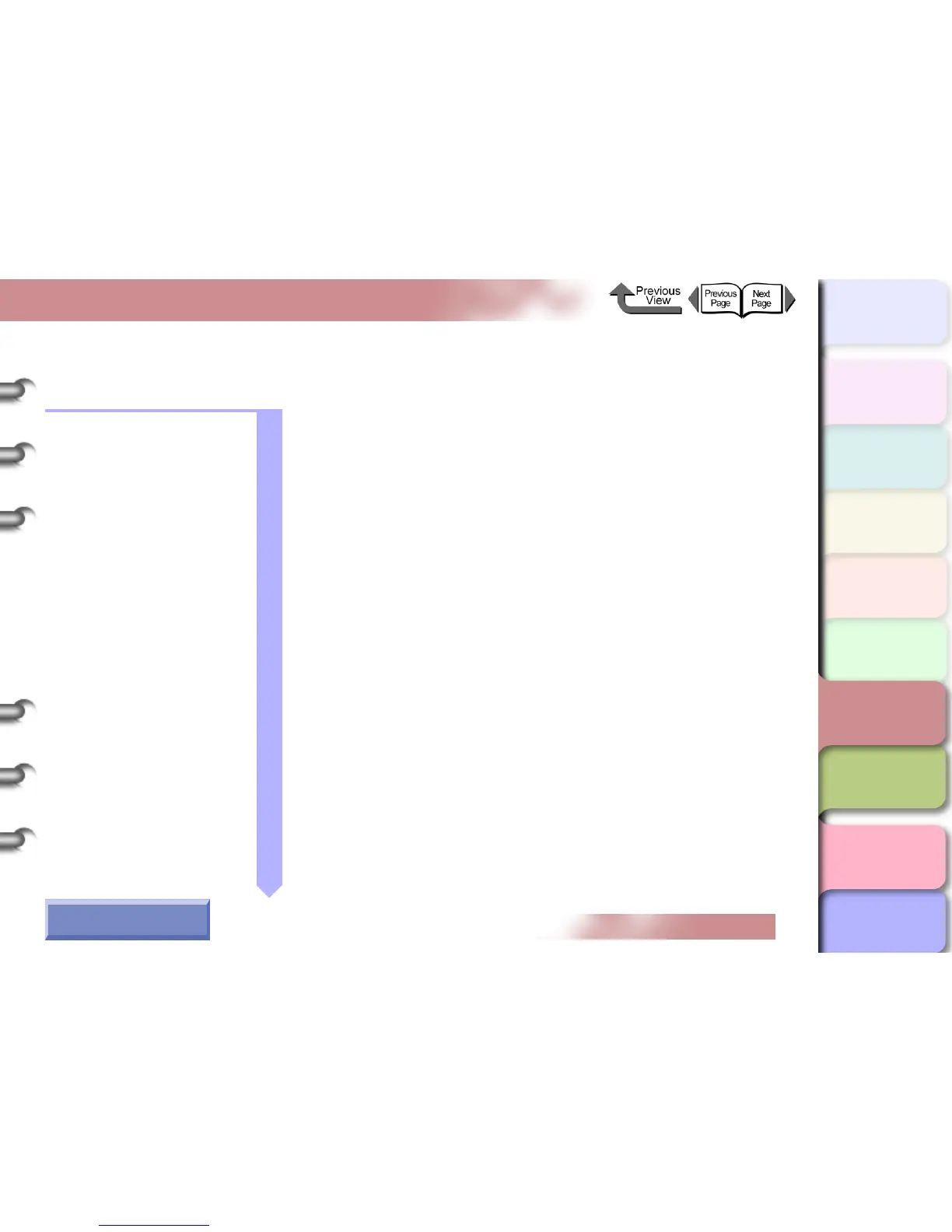TOP
Chapter 1
Basic Procedures
Chapter 2
Using a Variety of
Media
Chapter 3
Printing Methods for
Different Objectives
Chapter 4
Maintaining the
Printer
Chapter 5
Using the Printer in a
Network Environ-
ment
Chapter 6
Troubleshooting
Chapter 7
Operation of the
Function Menus
Index
Contents
6- 1
Click on the checkbox to print the section contents.
Chapter 6 Troubleshooting
Responding to Error Messages ..................................................................6-2
Operation Panel Message List ..............................................................................6-3
Media Messages ...................................................................................................6-4
Ink Messages ......................................................................................................6-11
Other Messages .................................................................................................. 6-14
When You Cannot Print ............................................................................6-18
Printing Will Not Start ..........................................................................................6-18
Printing Halts During Print Job ............................................................................6-21
Cannot Print on Network ..................................................................................... 6-22
Unexpected Printing Results ....................................................................6-27
Poor Quality .........................................................................................................6-28
Abnormal Content ................................................................................................6-31
Other Problems ................................................................................................... 6-34
Handling Jams ..........................................................................................6-35
Removing a Roll Media Jam ................................................................................6-35
Removing a Cut Sheet Jam .................................................................................6-38
Updating the Firmware .............................................................................6-41
Obtaining the Firmware Update ...........................................................................6-41
Confirming the Firmware Version ........................................................................6-41
Reinstalling the USB or IEEE1394 Driver ................................................6-42
Uninstalling Software Applications ...........................................................6-43
Deleting the Printer Driver ...................................................................................6-43
Deleting the GARO Status Monitor ......................................................................6-44
Deleting the GARO Device Setup Utility ..............................................................6-44
How to Use the Chapter
Contents Pages
→ Before clicking the Start Print button
