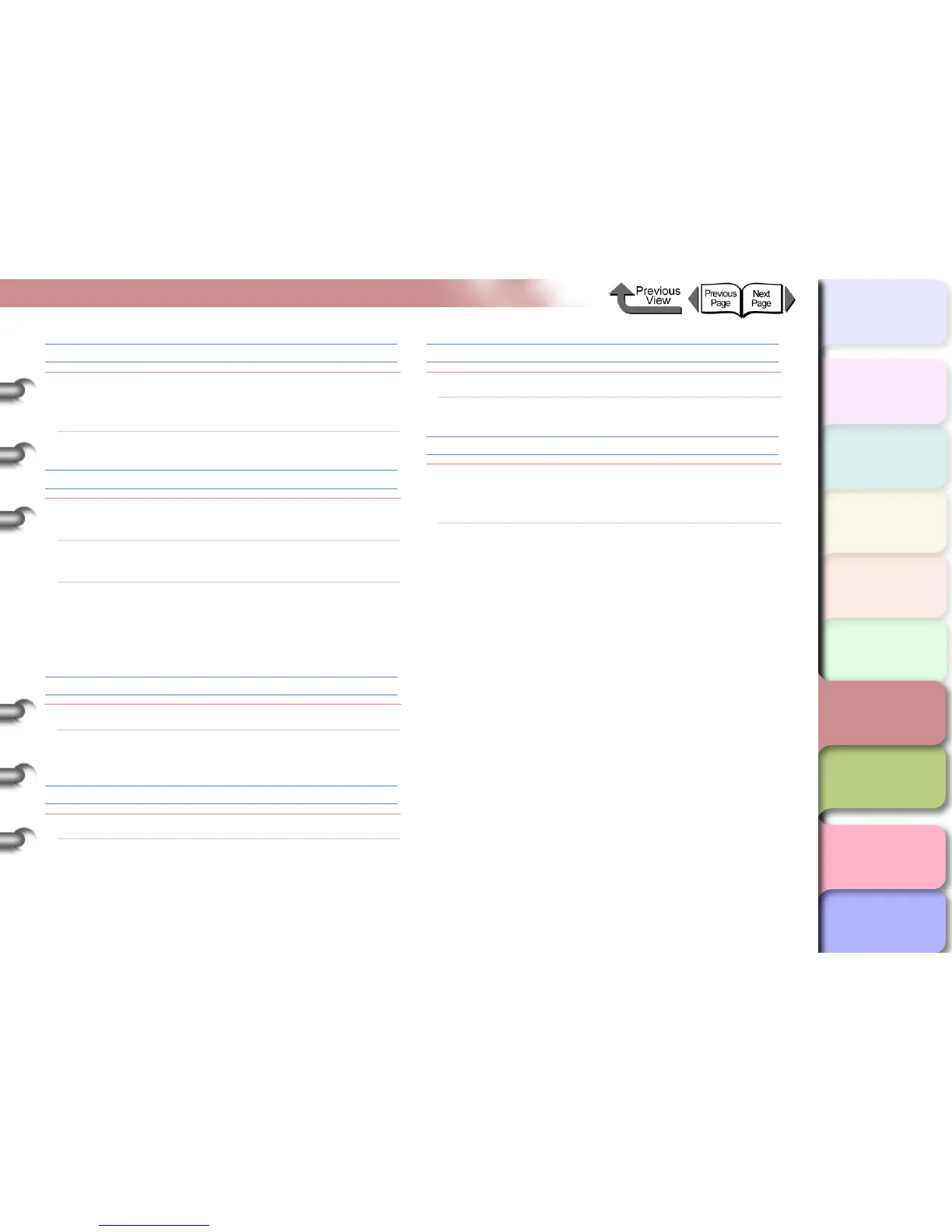6- 13
Responding to Error Messages
TOP
Chapter 3
Printing Methods for
Different Objectives
Chapter 4
Maintaining the
Printer
Chapter 5
Using the Printer in a
Network Environ-
ment
Chapter 6
Troubleshooting
Chapter 7
Operation of the
Function Menus
Index
Contents
Chapter 2
Using a Variety of
Media
Chapter 1
Basic Procedures
Remove Ink Tank
Problem1: While the Move Printer message is displayed,
the right cover is closed without removing the ink
tanks.
Solution1: Remove the ink tank.
Chk Bk Ink Type
Problem1: The black ink type does not match the loaded
media.
Solution1: Check the black ink setting in the printer driver
and make sure that it is correct.
Solution2: In the printer driver check the media selection
setting to determine whether the selected media
type is a type that cannot be used with the
current black ink type. (→ P. 2- 2)
MTCart Full Soon
Problem1: The maintenance cartridge is almost full.
Solution1: The current print job can continue. Obtain a new
MT cartridge.
Replace MT-Cart
Problem1: The maintenance cartridge is full.
Solution1: Replace the maintenance cartridge after
stopping the print job. (→ P.4-16)
No MT-Cartridge
Problem1: A maintenance cartridge is not installed.
Solution1: Install a maintenance cartridge. (→ P.4 - 16 )
Check MT-Cart.
Problem1: The maintenance cartridge installed is either
used (full) or is a maintenance cartridge that
cannot be used with this printer.
Solution1: Install a new maintenance cartridge intended for
use with this printer. (→ P. 4- 1 6 )
