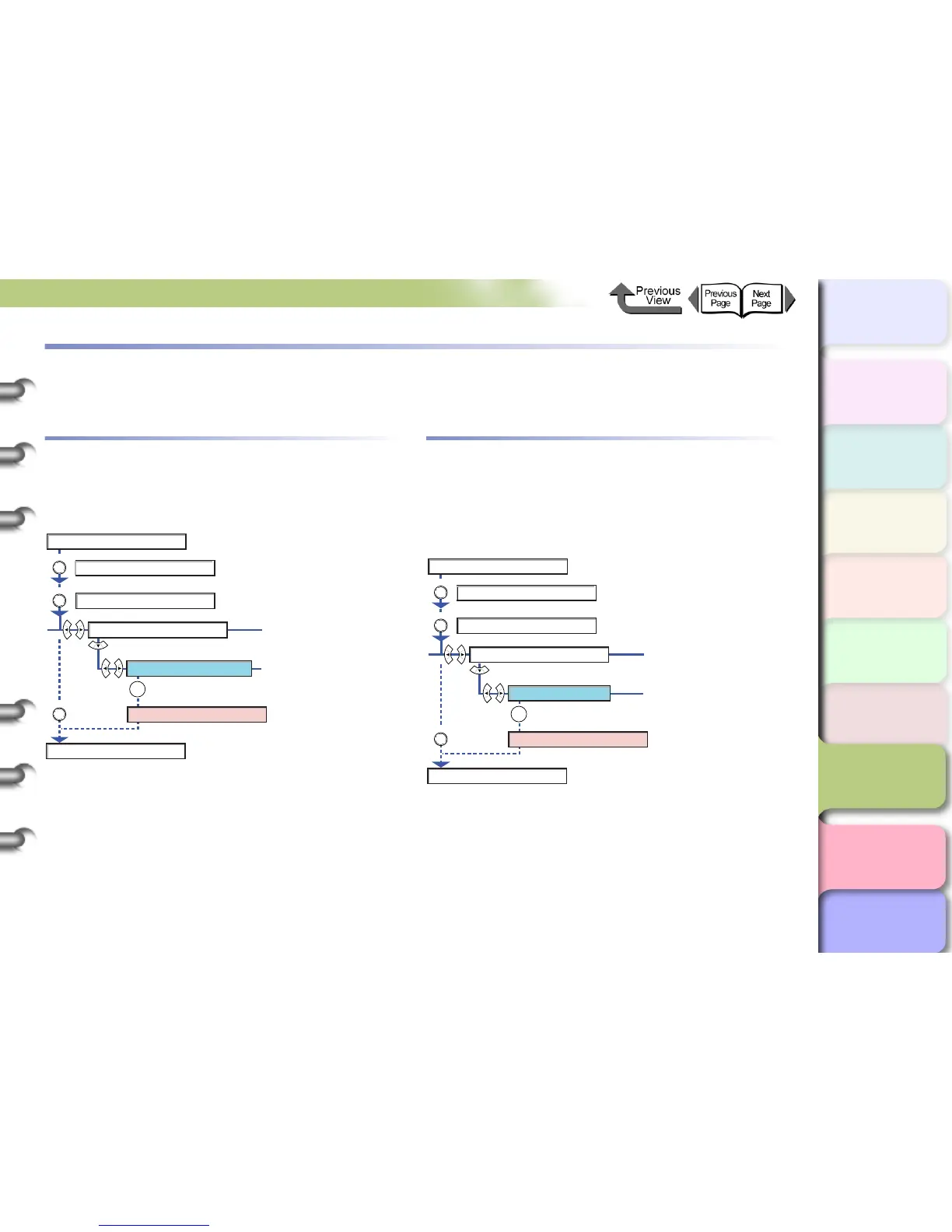7- 11
Printer Information Functions
TOP
Chapter 3
Printing Methods for
Different Objectives
Chapter 4
Maintaining the
Printer
Chapter 5
Using the Printer in a
Network Environ-
ment
Chapter 6
Troubleshooting
Chapter 7
Operation of the
Function Menus
Index
Contents
Chapter 2
Using a Variety of
Media
Chapter 1
Basic Procedures
Printer Information Functions
You can use the printer function menus to print information about print jobs and printer settings so you can check them.
Checking the Print Job History
Perform Print Job Log to print information about print jobs
so you can confirm how much ink was used for the jobs and
other important information.
Checking the Printer Settings Informa-
tion
Perform Status Print to print basic information about the
printer and the settings of each function so you can check
them.
Online
MAIN MENU
Test Print
Online
Offline
Online
Print Job Log
Printing
Online
Online
OK
Online
MAIN MENU
Test Print
Online
Offline
Online
Status Print
Printing
Online
Online
OK