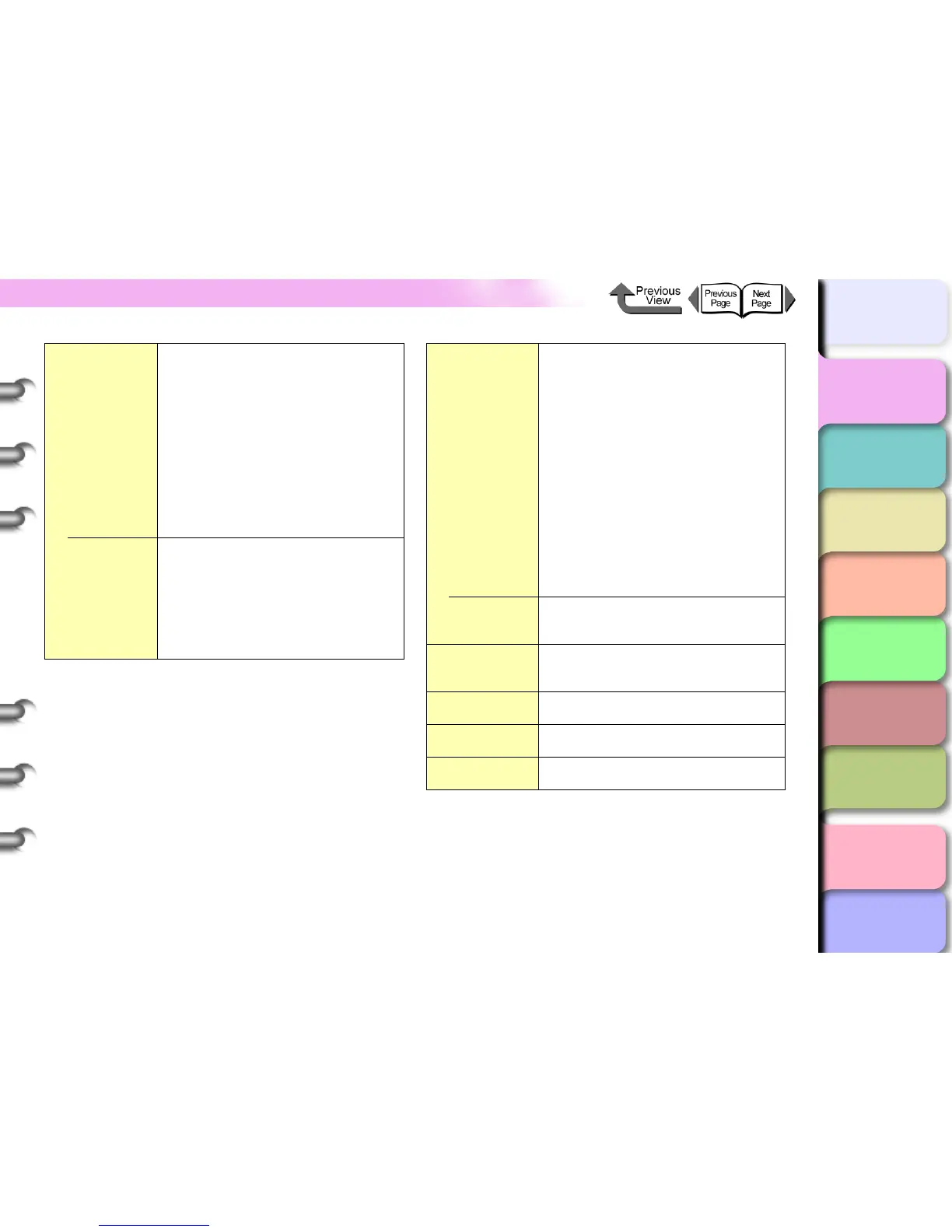1- 36
Printer Driver
TOP
Chapter 3
Printing Methods for
Different Objectives
Chapter 4
Maintaining the
Printer
Chapter 5
Using the Printer in a
Network Environ-
ment
Chapter 6
Troubleshooting
Chapter 7
Operation of the
Function Menus
Index
Contents
Chapter 2
Using a Variety of
Media
Chapter 1
Basic Procedures
Print Quality
High:
This print mode places priority on
quality.
Standard:
Prints the printout with normal quality.
Draft:
This print mode places priority on
speed.
Custom Settings:
The job is printed with the processing
method selected by the user. The
Highest selection prints with the best
possible quality.
Set
With Print Quality selected under
Custom Settings, the processing
methods for Print Quality, Resolution,
Enhance Text With Photos, and
Halftones can be set. The items that
can be selected and their settings are
different, depending on the media type
and ink type.
Color Mode
Color:
Uses all the inks to print the job in color.
Monochrome (Photo):
Provides stable monochrome photo
printing with minimal tone change and
enables detailed adjustment of gray
scale gradations and color tones.
Monochrome:
Converts all print data to grayscale and
prints using only the black ink.
Solid Color:
Solid colors are printed differently so
they stand out, light color lines print
sharp.
Black Only:
All areas other than white are printed in
black.
Manual
Color
Settings
Allows manual adjustment of color
balance, saturation, brightness, and
contrast.
Open Preview
When Print Job
Starts
After executing the print job, check the
image of the on the screen and then
execute the print.
Status Monitor
Follow the procedure below to start the
Status Monitor.
Version Info.
Displays the version number of the
printer driver.
Defaults
Returns the settings on the sheets to
their initial (default) settings.