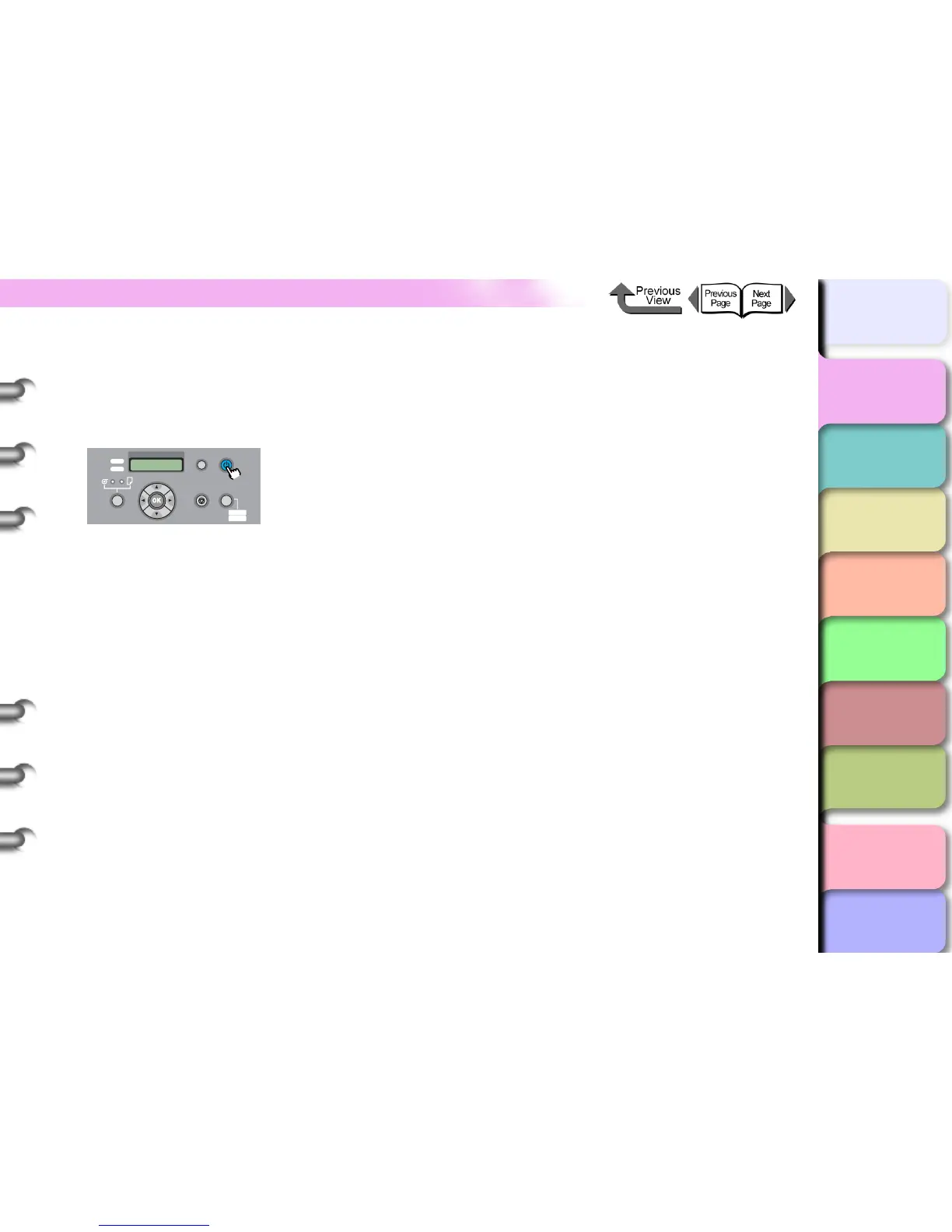1- 51
Canceling a Print Job
TOP
Chapter 3
Printing Methods for
Different Objectives
Chapter 4
Maintaining the
Printer
Chapter 5
Using the Printer in a
Network Environ-
ment
Chapter 6
Troubleshooting
Chapter 7
Operation of the
Function Menus
Index
Contents
Chapter 2
Using a Variety of
Media
Chapter 1
Basic Procedures
3
If the Data lamp goes off and you cannot
cancel the print job, hold down the Power
button for at least 1 second to display Shut
Down.., then after the printer switches off,
switch it on again.
All of the print data currently processing in the printer
is lost after the printer is switched off. Any print job
required must be restarted.
Shut Down..
Please Wait..
Data
Information Power
Offline
Menu
Message
Online
Cleaning
(3 sec.)
Stop/Eject
(1 sec.)
