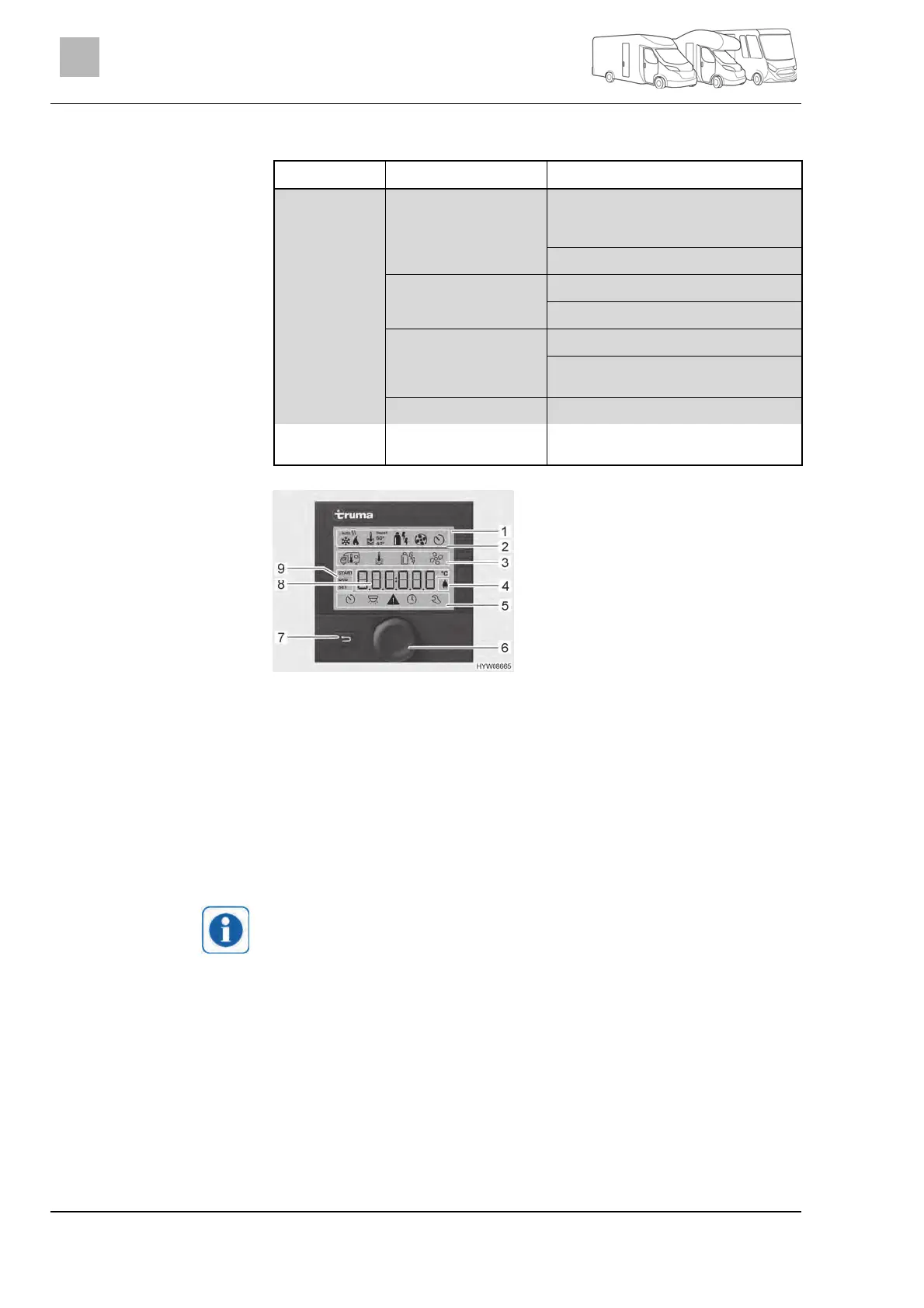Appliances
108
Capron - 3141417 - 03/20 - EHG-0021-02EN
10
The operating buttons have the following functions:
Button Button operation Function
Rotary push
button
(Fig. 109,2)
Turn to the right Menu is run through from left to right
Values are increased
Turn to the left Menu is run through from right to left
Values are decreased
Press briefly Selected value is saved
Menu item is selected for changing val-
ues (selected menu item flashes)
Press (3 seconds) Switch on or switch off
Back button
(Fig. 109,3)
Press Return from a menu item without sav-
ing values
1 Display
2 Status line
3 Upper menu line
4 Display line voltage 230 V
5 Lower menu line
6 Rotary push button
7 Back button
8 Settings and values display area
9 Timer display
Fig. 110 Operating unit with displays
The display is divided into four sections:
Status line (Fig. 110,2)
Upper menu line (Fig. 110,3)
Display area (Fig. 110,8)
Lower menu line (Fig. 110,5)
Press and hold the rotary push button (Fig. 110,6) for approx. 3 sec-
onds. Both menu lines (Fig. 110,3 and Fig. 110,5) are displayed. The
first symbol flashes.
Switching the operating unit on/off means switching between stand-by
and setting mode. In stand-by mode, the display alternates between the
room temperature and the time that have been set.
Turn rotary push button (Fig. 110,6) until the required menu symbol
flashes.
Press rotary push button.
Turn rotary push button until the required value is displayed.
Press rotary push button to save the value set. If you do not wish to
change the value originally set: Press back button (Fig. 110,7).
Operatin
buttons
Displa
Switching operating unit
on-/off:
Carrying out settings: