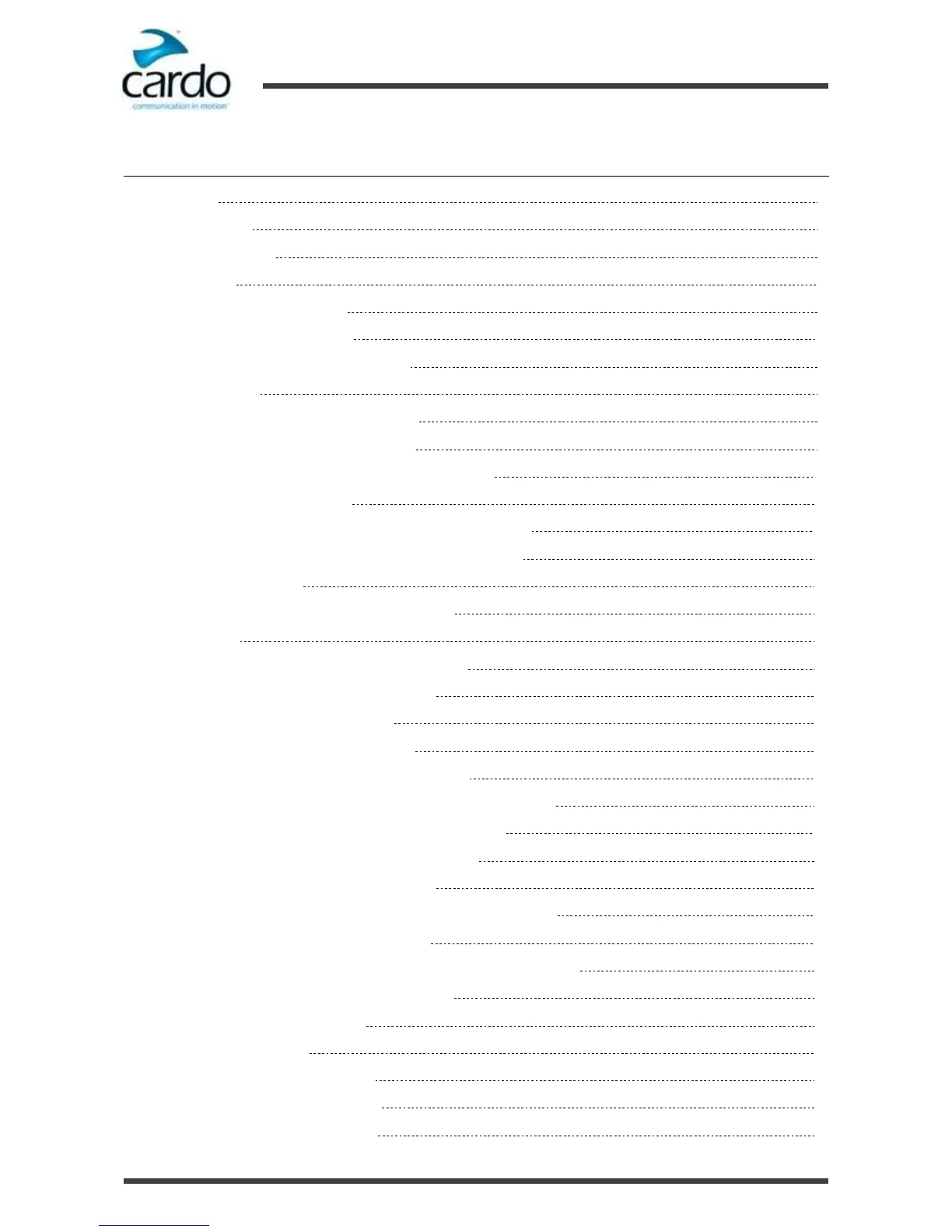Table of Contents
1.
Introduction 6
1.1
Abbreviations 6
2.
Charging the SMARTH 7
3.
Getting Started 8
3.1
Getting to Know Your Headset 8
3.2
Switching Your Headset On/Off 8
3.3
Different Ways to Operate Your SMARTH 8
3.4
Basic Functions 9
3.5
Pairing Your Headset to Bluetooth Devices 9
3.5.1
Pairing through the Headset Buttons 9
3.5.2
Pairing through the Headset Voice-Assisted Menu 10
3.6
Pairing the Bluetooth Intercom 11
3.6.1
Pairing the Bluetooth Intercom to other Cardo Headsets 11
3.6.2
Pairing the Bluetooth Intercom to non-Cardo Headsets 12
3.7
Using One+8 Intercom 14
3.7.1
Managing Your One+8 Intercom Buddy List 14
4.
Before You Ride 16
4.1
Configuring Your SMARTH through Cardo SmartSet 17
4.1.1
Configuring Your SMARTH Basic Settings 18
4.1.2
Configuring Speed Dial Numbers 19
4.1.3
Configuring Your FM Radio Manually 20
4.1.4
Configuring Your FM Radio Using Auto Tuning 21
4.1.5
Configuring FM Radio RDS Retuning through Cardo SmartSet 23
4.2
Configuring Your SMARTH through the Cardo Community 23
4.2.1
Installing the Cardo Updater on Your Computer 23
4.2.2
Configuring Your SMARTH Basic Settings 24
4.2.3
Configuring Your FM Radio through Cardo Cardo Community 24
4.2.4
Upgrading Firmware for New Features 25
4.3
Configuring Your SMARTH through the Headset Voice-Assisted Menus 25
4.4
Checking Battery Status through Cardo SmartSet 25
4.5
Setting the Default Mobile Phone 26
4.6
Using Voice Commands 27
4.7
Creating Groups for DMC Intercom 28
4.7.1
Starting DMC intercom Groups 28
4.7.2
Joining DMC intercom Groups 29