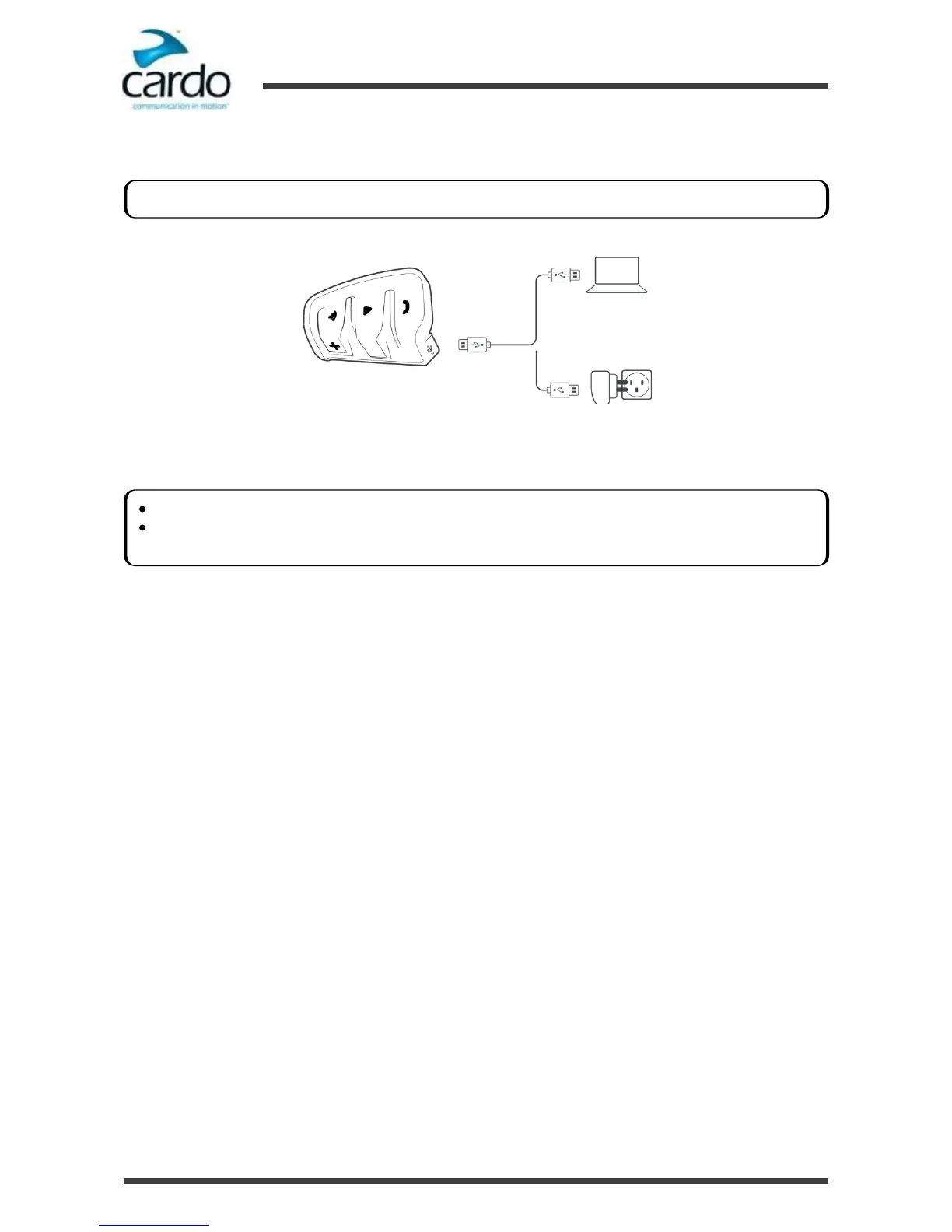2.
Charging the SMARTH
To charge the SMARTH:
1.
Connect the USB cable Type A plug to either the wall charger supplied with your SMARTH, or to a computer USB
port.
2.
Connect the USB cable Type B plug to the SMARTH USB port.
During charging, the LED indicates charging status as follows:
●
red LED on - charging
●
red LED off - charging complete
Make sure that your SMARTH battery is fully charged for at least 4 hours before initial use.
Charging with the wall charger is faster than via a computer USB port.
Charging your headset switches it off automatically. To use your headset while it is being charged, switch it on.
(see Section 3.2 - Switching Your Headset On/Off).