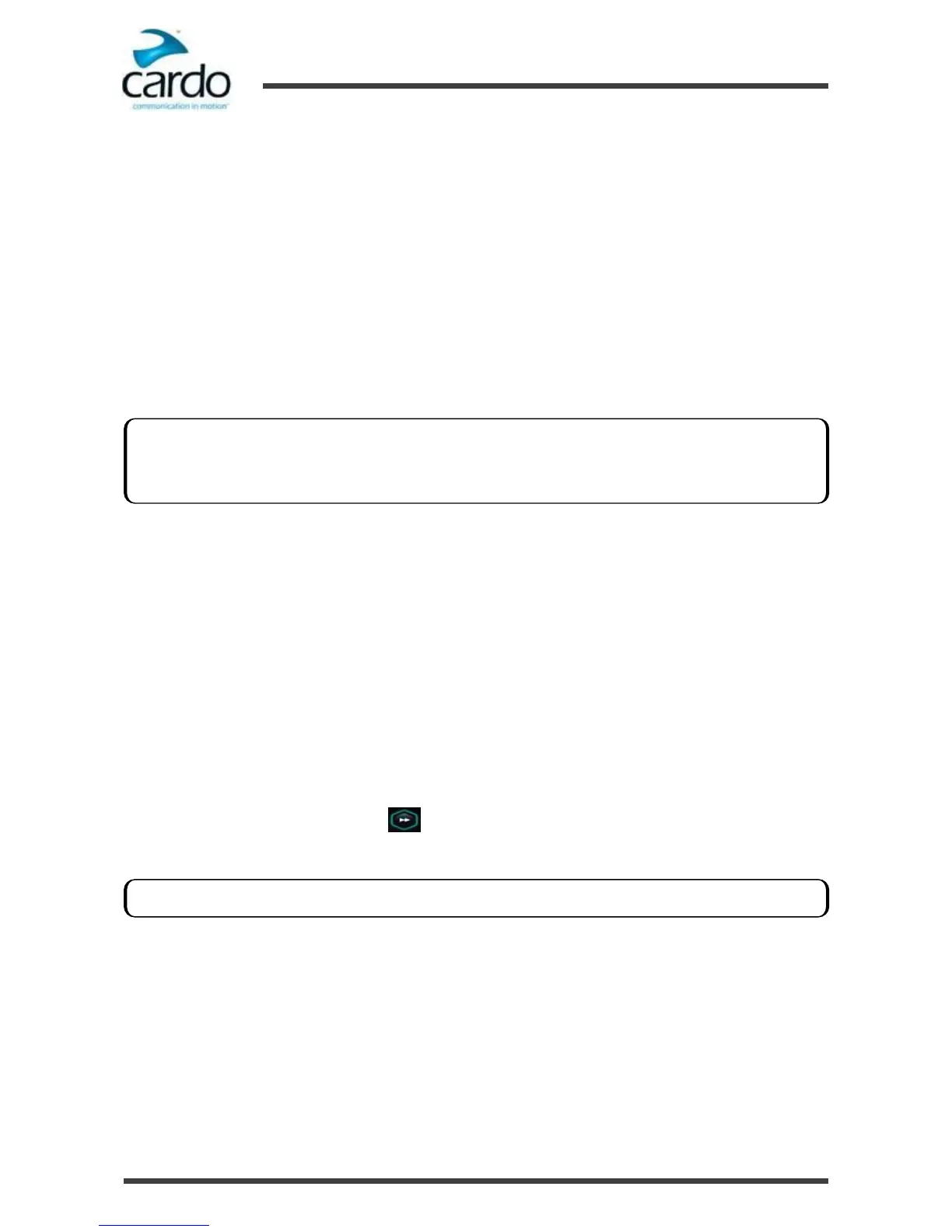a.
Tap ~Phone and ~Volume Up. The FM radio plays each station that it finds for several seconds.
b.
When you hear a track you want to play, tap ~Audio.
●
To use SmartSet:
●
To use the headset voice-assisted menu:
a.
Tap ~ and ~Volume Up twice.
b.
When the voice-assisted menu reaches "Previous Station", tap ~ or use VOX.
c.
When you hear a track you want to play, use VOX.
To store a scanned station in the active preset:
●
To use the headset buttons: tap ~Audio within 20 seconds of stopping the scan.
●
Use VOX.
Temporarily Storing New FM Radio Preset Stations Using Auto Tuning
You can temporarily store new FM radio stations in the presets using auto tuning. You can restore the original presets.
To temporarily store new stations in the presets (auto tuning):
●
To use the headset buttons: press ~Volume Down for 5 seconds.
●
To use SmartSet: on the FM screen, tap AUTO TUNING.
●
To use the headset voice-assisted menu:
a.
Tap ~ and ~Volume Up twice.
b.
When the voice-assisted menu reaches "Auto scan 6 stations", tap ~ or use VOX.
To restore the original presets (following auto tuning):
●
To use the headset buttons: switch your headset off then turn it back on.
●
To use SmartSet: on the FM screen, tap .
5.5.3
Sharing Music and Radio
You can share music and FM radio with other riders/passengers. Music can be shared up to a range of 33 ft / 10m, and
is more suitable for rider/passenger combinations. FM radio can be shared up to a range of 4250 ft / 1300 m, and can
also be used for rider/rider scenarios.
To start/stop sharing, do one of the following:
●
To use the headset buttons:
a.
Confirm your SMARTH is in Bluetooth intercom mode:
*
Normal battery state - LED flashes blue slowly.
*
Low battery state - LED flashes red slowly.
To set all presets efficiently using SmartSet, see "To configure the six FM radio preset radio stations manually:" on
page 20
To set all presets efficiently using Cardo Community, see Configuring Your FM Radio Using Auto Tuning
You cannot share music in DMC intercom mode.