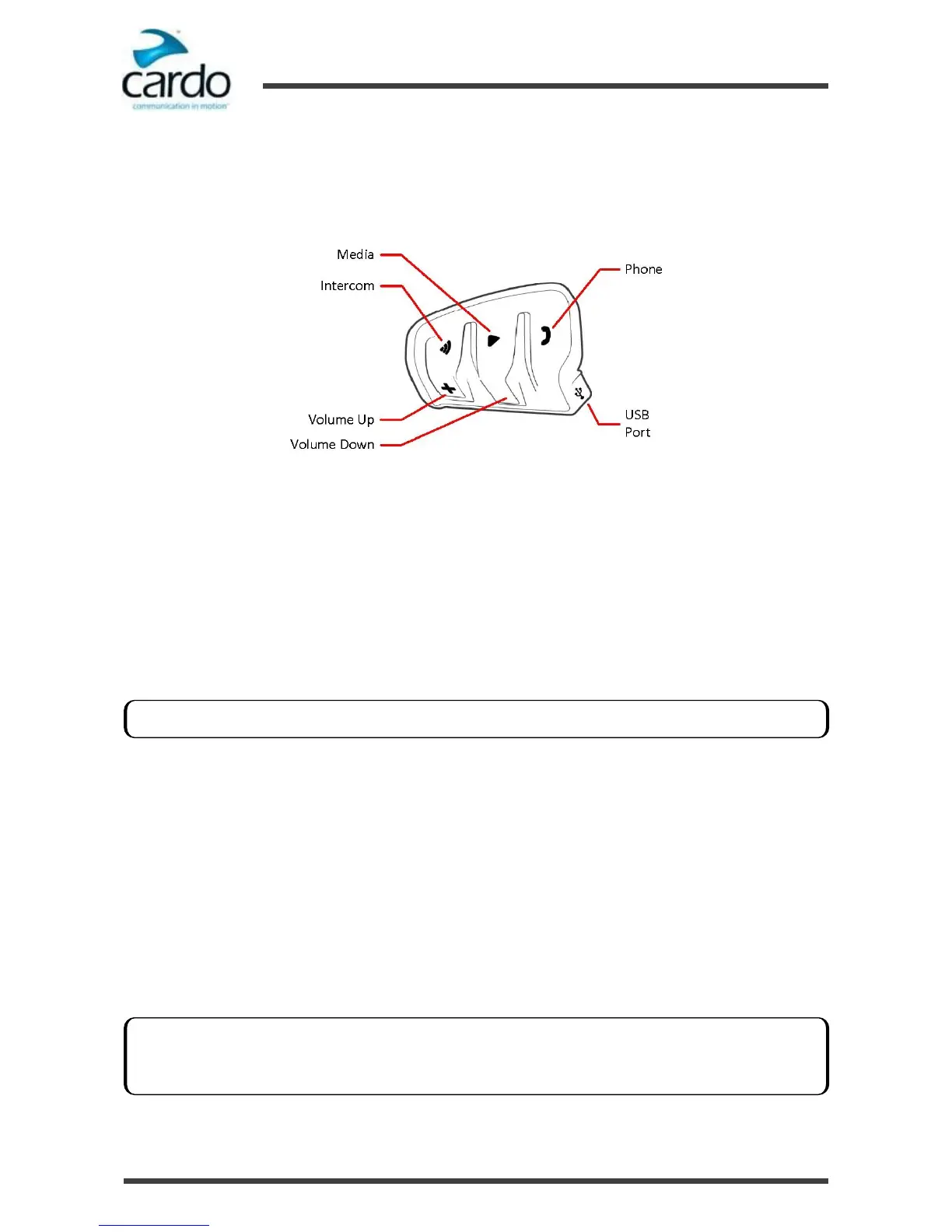3.
Getting Started
3.1
Getting to Know Your Headset
The SMARTH headset has the following items for operating the unit:
3.2
Switching Your Headset On/Off
To switch your SMARTH on:
●
Tap ~Audio and ~Phone. The speaker plays an ascending tone and a voice message "Hello SMARTH".
The LED confirms your SMARTH is on:
■
Normal and low battery states - LED flashes blue three times.
■
Charging - LED flashes purple three times.
To switch your SMARTH off:
●
Tap ~Audio and ~Phone. The speaker plays a descending tone and a voice message "Goodbye".
3.3
Different Ways to Operate Your SMARTH
You can operate the various features by any of the following methods:
●
Pressing a button or combination of buttons on the headset.
●
Using the SmartSet app on your mobile device (once it is paired with the headset).
●
Using the Voice-Assisted Menu in combination with either headset buttons or with the VOX (by saying a word
loudly, see the note below).
●
Automatic voice recognition (by saying a command, for example "radio on").
This manual describes the most suitable method or methods to operate each feature.
LEDs indicates modes and events for the battery states. For more information, see Modes and Events SMARTH
You hear voice announcements on your headset for mode changes and events.
VOX (voice operated control) is for hands free operation of your SMARTH. You can say a word or phrase loudly and
your SMARTH performs that function. You can also adjust VOX sensitivity for the microphone, see "Configuring
Your SMARTH Basic Settings" on page 18
Connecting your headset to a charge switches off the headset.