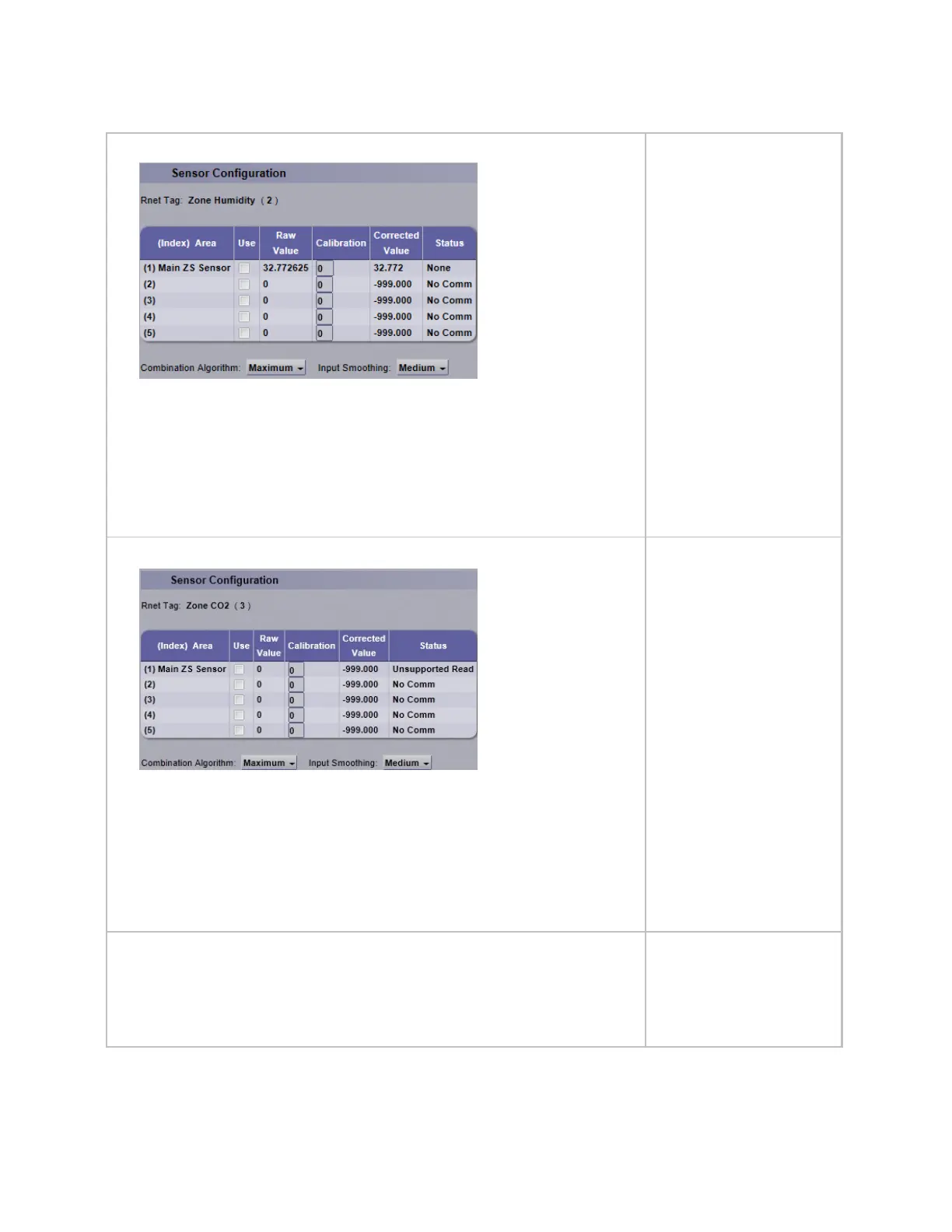Appendix A: RTU Open Points/Properties in i-Vu®/Field Assistant
RTU Open v3 CARRIER CORPORATION ©2019
Installation and Start-up Guide All rights reserved
68
- Configure additional ZS humidity sensors used on the RTU Open.
•
- Check to include ZS sensors' value in the
(
is
the default).
•
- Displays sensed humidity for each ZS humidity sensor's address
•
- If needed, enter value to adjust the
from the
, in order to calibrate an individual ZS sensor's sensed value.
•
- Use
,
, or
ZS humidity to
calculate the
for humidity control.
D:
- (1) Main ZS
Sensor
unchecked
- 0
-
Maximum
-
Medium
-
Calculated Value
- 1
- 1
- Configure additional ZS CO
2
sensors used on the RTU Open.
•
- Check to include ZS sensors' value in the
(
is
the default).
•
-Displays sensed CO
2
for each ZS CO
2
sensor's address
•
- If needed, enter value to adjust the
from the
, in order to calibrate an individual ZS sensor's sensed value.
•
- Use
,
, or
ZS CO
2
to calculate
the
for CO
2
control.
D:
- (1) Main ZS
Sensor
unchecked
- 0
-
Maximum
-
Medium
-
Calculated Value
- 1
- 10
ZS model to show on graphic
- Select the ZS model, from the drop-down list, that you
want to display on the graphic.
D:
R:
ZS Pro-F model
None
ZS Pro model
ZS Base model
ZS Plus model
ZS Pro-F model