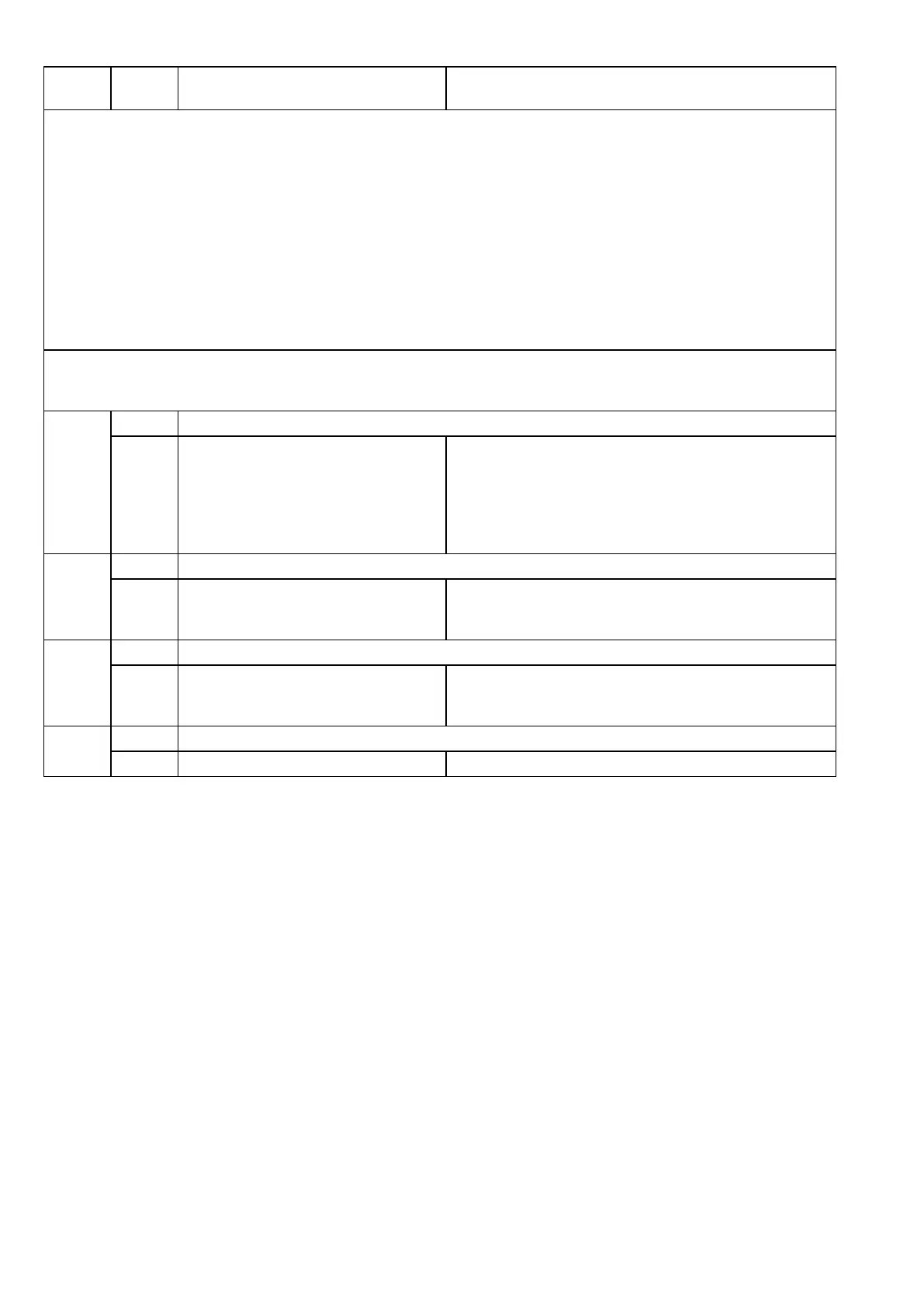62-61753-21
22 LOW SUCTION SUPERHEAT
TRIGGER ON:
"Check Suction Temperature Sensor" and/or "Check Evaporator Temperature Sensor" alarms are not
active (refer to alarm 127 and/or 131 first) and:
Compressor suction superheat (Compressor Suction Temperature (CST) minus saturated temperature
for Compressor Suction Pressure (CSP) is less than 5°C (9°F) for more than 2 minutes.
UNIT CONTROL: Engine operation: Shutdown and alarm.
Standby operation: refrigeration system shutdown and alarm with PSCON
still energized.
RESET CONDITION: Auto reset after 15 minutes, or alarm may be manually reset via keypad or by
turning the unit off, then back on again.
NOTE: Follow the steps below until a problem is found. Once a repair or correction has been made, the active
alarm should clear itself (refer to reset condition above). Operate the unit through the appropriate modes to see if
any active alarm occurs. Continue with the steps below as necessary.
a. Install Manifold Test Set and check
and compare compressor dis-
charge, suction and evaporator
outlet pressure with those shown
on the microprocessor display.
Pressures must have the same reading on gauges &
on microprocessor display.
NOTE: Microprocessor suction (CSP) and evaporator
(EVOP) pressure readings have a maximum value of
7.5 bar (100 psig) The actual suction pressure must be
lower than 100 psig in order to perform this test.
a. Check evaporator section, return
air bulkhead, air chute, cleanliness
of evap. coil and airflow.
a. Clear Active Alarm list, then run
Pretrip & check for any new
alarms.
Any active alarms must be corrected and cleared be-
fore proceeding.
a. Check operation of EVXV
