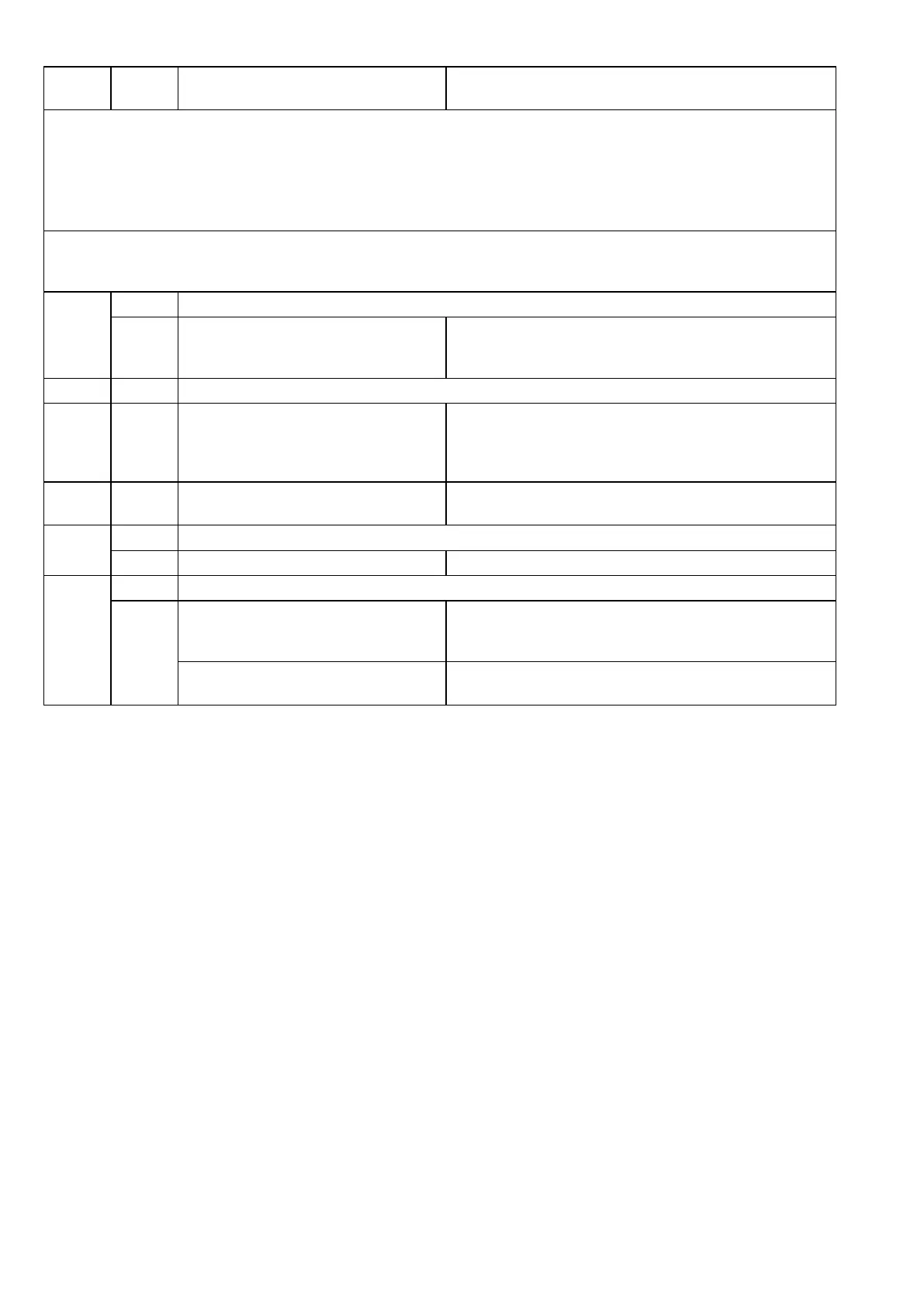62-61753-21
112 CHECK BYPASS (Unloader) CIRCUIT
TRIGGER-ON: Unloader Solenoid Valve coil current draw is higher than 2.0 Amps.
UNIT CONTROL: Engine and standby operation: alarm only.
RESET CONDITION: Auto Reset when the USV coil current draw is normal, or alarm may
be manually reset via keypad or by turning the unit off, then back on again.
NOTE: Follow the steps below until a problem is found. Once a repair or correction has been made, the active
alarm should clear itself (refer to reset condition above). Operate the unit through the appropriate modes to see if
any active alarm occurs. Continue with the steps below as necessary.
a. Inspect coil & connector pins &
terminals. (See wiring schematic
Section 10.)
No physical damage to coil.
No damage, moisture or corroded pins in plug.
b. Use Component Test Mode to test
actual current draw of the circuit.
(Refer to Section 5.1.2.)
Component FET or board LED (refer to Table 5-1)
must be illuminated.
View current draw in Data List.
Refer to Section 2.12 for normal current values.
c. Check for voltage at the coil plug
between pins A (+) and B (ground).
Voltage should be approximately 12 VDC.
a. Check coil resistance.
Refer to Section 2.12 for resistance value.
Check Circuits With Another Coil
a. Substitute known good coil and
clear alarm. Start unit and run for
30 seconds.
b. Check to see if alarm re-occurs.
Alarm should not come on. (Install new coil if neces-
sary.)
