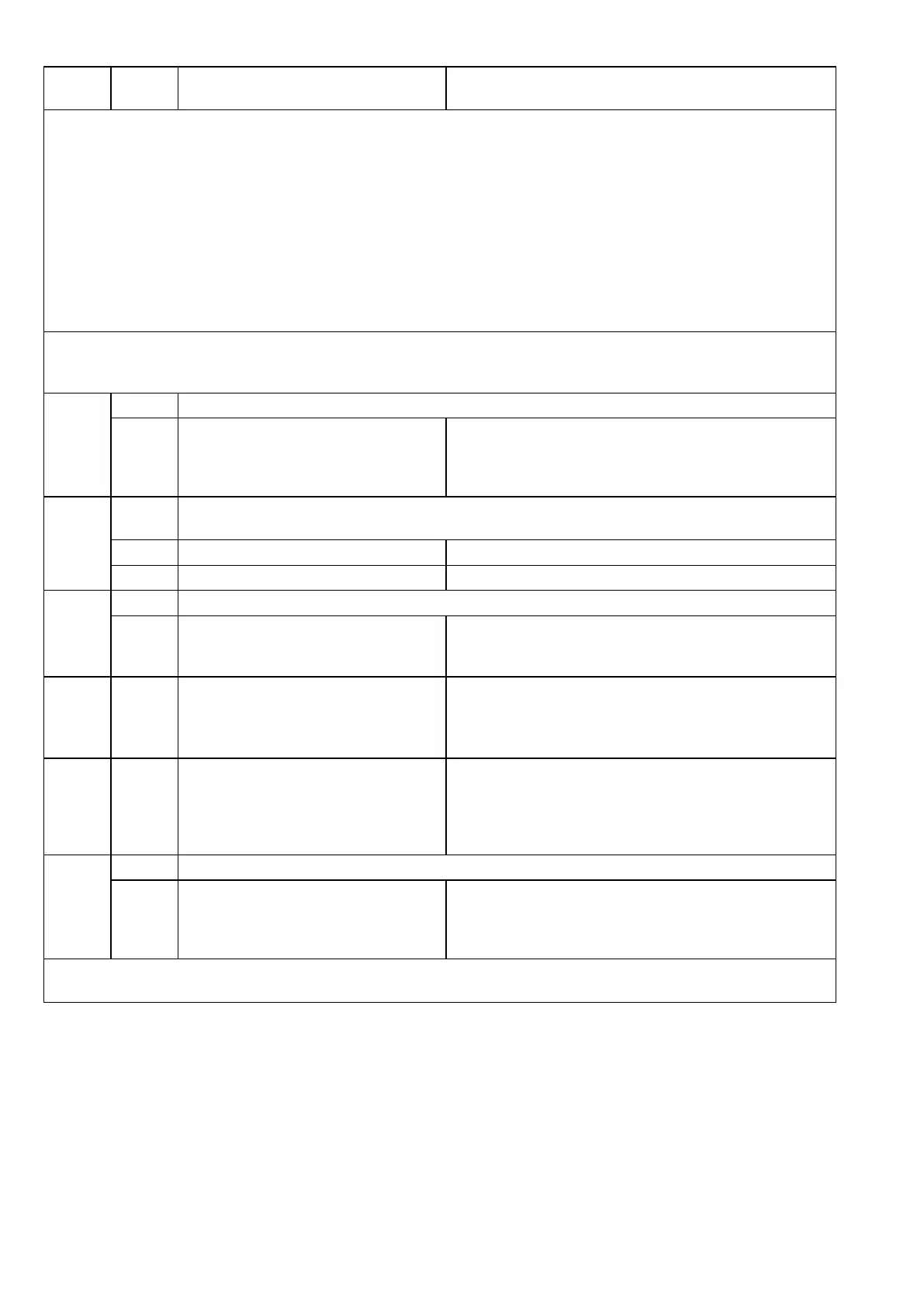62-61753-21
57 CHECK REMOTE SWITCH 1
58 CHECK REMOTE SWITCH 2
TRIGGER-ON: Microprocessor has received an alarm trigger signal from the switch (contacts open or
contacts closed depending on Configuration) for more than five seconds.
UNIT CONTROL: Alarm Only, or may be configured to shut unit down. (Shut down may be overridden
in the Functional Parameters)
RESET CONDITION:
Alarm Only: Auto Reset after the alarm trigger signal is removed for more than five seconds.
Unit Shutdown: Auto Reset after three minutes (minimum off time for Remote switch shutdown condi-
tion) and the alarm trigger signal is removed more than five seconds.
NOTE: Follow the steps below until a problem is found. Once a repair or correction has been made, the active
alarm should clear itself (refer to reset condition above). Operate the unit through the appropriate modes to see if
any active alarm occurs. Continue with the steps below as necessary.
Determine what Remote Switch is controlled by.
a. Remote Switch may be connected
to a refrigerated compartment
door, or some other device and
used to remotely control the unit.
Check to see if compartment side or rear door is open, or if the device that the remote
switch is connected to is set to trigger the alarm.
a. Inspect compartment doors.
Compartment door(s) must be closed
Must be in the position that allows unit to operate.
a. Inspect switch & connector pins &
terminals. (See wiring schematic
Section 10.)
No physical damage to harness.
No damaged or corroded pins.
b. Check switch circuit
Check for voltage at the switch
plug between pins B (+) and A
(ground).
Energize circuit (refer to Note 2 Page 7-2).
Voltage should be approximately 12 VDC.
c. Locate and inspect 10-way con-
nector for optional sensors and
switches.
Connector must have cap on,
No corrosion or moisture inside connector.
Check for power between terminals A (+) & B
(Ground). Voltage should be approximately 12 VDC.
Repair wiring as required.
a. Verify that Configuration is set for
the type of switch being used (i.e.
when door is open, switch contacts
are closed; etc.)
Must be correct for type of remote switch being used.
NOTE: In the event a defective switch that can not be repaired or replaced, the switch may be configured OFF
temporarily. Refer to Section 5.1.1 - Configurations.
