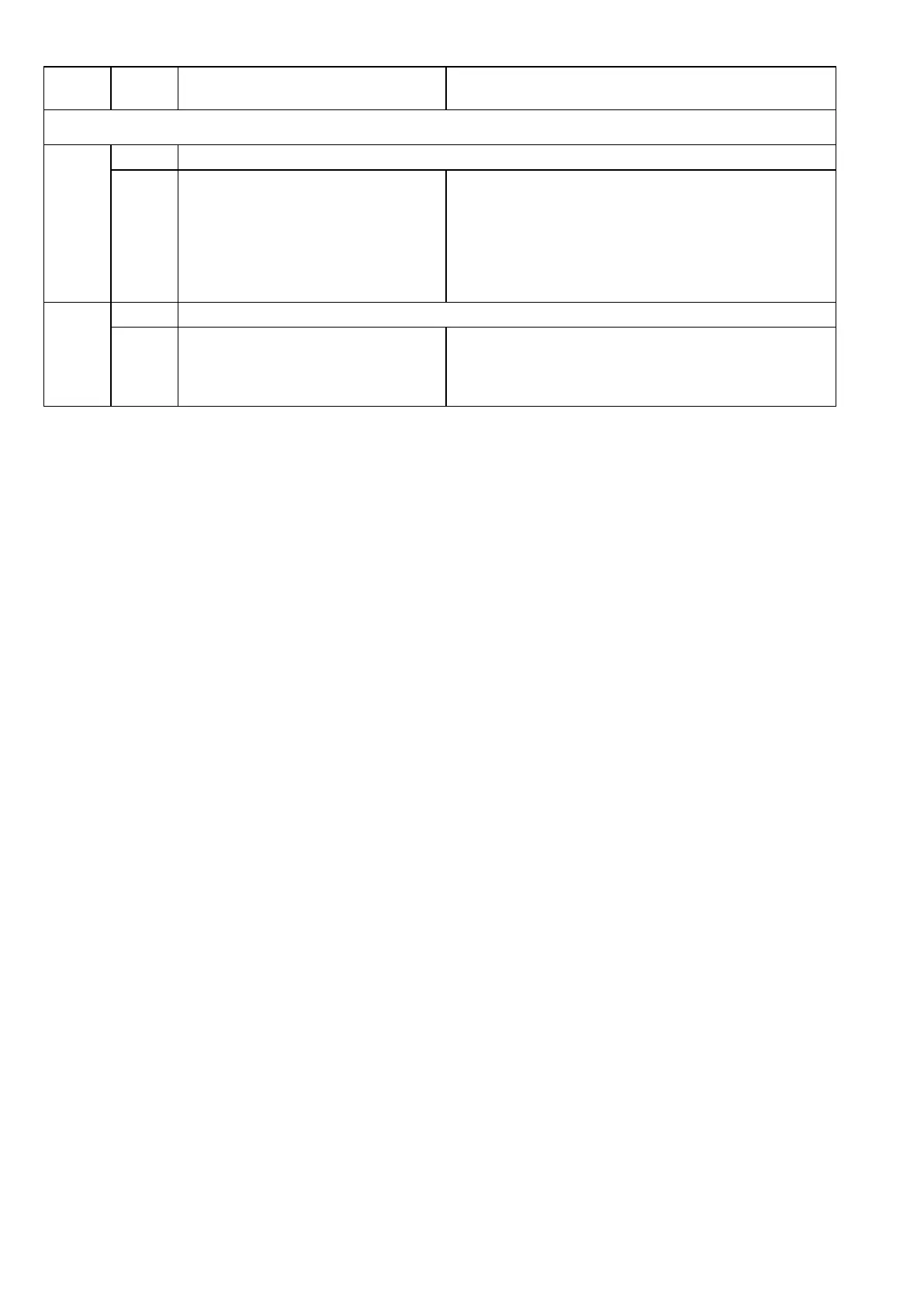Test IP circuit for continuity using ohmmeter.
If open, remove and replace motor.
If closed, then an intermittent IP circuit is suspect.
Check phase to phase and phase to ground for short
or open circuits. Refer to Section 2.11.
If motor tests good, check the DC IP circuit to micro-
processor.
Check current on each phase (must be less than
shown on Section 2.11.)
Check voltage on each phase (must be within voltage
limits shown in Section 2.11.)
