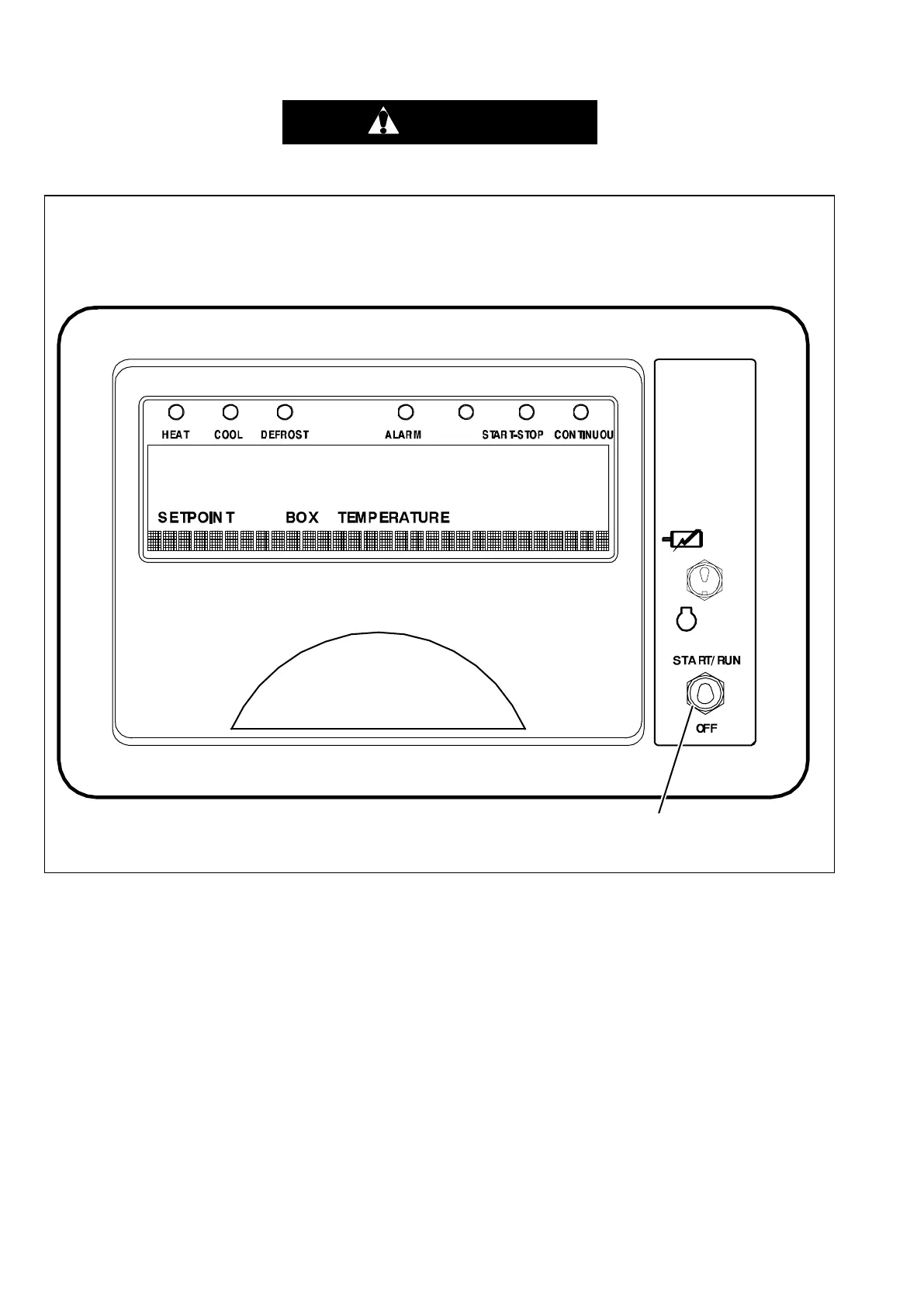62-61753-21
3.17 STOPPING UNIT
Always place SROS in the OFF position and turn off the high voltage power supply before discon-
necting the high voltage power plug from the unit.
off
STANDBY
ENGINE
1. To stop the unit, place the START / RUN - OFF
switch in the OFF position.
The diesel engine or compressor will stop and the
microprocessor will turn off. The Microprocessor Main
Display, MessageCenter, and all indicator LEDs will
also turn off.
NOTE
Due to internal processing within the micro-
processor, turning the SROS OFF then back
to START / RUN will result in a 4 to 50 second
delay between the display going off and com-
ing back on again.
NOTE
The microprocessor will close the Electronic
Expansion Valve (EVXV) and the CSMV to 0%
open before turning off.
