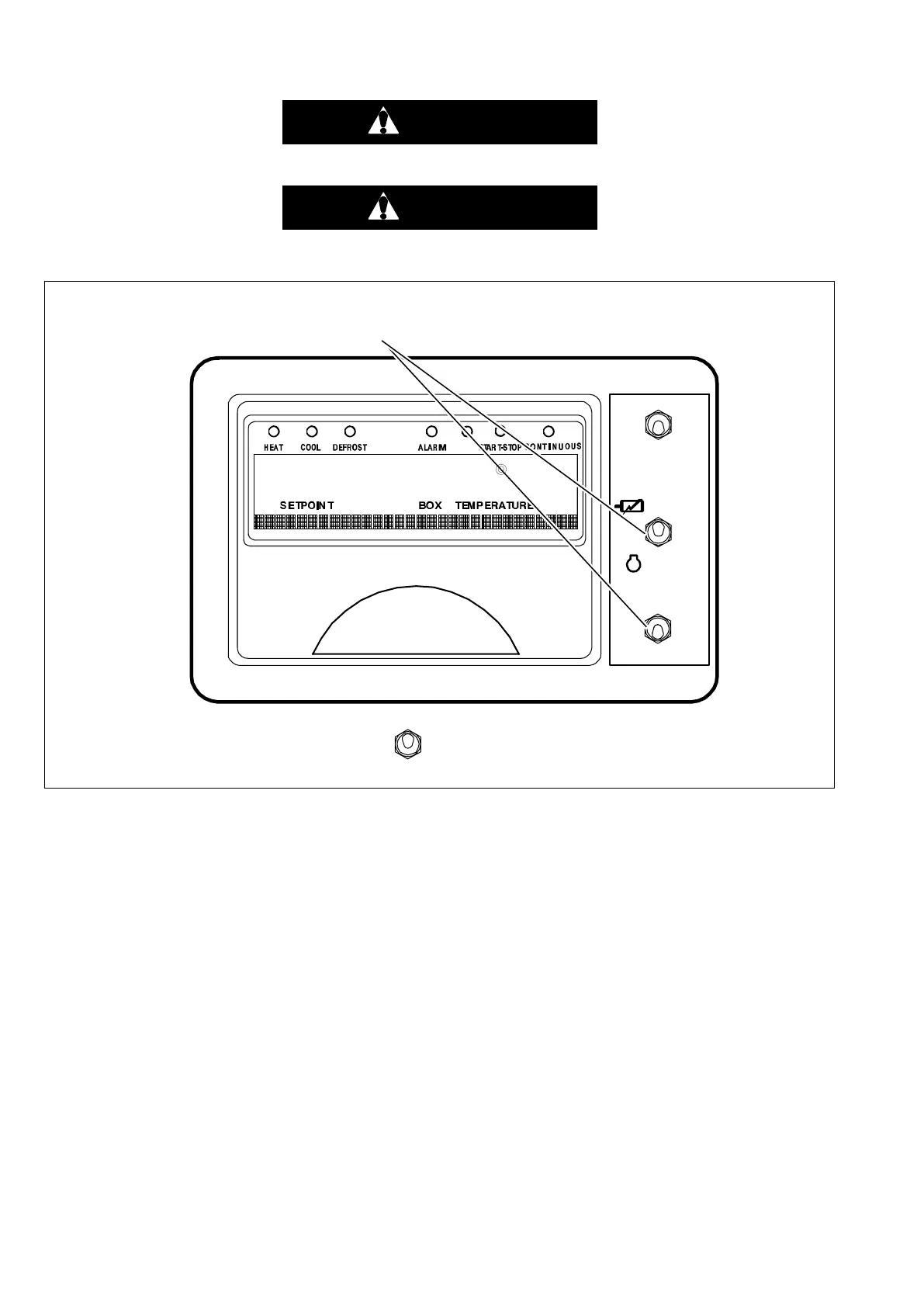62-61753-21
3.2 STARTING UNIT - STANDBY OPERATION
Make sure the power plug is clean and dry before connecting to any electrical outlet / receptacle.
Do not connect to any electrical outlet without checking that it meets the 380/3/50 and 16 Amp elec-
trical requirements of the unit.
3. Place the START/RUN - OFF switch
(SROS) in the START/RUN position.
2. Ensure the external power circuit breaker is off, con-
nect standby cable to unit and then turn the external
power circuit breaker on.
STANDB Y
ENGINE
START/RUN
OFF
0
I
LANGUA GE
1. Ensure the Engine/Standby switch is in the
STANDBY position and the Start/Run--Off
switch is in the OFF position
4. The unit will then enter pretest, perform preset
(refer to section 3.3) and start automatically.
START/RUN
OFF
0
I
+34.5° F--20.0
NOTE
The unit is equipped with automatic phase re-
versal which insures that the electric motors
will run in the correct direction.
For safe, reliable operation in Standby Operation,
it is important to consider the following guidelines:
NEVER connect the unit to a high voltage power
source with the SROS in the START / RUN posi-
tion.
The power supply cable and circuit breaker must
comply with local electrical code and unit specifica-
tions. Refer to Section 2.11.
The power supply cable must be equipped with a
ground connection.
Repairs or maintenance to the supply voltage cir-
cuit should only be performed by licensed / author-
ized personnel.
