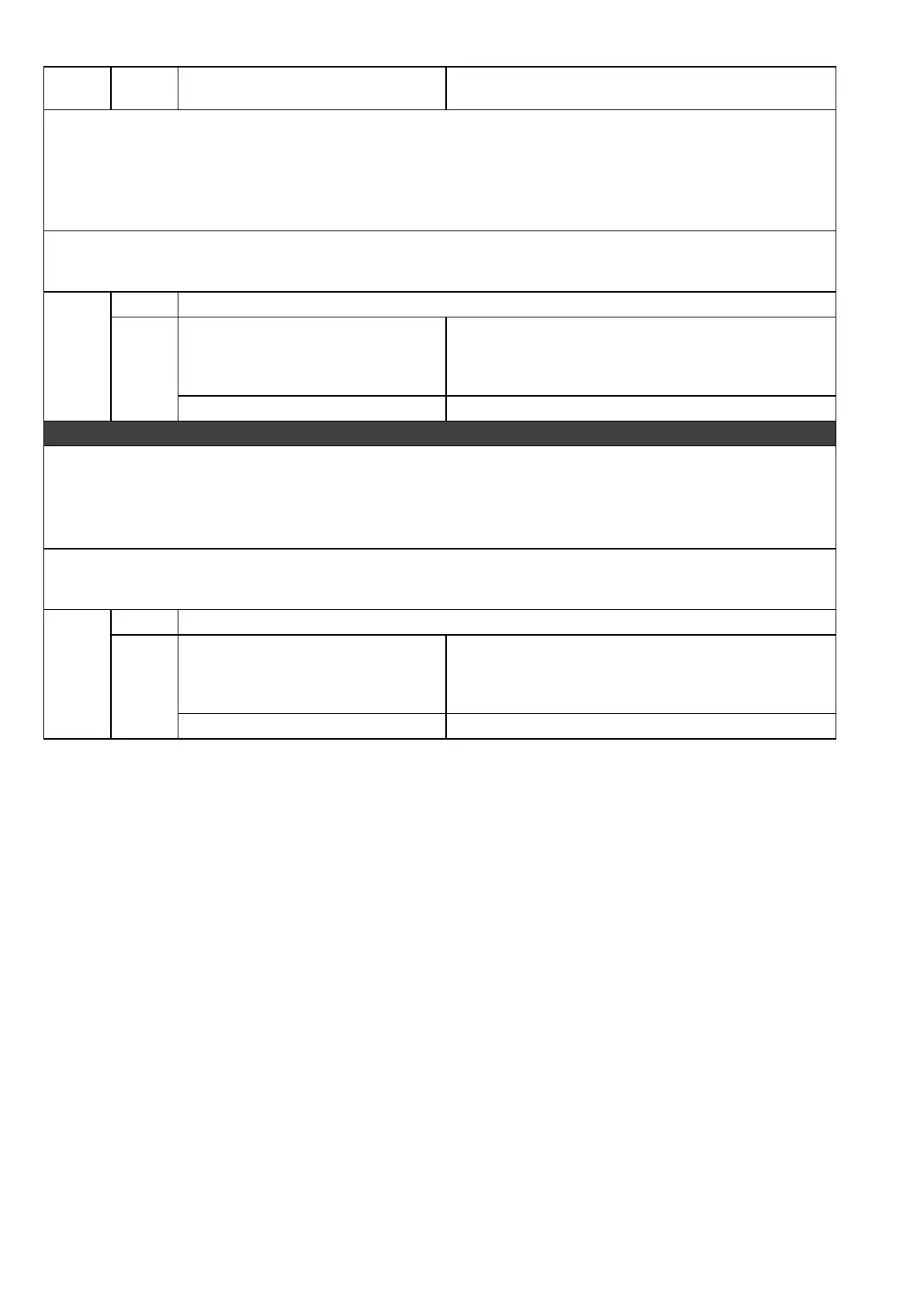62-61753-21
242 DISCHARGE PRESS CALIBRATE ERROR
TRIGGER-ON: There is an error in the Compressor Discharge Pressure Sensor Calibration value
stored in memory.
UNIT CONTROL: Alarm Only.
RESET CONDITION: See following instruction.
NOTE: Follow the steps below until a problem is found. Once a repair or correction has been made, the active
alarm should clear itself (see reset condition above). Operate the unit through the appropriate modes to see if any
active alarm occurs. Continue with the steps below as necessary.
a. Place the Start/Run-Off switch in
the OFF position for 30 seconds,
then place it back in the RUN posi-
tion.
Microprocessor powers up OK.
b. Alarm 242 remains active.
Replace microprocessor. Refer to Section 5.4
243 SUCTION/EVAP CALIBRATE ERROR
TRIGGER-ON: There is an error in the Suction / Evaporator Pressure Sensor data processing.
UNIT CONTROL: Alarm only.
RESET CONDITION: See following instruction.
NOTE: Follow the steps below until a problem is found. Once a repair or correction has been made, the active
alarm should clear itself (see reset condition above). Operate the unit through the appropriate modes to see if any
active alarm occurs. Continue with the steps below as necessary.
a. Place the Start/Run-Off switch in
the OFF position for 30 seconds,
then place it back in the RUN posi-
tion.
Microprocessor powers up OK.
b. Alarm 243 remains active.
Replace microprocessor. Refer to Section 5.4
