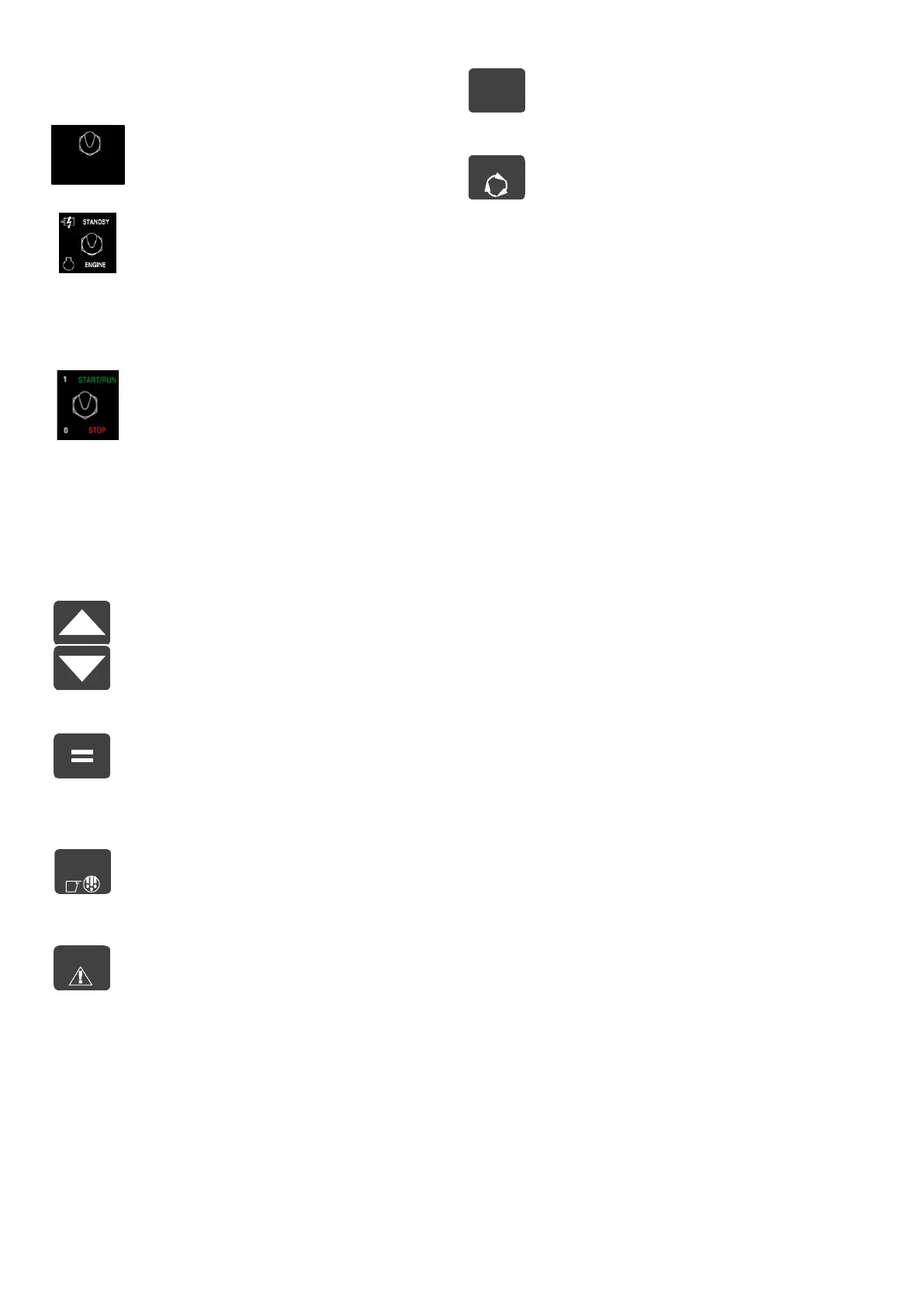62-61753-21
c. Switch Board
1 LANGUAGE Switch (LS)
The displayed language may be
changed by toggling the LANGUAGE
switch.
2 STANDBY/ENGINE Switch (DES)
This switch is used to select either En-
gine Operation or Standby Operation.
When this switch is placed in standby
position, the microprocessor will not
energize the power source contactors
until the engine oil pressure switch
(ENOPS) opens.
3 START/RUN-OFF Switch (SROS)
When placed in the RUN position, this
switch provides power to the micropro-
cessor. The microprocessor performs a
self-test (all segments of display are
illuminated). Then setpoint and refriger-
ated compartment temperature are
displayed.
To stop the unit or remove power from
the microprocessor, place the SROS in
the OFF position.
Keypad
UP ARROW and DOWN ARROW Keys
These keys allow changing of the set-
points or other displayed data of the sys-
tem. They also allow scrolling through the
Unit Data List, Function Parameters List,
Alarm List, etc.
EQUAL Key (ENTER)
The EQUAL key is used for many things
including entering a setpoint, changing a
Functional Parameter, clearing alarms,
and locking the data menu.²
MANUAL DEFROST Key
The MANUAL DEFROST key may be
used to initiate a defrost cycle when the
required conditions are met.
ALARM LIST Key
The ALARM LIST key allows viewing of
the alarms stored in the microprocessor.
The alarm list is displayed in the Mes-
sageCenter. Pressing the ALARM LIST
key once displays the active alarm list.
Each successive press cycles through
the list to the end. To view the inactive
alarm list, Refer to Section 3.12.
START-STOP/CONTINUOUS Key
Pressing this key toggles between Start-
Stop and Continuous Run operation.
SELECT Key
Press the SELECT key to scroll through
the menu selections. One of the five
standard or 1 optional menu selections
will appear in the MessageCenter when
the SELECT key is pressed. Repeated
pressing of the SELECT key will se-
quence the menu through these selec-
tions. The menu wraps around. Press the
SELECT key until the desired menu se-
lection appears in the MessageCenter.
The five standard selections are:
TO VIEW HOUR METERS- Displays
the hours for individual hour meters.
Refer to Section 3.14.
TO START PRETRIP - Used to initi-
ate a pretrip. Refer to Section 3.4.
TO VIEW DATA - Displays Unit Data.
Refer to Section 3.13.
TO VIEW (AND CHANGE) SET-
TINGS - Displays unit Functional Pa-
rameter settings. Refer to Section
3.15.
TO MARK TRIP START - This menu
selection is only used with the Data
Recorder. It is used to record a Trip
Start event which is logged in the Da-
ta Recorder. This record the time and
date of the beginning of the trip. Data
can then be downloaded and re-
viewed by trip, making data review
much easier. Refer to Section 3.10.
TO VIEW PRINT MENU - Configures
the microprocessor for use with the
hand-held Strip Print II printer kit P/N
12-50150-10. Refer to manual
62-90476 (Strip Print) or 62-11338
(Strip Print II).
The optional selection is:
TO VIEW (AND CHANGE)
INTELLISET - Refer to Section
3.19.1.
